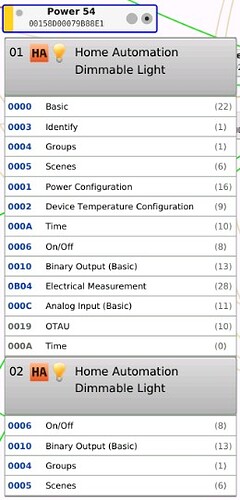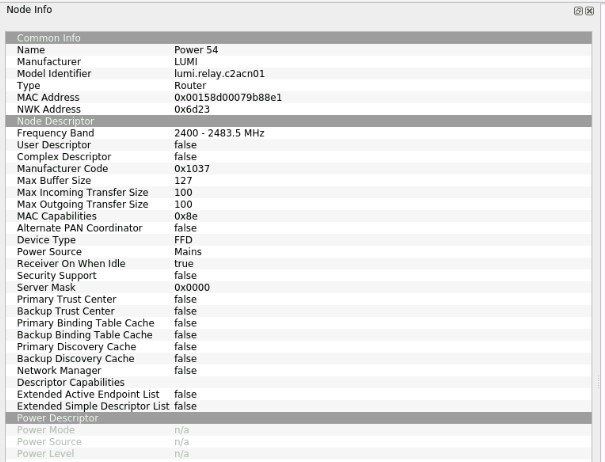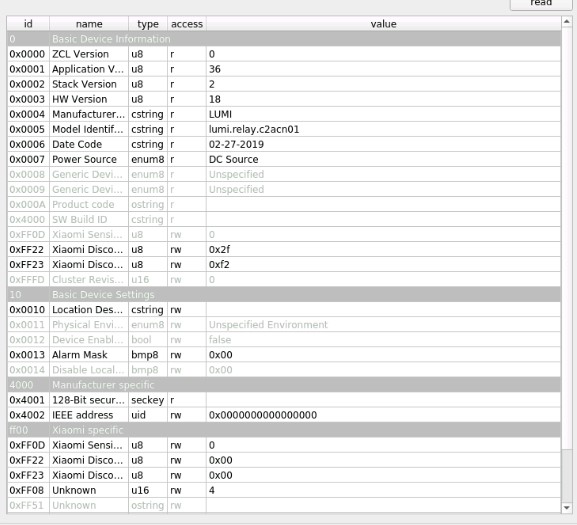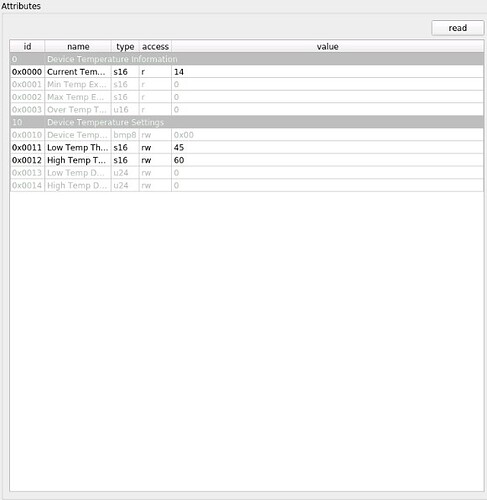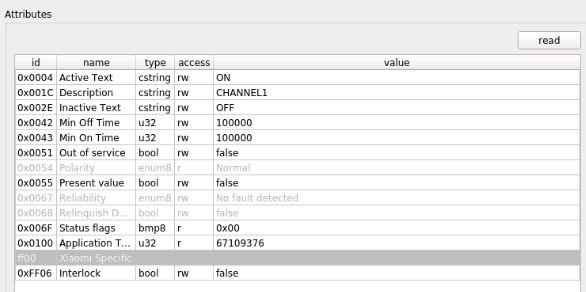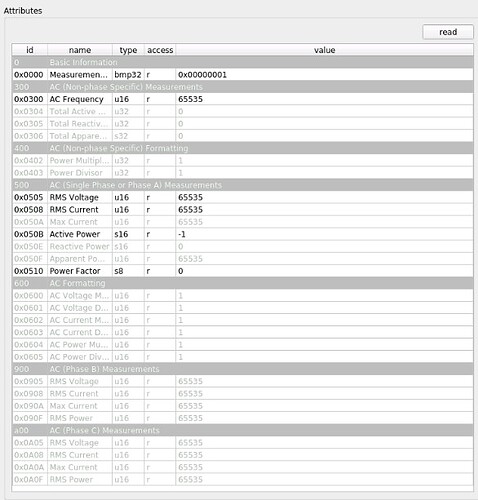@Smanar
With the DDF file, now I see the device in deCONZ.
It seems to work but I’m not an expert.
For information I use only one channel on the relay.
"12": {
"capabilities": {
"alerts": [
"none",
"select",
"lselect"
]
},
"config": {
"groups": [
"1"
]
},
"etag": "4e3ad69a687677449c4a47f8a56722bf",
"hascolor": false,
"lastannounced": null,
"lastseen": "2023-02-16T13:45Z",
"manufacturername": "LUMI",
"modelid": "lumi.relay.c2acn01",
"name": "On/Off output 12",
"state": {
"alert": "none",
"on": false,
"reachable": true
},
"swversion": null,
"type": "On/Off output",
"uniqueid": "00:15:8d:00:07:9b:88:e1-01"
},
"13": {
"capabilities": {
"alerts": [
"none",
"select",
"lselect"
]
},
"config": {
"groups": [
"1"
]
},
"etag": "c7ae538075e320dd3b4bddd91292ce62",
"hascolor": false,
"lastannounced": null,
"lastseen": "2023-02-16T13:45Z",
"manufacturername": "LUMI",
"modelid": "lumi.relay.c2acn01",
"name": "On/Off output 13",
"state": {
"alert": "none",
"on": false,
"reachable": true
},
"swversion": null,
"type": "On/Off output",
"uniqueid": "00:15:8d:00:07:9b:88:e1-02"
}
"9": {
"config": {
"on": true,
"reachable": true,
"temperature": null
},
"ep": 1,
"etag": "0875707bdcef3d0cfa70309dc7b19eb4",
"lastannounced": null,
"lastseen": "2023-02-16T13:45Z",
"manufacturername": "LUMI",
"modelid": "lumi.relay.c2acn01",
"name": "Consumption 9",
"state": {
"consumption": 0,
"current": 0,
"lastupdated": "2023-02-16T13:45:21.483",
"power": 0,
"voltage": 240
},
"type": "ZHAConsumption",
"uniqueid": "00:15:8d:00:07:9b:88:e1-01-000c"
},
"10": {
"config": {
"on": true,
"reachable": true,
"temperature": 0
},
"ep": 1,
"etag": "c7ae538075e320dd3b4bddd91292ce62",
"lastannounced": "2023-02-16T10:11:28Z",
"lastseen": "2023-02-16T13:45Z",
"manufacturername": "LUMI",
"modelid": "lumi.relay.c2acn01",
"name": "Power 10",
"state": {
"current": 0,
"lastupdated": "2023-02-16T13:45:34.015",
"power": -1,
"voltage": 0
},
"type": "ZHAPower",
"uniqueid": "00:15:8d:00:07:9b:88:e1-01-0b04"
}
}
}
{
“13:55:19:683”: {
“attr”: {
“id”: “12”,
“lastannounced”: null,
“lastseen”: “2023-02-16T13:55Z”,
“manufacturername”: “LUMI”,
“modelid”: “lumi.relay.c2acn01”,
“name”: “On/Off output 12”,
“swversion”: null,
“type”: “On/Off output”,
“uniqueid”: “00:15:8d:00:07:9b:88:e1-01”
},
“e”: “changed”,
“id”: “12”,
“r”: “lights”,
“t”: “event”,
“uniqueid”: “00:15:8d:00:07:9b:88:e1-01”
},
“13:55:19:754”: {
“attr”: {
“id”: “13”,
“lastannounced”: null,
“lastseen”: “2023-02-16T13:55Z”,
“manufacturername”: “LUMI”,
“modelid”: “lumi.relay.c2acn01”,
“name”: “On/Off output 13”,
“swversion”: null,
“type”: “On/Off output”,
“uniqueid”: “00:15:8d:00:07:9b:88:e1-02”
},
“e”: “changed”,
“id”: “13”,
“r”: “lights”,
“t”: “event”,
“uniqueid”: “00:15:8d:00:07:9b:88:e1-02”
}
}