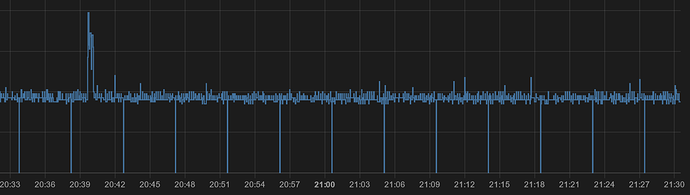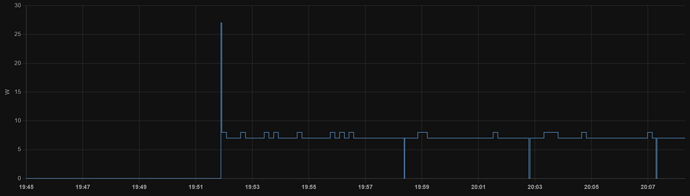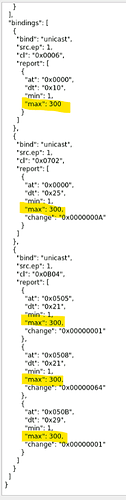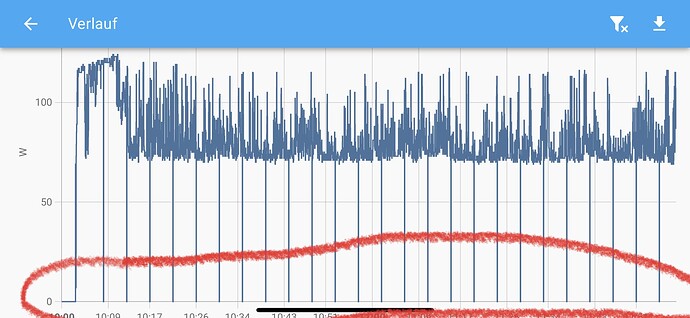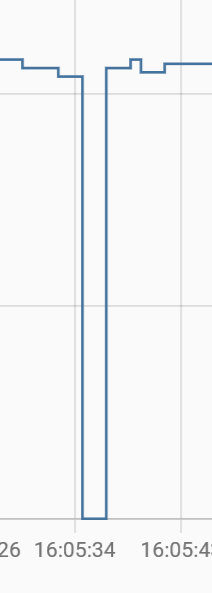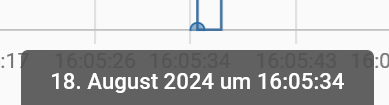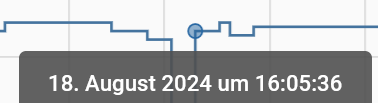I see a (major) issue with the new hardware revision (see Update frequency Blitzwolf BW-SHP13 (TZ3000_g5xawfcq) - #25 by bcutter for history) its current consumption falls to 0 W almost exactly every 5 minutes:
![]()
See my custom DDF here:
{
"schema": "devcap1.schema.json",
"manufacturername": [
"_TZ3000_g5xawfcq",
"_TZ3000_amdymr7l"
],
"modelid": [
"TS0121",
"TS011F"
],
"vendor": "Blitzwolf",
"product": "BW-SHP13",
"sleeper": false,
"status": "Gold",
"subdevices": [
{
"type": "$TYPE_SMART_PLUG",
"restapi": "/lights",
"uuid": [
"$address.ext",
"0x01"
],
"items": [
{
"name": "attr/id"
},
{
"name": "attr/lastannounced"
},
{
"name": "attr/lastseen"
},
{
"name": "attr/manufacturername"
},
{
"name": "attr/modelid"
},
{
"name": "attr/name"
},
{
"name": "attr/swversion"
},
{
"name": "attr/type"
},
{
"name": "attr/uniqueid"
},
{
"name": "state/alert",
"default": "none"
},
{
"name": "state/on",
"refresh.interval": 5
},
{
"name": "state/reachable"
}
]
},
{
"type": "$TYPE_POWER_SENSOR",
"restapi": "/sensors",
"uuid": [
"$address.ext",
"0x01",
"0x0b04"
],
"fingerprint": {
"profile": "0x0104",
"device": "0x0051",
"endpoint": "0x01",
"in": [
"0x0000",
"0x0B04"
]
},
"items": [
{
"name": "attr/id"
},
{
"name": "attr/lastannounced"
},
{
"name": "attr/lastseen"
},
{
"name": "attr/manufacturername"
},
{
"name": "attr/modelid"
},
{
"name": "attr/name"
},
{
"name": "attr/swversion"
},
{
"name": "attr/type"
},
{
"name": "attr/uniqueid"
},
{
"name": "config/on"
},
{
"name": "config/reachable"
},
{
"name": "state/current",
"refresh.interval": 10,
"default": 0
},
{
"name": "state/lastupdated"
},
{
"name": "state/power",
"refresh.interval": 10,
"default": 0
},
{
"name": "state/voltage",
"refresh.interval": 10,
"default": 0
}
]
},
{
"type": "$TYPE_CONSUMPTION_SENSOR",
"restapi": "/sensors",
"uuid": [
"$address.ext",
"0x01",
"0x0702"
],
"fingerprint": {
"profile": "0x0104",
"device": "0x0051",
"endpoint": "0x01",
"in": [
"0x0000",
"0x0702"
]
},
"items": [
{
"name": "attr/id"
},
{
"name": "attr/lastannounced"
},
{
"name": "attr/lastseen"
},
{
"name": "attr/manufacturername"
},
{
"name": "attr/modelid"
},
{
"name": "attr/name"
},
{
"name": "attr/swversion"
},
{
"name": "attr/type"
},
{
"name": "attr/uniqueid"
},
{
"name": "config/on"
},
{
"name": "config/reachable"
},
{
"name": "state/consumption",
"refresh.interval": 300,
"read": {
"at": "0x0000",
"cl": "0x0702",
"ep": 0,
"fn": "zcl"
},
"parse": {
"at": "0x0000",
"cl": "0x0702",
"ep": 0,
"eval": "Item.val = Attr.val * 10"
},
"default": 0
},
{
"name": "state/lastupdated"
}
]
}
],
"bindings": [
{
"bind": "unicast",
"src.ep": 1,
"cl": "0x0006",
"report": [
{
"at": "0x0000",
"dt": "0x10",
"min": 1,
"max": 300
}
]
},
{
"bind": "unicast",
"src.ep": 1,
"cl": "0x0702",
"report": [
{
"at": "0x0000",
"dt": "0x25",
"min": 1,
"max": 300,
"change": "0x0000000A"
}
]
},
{
"bind": "unicast",
"src.ep": 1,
"cl": "0x0B04",
"report": [
{
"at": "0x0505",
"dt": "0x21",
"min": 1,
"max": 20,
"change": "0x00000001"
},
{
"at": "0x0508",
"dt": "0x21",
"min": 1,
"max": 20,
"change": "0x00000064"
},
{
"at": "0x050B",
"dt": "0x29",
"min": 1,
"max": 10,
"change": "0x00000001"
}
]
}
]
}
@Smanar No I have not - because as already mentioned the same DDF is relevant for both hardware revisions/models.
But looking at my DDF again, I think I could split those and set another frequency for the “_TZ3000_amdymr7l” which is having the zero current consumption issue, right?