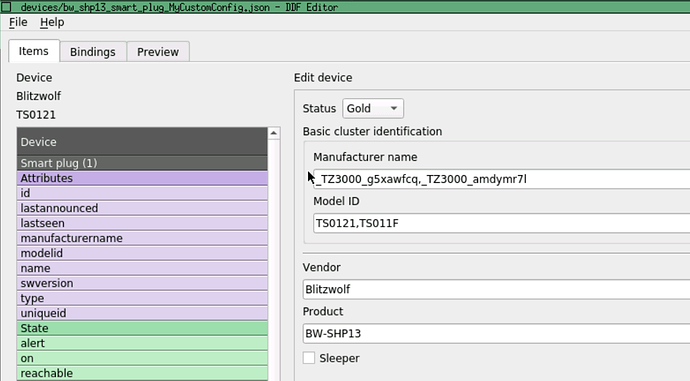Today I integrated another BW-SHP 13, ordered a few weeks ago and made a quite interesting observation:
The current consumption of that device updates almost INSTANTLY (like known from the Shelly Plug S e. g.), really on every change - while the best I could get out of all the formerly integrated ones was 50 to 70 seconds.
Old ones affected by this issue : ZigBee ID _TZ3000_g5xawfcq (Model TS0121)
New ones not affected by this issue: ZigBee ID _TZ3000_amdymr7l (Model TS011F)
Interestingly both share the same DDF (the custom one I created):
I suspect that the internal hardware has changed, maybe they upgraded some chipsets. Wish all my “old” ones would behave like that new one, it’s really great - like that devices always should have worked!
I don’t think there’s an option to “flash” the old ones…? Definitely not going to update (in terms of replace) them as they are now pretty expensive, around 25 € each.