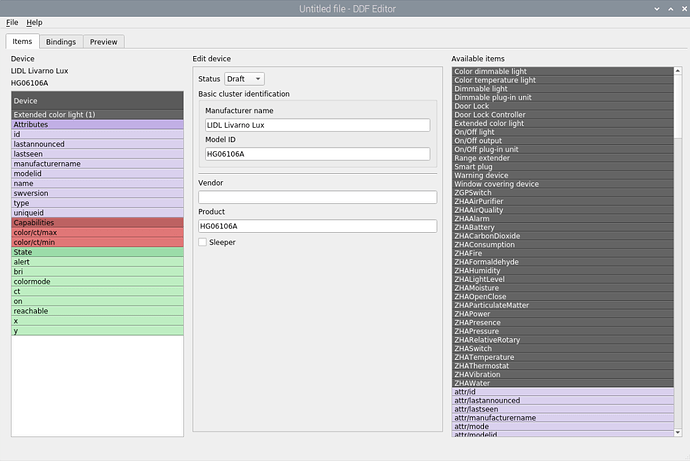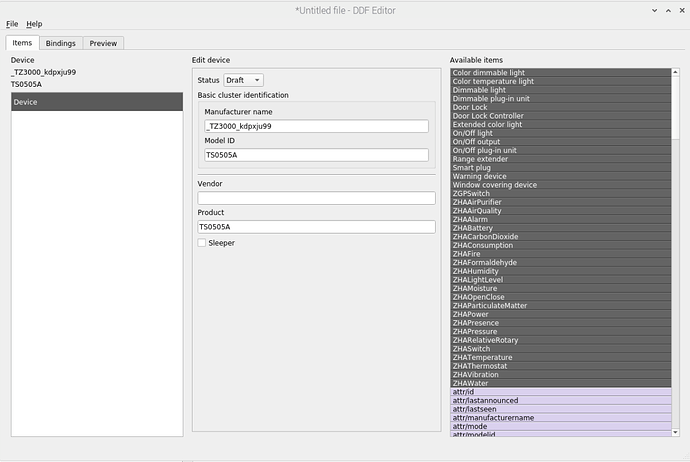In my mesh I have 5 colour bulbs from Lidl.
3 GU10 (is a group) 1 E27 and 1 E14.
From yesterday, 1 GU10 , the E27 and E14 became WHITE ONLY!
They can change from warm to cold white but don’t accept any colour.
That’s strange.
Now something stranger. This happens in Deconz only. If I pair those lamps to Hue or Lidl bridge, they work properly. Then, if I re-pair again to Deconz they become white only again.
Hello, can you share the device json ? Visible in phoscon/help/api information/light.
Can force the good mode using DDF if needed.
I cannot find that path in my rpi3.
Anyway, now all the lamps above mentioned have the same bad behaviour.
This is the DDF of the lamp that just became “white only” today.
And this is the DDF of the first lamp that became “white only” after a DELETE NODE and ENABLE PERMIT JOIN;
They are both GU10 Livarno.
Was not a path ^^, but using your web browser.
But that you have done is fine, will be the next step.
If your device json don’t have state/x or state/y can explain the issue, so we will use a DDF, and the one you have on picture is probably fine, just need to set it to “gold” (instead of Draft) and save the file.
But if you use the GUI, on the cluster 0x0300, you will be able to set color request. What are you using to change color ? (can be a problem on your third app)
Set to Gold but same behaviour.
No colour using the cluster, phoscon or HA.
Can you share the json ?
No colour using the cluster
This is not good, if it don’t work using the color cluster, there is a problem elsewhere, the device have the tuya cluster ?
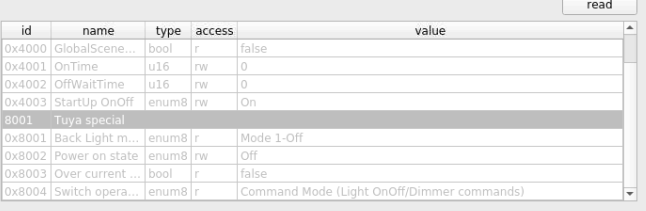
In the second picture, Lidl bulbs never had Tuya special available
Now, if I unpair and re-pair, this is the result:
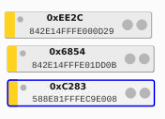
These devices are not listed anymore in the Connected Lights in Phoscon .
I suppose the problem is in the Conbee II stick.
I installed the stick with ZHA and got the same behaviour.
To see a colour i had to do this:
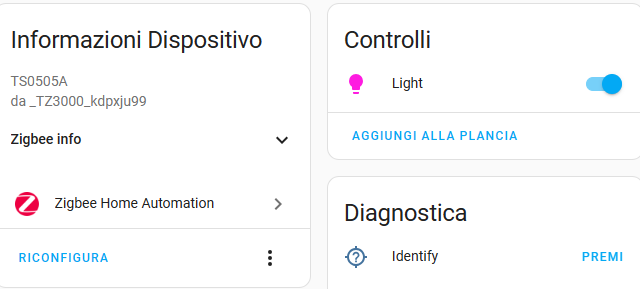
I pressed RICONFIGURA
then:
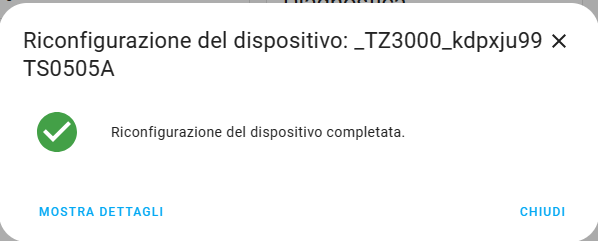
After that, I got the colour i set earlier but, with the following command (changement of brightness or colour) the lamp becomes “white only” again.
They are not reconised.
This device don’t use DDF, but legacy core.
There is a problem somewhere, it’s a light device, so always reconised by deconz (even badly) so you have something blocking.
As you have the GUI, you can take a look in deconz/help/debug view
Edit:
Ok so if you have the same issue on ZHA, it’s another story, you haven’t updated the device firmware ?
I don’t see what can be blocking in the gateway …
Tuya never update anything.
By the way, those device worked normally until few days ago.
And it’s impossible to delete them in deconz,
I delete them but few minutes later they come back.
22:35:07:332 void zmController::nodeKeyPressed(deCONZ::zmNode*, int) node 0x842e14fffe000d29 deleted
22:38:42:796 DEV create on-the-fly DDF for 0x842E14FFFE01DD0B
22:38:43:628 skip legacy loading 84:2e:14:ff:fe:00:0d:29-01 / HG06106A
22:38:43:630 DB UPDATE device_descriptors SET data = x’f2e0a161000000012100’, timestamp = 1698701923 WHERE device_id = (SELECT id FROM devices WHERE mac = ‘84:2e:14:ff:fe:00:0d:29’) AND endpoint = 242 AND type = 4
22:38:43:632 DB INSERT INTO device_descriptors (device_id, endpoint, type, data, timestamp) SELECT id, 242, 4, x’f2e0a161000000012100’, 1698701923 FROM devices WHERE mac = ‘84:2e:14:ff:fe:00:0d:29’
22:39:48:795 DEV no DDF for 0x842E14FFFE000D29, modelId: TS0505A
22:39:48:796 DEV create on-the-fly DDF for 0x842E14FFFE000D29
I realy don’t see why your device are not reconised (name on 0xXXXX form)
But can make a try with DDF.
On your first picture the DDF can’t work, if you look at the manufacture name and model id, they are “customised” by deconz (yeah realy bad idea to touch that)
On the second picture, the DDF is empty, deconz haven’t reconised the device.
So you need the first DDF contain, with the setting from the second picture, then set the Status to “gold”.
If you can share me an incomplete DDF, I can update it (you will have it in the “preview” tab).
Don’t you think the problem is inside Conbee II taking into account that the issue is still present using ZHA software?
IDK, but I don’t see what on the device can provoke that.
On ZHA you don’t use the software part (deconz) but only the firmware, and for me it work or it don’t work at all, I don’t see how the device can work at 50%.
The bad reconised part can come from a connexion issue, but we have it for sensor, not for light.
For me it’s not a problem of identification because all devices were in the mesh when started to become “white”.
The problem now is Conbee memorized these devices and it’s impossible to delete and pair them again as new ones.
This is not stored on the gateway, only on the host, only network setting are stored on the conbee, you can check them here Network lost and configuration restore does not help · dresden-elektronik/deconz-rest-plugin Wiki · GitHub
But I found all the devices (I had in Deconz) when I installed ZHA without searching them.
They were immediatly visible and working.
Something more is stored in the stick
Yours devices were already in the zigbee network, thoses setting are on devices themself (for exemple the network key)
Now 3 devices are joined in HUE bridge. Tomorrow I try to join to deconz again but I’m not optimistic.
This sounds like my issue with the LIDL LED Stripe: LIDL LED Stripe - color does not work anymore - maybe we can join the topics?