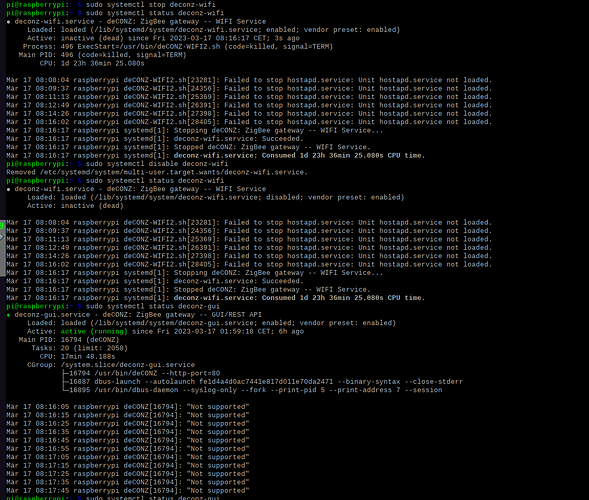Please open a seperate topic
@pponcedeleon “No Carrier” is just a status message from wpa_supplicant and does not cause crashes. You can disable wpa_supplicant when you are not using wifi.
@TungstenE2 Still don’t know what “Not supported” means. Could you please check status of hostapd again. There was a typo in your command.
And deCONZ version 2.21.0 is out. Perhaps you would try this version and see if the message is gone.
pi@raspberrypi:~ $ systemctl status hostapd
Unit hostapd.service could not be found.
just checked, but update does not find 2.21.0
you mean 2.21.0-beta is out, not stable, right?
Oh yes, I think it’s beta
Thanks,
I’m going to explore “power supply” as the culprit for my crashes.
As for the messages, when I disable wpa supplicant my messages change to the “not supported” messages.
Guess the only issue with all these messages is that the log file size gets out of hand. But I can look into other ways to deal with that.
@ChrisHae so I am not the only one facing this issue. See @pponcedeleon post
Ok, so the messages “not supported” appear when wpa_supplicant gets disabled.
Then I would sugest when you have stoped and disabled this service stop and disable also deconz-wifi.service via systemctl.
Please tell me if this worked
Same result for me.
when both deconz-wifi and wpa supplicant are disabled.
I think I found the cause of the messages at least for me.
https://forums.raspberrypi.com/viewtopic.php?p=1936014#p1936014
I ran this command to remove connman
sudo apt-get remove --purge connman
After doing this my messages went away.
As an added bonus, removing connman, fixed my crashes too!
I think the cause was not updating to bullseye via a fresh install months ago. That caused both the crashes and the messages. As soon as I uninstalled connman, and purged , when I ran the apt-get update command my rpi uodated from kernel 5.15.84 to 6.1.19.
Tonight was the first night in a long while with no crashes and also messages gone.
Hope this helps someone.
@pponcedeleon many thanks for your findinds.
But I would like to know, what connman is used for and why there is the problem with deconz. May be deconz should be fixed instead of removing connman?
Stopping or removing the Connection Manager will cause loosing connectivity.
If you take a look at the thread I linked to you will see many people have an issue with connman and raspbian bullseye. At least for me it may have somehow been installed when I updated from prior versions of raspbian os. I’m not 100% sure but I think it’s not a standard part of the raspbian bullseye release.
But I could be mistaken.
I think the issue with connman is that it should not be used in conjunction with other network configuration tools. But I’ve not take the time to further research.
In general I agreee, but my Pi is in the basement connected by ethernet.
I just tried sudo systemctl stop connman and the Pi stoped connecticvity incl VNC.
Seems connman is the main connectivity manager on my system and in combination with deconz this problem comes up. So removing connman will leave me with a not connected system, responsible for my homeautomation.
So may be deconz should check where the issue is and try to fix, as conman is one of the recommended connection managers for raspbian.
My setup is also via Ethernet.
I had to reboot after uninstalling connman.
As I also appeared to have lost connectivity.
After reboot Ethernet connectivity was restored and all was working well.
Did you do a fresh install of bullseye or also upgrade in place like me?
I’m fairly convinced my issue is due to upgrading to bullseye in place rather than fresh install.
In my case Connman was not interacting well with some other parts of bullseye and network management. Your case might be different though. So perhaps there is an incompatibility with deconz.
At least we know now one of the actors contributing to the messages.
Further for me somehow it was the cause of my reboot issue. I tried swapping power supply’s. But that did not fix things. Only removing connman allowed me to properly update my rpi to latest kernel version. Have no idea why connman being installed would have blocked the update to latest kernel.
thx @pponcedeleon, I can confirm that sudo apt-get remove --purge connman + reboot has fixed the issue and connectivity is restored.
No more log entries every 10 sec with “Not supported” by decons service.
btw I also did an inline update to bullseye from buster.
@ChrisHae please check if this is an issue that can be fixed.
One last update from my end.
My rpi crashed again. So i decided to install Bullseye from a fresh image.
I’m up and running again and no messages from deconz.
I also confirmed that after a fresh install of bullseye, connman is not installed as part of the fresh image based install.
I’m really hoping this fixes my crash issue as well.
Thanks for the findings @all
never heard of connman before. Will check if this somehow interferes with the deconz wifi configuration and if it can be fixed on deconz side.