‘no carrier’ error message is back with deconz-gui service.
btw, changed power supply and no shutdown for last 13hr.
‘no carrier’ error message is back with deconz-gui service.
btw, changed power supply and no shutdown for last 13hr.
I’m pretty sure this message comes from wpa_supplicant.
To get rid of it you have to stop and to disable the service (sudo systemctl disable wpa_supplicant).
(disable is for disabling the auto start after a reboot)
It could be that after an deCONZ update the deconz-wifi service is started again. and that it restarts wpa_supplicant.
My recommendation is not to disabling the deconz-wifi service but to use the phoscon app (under Settings/WIFI) to disable WIFI. Then the script manages the wifi and will stop and disable every relevant service.
alternatively you can stop and disable all service manualy (wpa_supplicant, hostapdt, deconz-wifi).
negative. As I never setup the wifi feature, there is no option to disable in phoscon app.
I now setup an AP using phoscon app. Setup failed and default setup was loaded.
I then choose option to disable wifi. Which bings up same screen as before.
wpa_supplicant service still active, although steps done as mentioned by you.
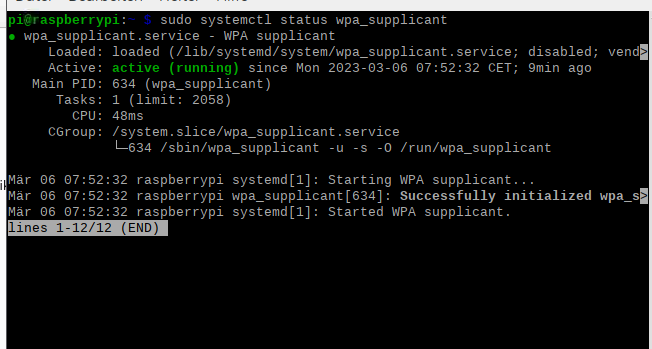
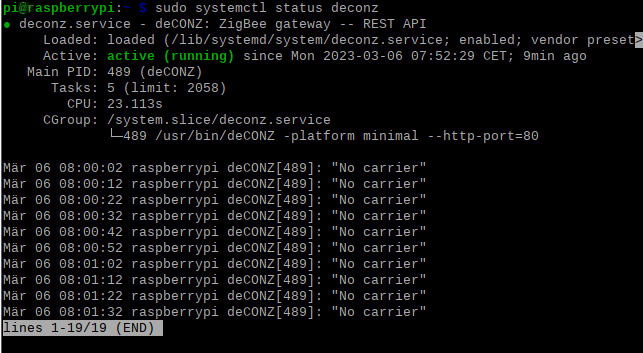
these are the comands to stop wpa_supplicant and to disable the auto-start:
sudo systemctl stop wpa_supplicant
sudo systemctl disable wpa_supplicant
You can see in the App that the Accesspoint is inactive. Could you also share a screenshot from the “client tab”
btw, switching from beta to stable version reduced memory page faults…
but now I have ‘Not supported’ instead of ‘No carrier’ in log for deconz-gui.
Are those messages still comming? Looks like they are comming every 10 seconds.
yes, right
@de_employees anybody an idea what is causing this error every 10 sec in my log for deconz-gui?
in v2.20.1 I get “not supported”
in v2.20.1-beta I got “no carrier”
I see an unkown Device ‘RaspBee’. Might this be the reason for the error message every 10 sec?
How to delete it?
I am using Conbee2 on Pi3b.
@ChrisHae any idea where this error and second device are coming from and how to remove?
Please give people some time to reply.
If the messages bothers you you can disable them by editing the deconz-gui service file and remove the debug-info section.
thx. Will disable it, as everything is working and unnecessary log writes every 10 sec are growing the log file and unneeded write activity to the SSD.
But checking /lib/systemd/system/deconz-gui.service there is no debug-info section.
[Unit]
Description=deCONZ: ZigBee gateway – GUI/REST API
Wants=deconz-init.service deconz-update.service
After=lightdm.service vncserver-x11-serviced.service[Service]
User=1000
Environment=“DISPLAY=:0”
ExecStart=/usr/bin/deCONZ --http-port=80
Restart=on-failure
StartLimitIntervalSec=0
RestartSec=30
AmbientCapabilities=CAP_NET_BIND_SERVICE CAP_KILL CAP_SYS_BOOT CAP_SYS_TIME[Install]
WantedBy=multi-user.target
Adding DEBUG_INFO=0 does not help, as it is found as unknown key name and ignored on start of service.
It is tricky then. That means the message isn’t generated by deCONZ itself but probably some OS intern module like the “no carrier” message that comes from wpa_supplicant. I need to do some research myself first. Perhaps it comes from a deconz script.
@TungstenE2 could you please check the raspbian os logs by typing dmesg | grep "Not supported"
perhaps it will find something usefull
Or perhaps journalctl -e | grep "Not supported"
done
pi@raspberrypi:~ $ dmesg | grep “Not supported”
empty response
pi@raspberrypi:~ $ journalctl -e | grep “Not supported”
Mär 14 13:30:39 raspberrypi deCONZ[21346]: “Not supported”
Mär 14 13:30:49 raspberrypi deCONZ[21346]: “Not supported”
Mär 14 13:30:59 raspberrypi deCONZ[21346]: “Not supported”
Mär 14 13:31:09 raspberrypi deCONZ[21346]: “Not supported”
Mär 14 13:31:19 raspberrypi deCONZ[21346]: “Not supported”
Mär 14 13:31:29 raspberrypi deCONZ[21346]: “Not supported”
Mär 14 13:31:39 raspberrypi deCONZ[21346]: “Not supported”
Mär 14 13:31:49 raspberrypi deCONZ[21346]: “Not supported”
Mär 14 13:31:59 raspberrypi deCONZ[21346]: “Not supported”
Mär 14 13:32:09 raspberrypi deCONZ[21346]: “Not supported”
Mär 14 13:32:19 raspberrypi deCONZ[21346]: “Not supported”
Mär 14 13:32:29 raspberrypi deCONZ[21346]: “Not supported”
Mär 14 13:32:39 raspberrypi deCONZ[21346]: “Not supported”
Mär 14 13:32:49 raspberrypi deCONZ[21346]: “Not supported”
Mär 14 13:32:59 raspberrypi deCONZ[21346]: “Not supported”
Mär 14 13:33:09 raspberrypi deCONZ[21346]: “Not supported”
Mär 14 13:33:19 raspberrypi deCONZ[21346]: “Not supported”
Mär 14 13:33:29 raspberrypi deCONZ[21346]: “Not supported”
Mär 14 13:33:39 raspberrypi deCONZ[21346]: “Not supported”
Mär 14 13:33:49 raspberrypi deCONZ[21346]: “Not supported”
Mär 14 13:33:59 raspberrypi deCONZ[21346]: “Not supported”
Mär 14 13:34:09 raspberrypi deCONZ[21346]: “Not supported”
Mär 14 13:34:19 raspberrypi deCONZ[21346]: “Not supported”
Mär 14 13:34:29 raspberrypi deCONZ[21346]: “Not supported”
Mär 14 13:34:39 raspberrypi deCONZ[21346]: “Not supported”
Mär 14 13:34:49 raspberrypi deCONZ[21346]: “Not supported”
Mär 14 13:34:59 raspberrypi deCONZ[21346]: “Not supported”
Mär 14 13:35:09 raspberrypi deCONZ[21346]: “Not supported”
Mär 14 13:35:19 raspberrypi deCONZ[21346]: “Not supported”
Mär 14 13:35:29 raspberrypi deCONZ[21346]: “Not supported”
Mär 14 13:35:39 raspberrypi deCONZ[21346]: “Not supported”
Mär 14 13:35:49 raspberrypi deCONZ[21346]: “Not supported”
Mär 14 13:35:59 raspberrypi deCONZ[21346]: “Not supported”
Mär 14 13:36:09 raspberrypi deCONZ[21346]: “Not supported”
Mär 14 13:36:19 raspberrypi deCONZ[21346]: “Not supported”
Mär 14 13:36:29 raspberrypi deCONZ[21346]: “Not supported”
Mär 14 13:36:39 raspberrypi deCONZ[21346]: “Not supported”
Mär 14 13:36:49 raspberrypi deCONZ[21346]: “Not supported”
Mär 14 13:36:59 raspberrypi deCONZ[21346]: “Not supported”
Mär 14 13:37:09 raspberrypi deCONZ[21346]: “Not supported”
Mär 14 13:37:19 raspberrypi deCONZ[21346]: “Not supported”
Mär 14 13:37:29 raspberrypi deCONZ[21346]: “Not supported”
Mär 14 13:37:39 raspberrypi deCONZ[21346]: “Not supported”
Mär 14 13:37:49 raspberrypi deCONZ[21346]: “Not supported”
Mär 14 13:37:59 raspberrypi deCONZ[21346]: “Not supported”
Mär 14 13:38:09 raspberrypi deCONZ[21346]: “Not supported”
Mär 14 13:38:19 raspberrypi deCONZ[21346]: “Not supported”
Mär 14 13:38:29 raspberrypi deCONZ[21346]: “Not supported”
Mär 14 13:38:39 raspberrypi deCONZ[21346]: “Not supported”
Mär 14 13:38:49 raspberrypi deCONZ[21346]: “Not supported”
Mär 14 13:38:59 raspberrypi deCONZ[21346]: “Not supported”
…
Can you please check systemctl status wpa_supplicant and systemctl status hostapd my guess it is again from one of these services.
pi@raspberrypi:~ $ systemctl status wpa_supplicant
● wpa_supplicant.service - WPA supplicant
Loaded: loaded (/lib/systemd/system/wpa_supplicant.service; disabled; vend>
Active: inactive (dead)Mär 06 09:54:51 raspberrypi systemd[1]: Starting WPA supplicant…
Mär 06 09:54:51 raspberrypi wpa_supplicant[620]: Successfully initialized wpa_s>
Mär 06 09:54:51 raspberrypi systemd[1]: Started WPA supplicant.
Mär 06 09:57:06 raspberrypi systemd[1]: Stopping WPA supplicant…
Mär 06 09:57:06 raspberrypi systemd[1]: wpa_supplicant.service: Succeeded.
Mär 06 09:57:06 raspberrypi systemd[1]: Stopped WPA supplicant.
pi@raspberrypi:~ $ ystemctl status hostapd
bash: ystemctl: Kommando nicht gefunden.
I just wanted to add that I’m also seeing daily crashes recently. And when looking at my system messages Isee these similar messages show constantly, in my logs.
“Mar 14 20:34:26 homebridge deCONZ[375]: “No carrier”
Mar 14 20:34:35 homebridge connmand[368]: Skipping server 192.168.84.1 KoD code RATE”
Similar to the OP I’m seeing my rpi go down daily recently. Within the last two weeks. I’m only running deconz and homebridge on an rpi 3b+.
Using conbee2 on latest firmware and 2.20.1
since I replaced my power supply last week, I did not see any going down of the Pi anymore.
Seems the USB charger with 3.1A had an issue after 24/7 operations for some time.