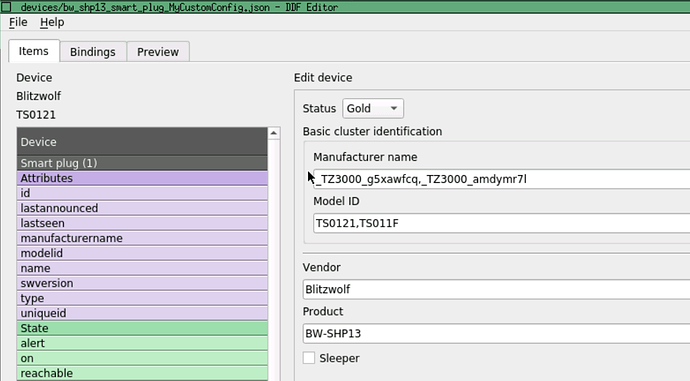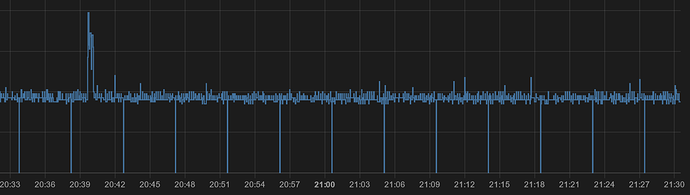Thx. Now I like you too 

I removed it too in my custom DDF.
So, even set to 10 seconds the best (lowest) update frequency I can get is roughly 50 to 70 seconds.
Quite good but still wondering.
Yeah it’s probably because your actual firmware don’t support reporting.
Even it’s still strange for me, philips bulbs are realy spammed for a report every 1/2s, strange this device is so few talkative.
Well that’s just what I discovered. I’m not aware of any version types of this device, but maybe others with the same device can check the interval and report here?
At least I can say they consistently behave like this, meaning: all my exemplars of this plug do this, so it’s not a single monday product thing.
Today I integrated another BW-SHP 13, ordered a few weeks ago and made a quite interesting observation:
The current consumption of that device updates almost INSTANTLY (like known from the Shelly Plug S e. g.), really on every change - while the best I could get out of all the formerly integrated ones was 50 to 70 seconds.
Old ones affected by this issue : ZigBee ID _TZ3000_g5xawfcq (Model TS0121)
New ones not affected by this issue: ZigBee ID _TZ3000_amdymr7l (Model TS011F)
Interestingly both share the same DDF (the custom one I created):
I suspect that the internal hardware has changed, maybe they upgraded some chipsets. Wish all my “old” ones would behave like that new one, it’s really great - like that devices always should have worked!
I don’t think there’s an option to “flash” the old ones…? Definitely not going to update (in terms of replace) them as they are now pretty expensive, around 25 € each.
I don’t think there’s an option to “flash” the old ones…?
Except if the manufacture give firmware for old model …
Not sure if those are updateable at all. Searching for the model number in zigbee.blakadder.com also shows some Tuya devices.
But for now I see a (major) issue with the new one: its current consumption falls to 0 W almost exactly every 5 minutes:

Ha yes I have already see this issue. And it’s boring because no way to detect if it’s a bugged 0 value or a real one, state/current too = 0 in same time.
You have tried to increase time beetween report ?
Let’s continue that issue in a separate topic here: