Hi,
I’ve recently purchased a conbee III with the intention to replace my hue bridge, which currently controls my hue go and also be able to control some IKEA bulbs.
I tried two setups with the conbee III USB-stick which are:
Raspberry-PI 4
Raspberry-PI 4 with deconz in a docker container. The USB-device is passed through as shown in the docker-compose below
version: "3"
services:
deconz:
image: deconzcommunity/deconz:stable
container_name: deconz
restart: always
privileged: true
ports:
- 80:80
volumes:
- data:/opt/deCONZ
devices:
- /dev/ttyUSB0
environment:
- TZ=Europe/Berlin
- DECONZ_WEB_PORT=80
- DECONZ_WS_PORT=443
- DEBUG_INFO=1
- DEBUG_APS=0
- DEBUG_ZCL=0
- DEBUG_ZDP=0
- DEBUG_OTA=0
- DEBUG_HTTP=0
- DECONZ_DEVICE=/dev/ttyUSB0
- DECONZ_START_VERBOSE=0
volumes:
data:
Home-Assistant
I have a Home Assistant with the deconz-addon. My HA instance runs in a Virtual Machine on my proxmox server. I have passed through the USB-Device using USB device/vendor-id
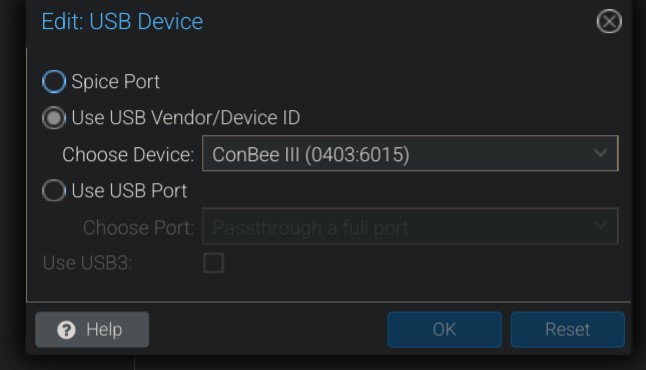
When i try to add my Hue Go via the Phoscon Web-UI it does not find anything. I deleted the Hue Go from the bridge using the Hue App.
I have tried to do the following things to make the Hue Go “visible”
- Switch off and on, during the search process
- Press and hold the back button for 10s until it blinks blue (not sure what this does)
- Press and hold the back button for 20s until it blinks red (also not sure what this does)
- press and hold the power button on my hue dimmer switch next to the Hue Go
- I tried all of those actions with and without the power supply attached
- I tried all the above with both my setups (Raspberry and Homeassistant)
- i plugged the conbee into a USB extender cord (similar to this).
- I placed the lamp quite close to the conbee (~1m)
I have to note, that both setups are quite close to either a router or a repeater - both providing a 2.4Ghz wifi access point
I have searched this forum, github but couldn’t find a hint on how to get the lamp going with the conbee.
In a few days i’ll receive some IKEA tradfri lamps. Hopefully i’ll be able to verify one of my setups with these.