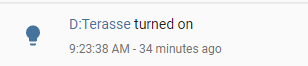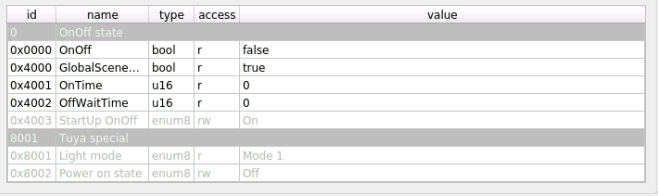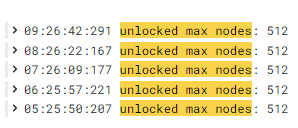Some update on this. In below snippet you can see that deCONZ seems to reboot (?) - which happens by the way quite often and in suspiciously deterministic intervals of 1h for some time until it stabilizes. This is followed by several DeviceAnnce messages, all by GU10 lights (LEDVANCE/OSRAM). Could it be that deCONZ some how manages to crash those lights?
@LeoeLeoeL in your very informative but long thread, did you observe something similar?
05:26:04:335 delayed group sending
05:26:03:942 0x7CB03EAA00ABB587 error APSDE-DATA.confirm: 0xE9 on task
05:26:03:831 ZCL attribute report 0x84FD27FFFED2465D for cluster: 0x0B04, ep: 0x01, frame control: 0x18, mfcode: 0x0000
05:26:02:599 DeviceAnnce of LightNode: 0x7cb03eaa00ab82b1 Permit Join: 0
05:26:02:066 DeviceAnnce of LightNode: 0x7cb03eaa00abb587 Permit Join: 0
05:26:02:051 ZCL attribute report 0x7CB03EAA0A018193 for cluster: 0x0008, ep: 0x03, frame control: 0x18, mfcode: 0x0000
05:26:01:457 0x7cb03eaa0a09aa49 found group 0xFFF0
05:26:00:984 DeviceAnnce of LightNode: 0x7cb03eaa0a09aa49 Permit Join: 0
05:26:00:740 ZCL attribute report 0x84FD27FFFECE7C7E for cluster: 0x0B04, ep: 0x01, frame control: 0x18, mfcode: 0x0000
05:25:57:629 ZCL attribute report 0x84FD27FFFED2465D for cluster: 0x0B04, ep: 0x01, frame control: 0x18, mfcode: 0x0000
05:25:57:389 ZCL attribute report 0x001788010BD1188A for cluster: 0x0400, ep: 0x02, frame control: 0x08, mfcode: 0x0000
05:25:57:369 rule event /sensors/279/state/lastupdated: 1397613666 -> 1397911926
05:25:57:367 ZCL attribute report 0x001788010BD1188A for cluster: 0x0406, ep: 0x02, frame control: 0x08, mfcode: 0x0000
05:25:57:366 No presence sensor found for 0x001788010BD1188A, endpoint: 0x02
05:25:57:347 0x5c0272fffebd49ac found group 0xFFF0
05:25:57:062 ZCL attribute report 0x7CB03EAA0A018193 for cluster: 0x0006, ep: 0x03, frame control: 0x18, mfcode: 0x0000
05:25:54:891 ZCL attribute report 0x84FD27FFFECE7C7E for cluster: 0x0B04, ep: 0x01, frame control: 0x18, mfcode: 0x0000
05:25:54:292 ZCL attribute report 0x54EF4410000C2DC2 for cluster: 0x0001, ep: 0x01, frame control: 0x18, mfcode: 0x0000
05:25:54:235 reconnect network done
05:25:53:831 ZCL attribute report 0x7CB03EAA00AF6A19 for cluster: 0x0300, ep: 0x03, frame control: 0x18, mfcode: 0x0000
05:25:53:331 ZCL attribute report 0x60A423FFFE6214B8 for cluster: 0x0702, ep: 0x01, frame control: 0x08, mfcode: 0x0000
05:25:53:268 ZCL attribute report 0x84FD27FFFECE7C7E for cluster: 0x0B04, ep: 0x01, frame control: 0x18, mfcode: 0x0000
05:25:53:206 ZCL attribute report 0x84FD27FFFED2465D for cluster: 0x0B04, ep: 0x01, frame control: 0x18, mfcode: 0x0000
05:25:51:537 0xf0d1b80000139bc5 found group 0x0004
05:25:51:535 0xf0d1b80000139bc5 found group 0xFFF02023-02-15 05:25:50
05:25:50:279 ZCL attribute report 0x001788010B014B76 for cluster: 0x0001, ep: 0x01, frame control: 0x08, mfcode: 0x0000
05:25:50:258 ZCL attribute report 0xF0D1B800001CB5BA for cluster: 0x0300, ep: 0x01, frame control: 0x08, mfcode: 0x0000
05:25:50:249 skip configure report for cluster: 0x0300 attr: 0x0008 of node 0xF0D1B80000139BC5 (seems to be active)
05:25:50:248 skip configure report for cluster: 0x0300 attr: 0x0004 of node 0xF0D1B80000139BC5 (wait reading or unsupported)
05:25:50:248 skip configure report for cluster: 0x0300 attr: 0x0003 of node 0xF0D1B80000139BC5 (wait reading or unsupported)
05:25:50:247 skip configure report for cluster: 0x0300 attr: 0x0007 of node 0xF0D1B80000139BC5 (seems to be active)
05:25:50:245 binding for cluster 0x0300 of 0xF0D1B80000139BC5 exists (verified by reporting)
05:25:50:242 skip configure report for cluster: 0x0008 attr: 0x0000 of node 0xF0D1B80000139BC5 (seems to be active)
05:25:50:240 binding for cluster 0x0008 of 0xF0D1B80000139BC5 exists (verified by reporting)
05:25:50:239 skip configure report for cluster: 0x0006 attr: 0x0000 of node 0xF0D1B80000139BC5 (seems to be active)
05:25:50:236 binding for cluster 0x0006 of 0xF0D1B80000139BC5 exists (verified by reporting)
05:25:50:207 unlocked max nodes: 512
05:25:50:185 Device firmware version 0x26720700 ConBee II
05:25:49:236 Skip idle timer callback, too early: elapsed 929 msec
05:25:49:235 failed to reconnect to network try=3
05:25:48:304 COM: /dev/serial/by-id/usb-dresden_elektronik_ingenieurtechnik_GmbH_ConBee_II_DE2250692-if00 / serialno: DE2250692, ConBee II
05:25:44:235 failed to reconnect to network try=2
05:25:39:235 failed to reconnect to network try=1
05:25:35:235 Skip idle timer callback, too early: elapsed 924 msec
05:25:34:311 start reconnect to network
05:25:34:309 COM: /dev/serial/by-id/usb-dresden_elektronik_ingenieurtechnik_GmbH_ConBee_II_DE2250692-if00 / serialno: DE2250692, ConBee II
05:25:33:837 0xF0D1B80000175C2E error APSDE-DATA.confirm: 0xAE on task
05:25:33:835 0xA4C138CD2C5AAAE9 error APSDE-DATA.confirm: 0xAE on task