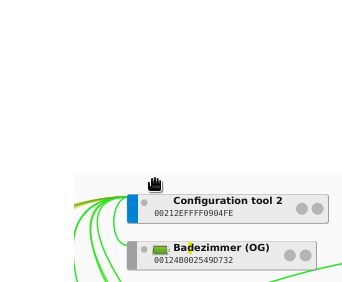It seems to be the same issue than Sonoff sensors disconnected - #17 by Smanar.
I have the same problem after more than one year without any problem with the Multisensors for temperature and humidity from SONOFF (eWeLink in Phoscon, Version 20211103).
There were two modification in my environment:
I changed from bare metal installation to the docker image ( deconzcommunity/deconz) on the same physical host with unmodified locations of the sensors.
Additionally, the host system (a raspberry pi 4, 64bit, RaspBee II) was upgraded from bullseye to bookworm.
I use the same database as before and all devices are reachable after starting the container. The version I used before is as far as I see the same as before:
2.22.02 / 19.9.2022
Firmware 26720700
I did not have any local device json definition.
The SONOFF sensors disappear after a couple of minutes/ hours. Phoscon shows them at “not reacheable” just after pairing. In the graphical view of deconz I can see the existing connection between the sensor and the configuration tool/ RaspBeeII.
Logs with debug options from the VNC view of deconz (I re-paired one of the sensors starting some seconds after at 20:39:15):
EDIT: I found the last post in Sonoff sensors disconnected - #27 by Smanar, but also that DDF did not fix it for me. I still see the same behaviour (and checked in the graphical view of deconz that I really use the new DDF file)
I see the sensors in Phoscon Webapp in black, but marked as “not reachable” if I click on an entry.
Any help is appreciated as I have several sensors of this type in use.