Hi there,
I hope there are some others out here who use those sensors.
Despite the problems with latest Phoscon app not showing the devices in the list I have other issues using the devices.
I cannot say they are not working, they are but not as expected.
I wanted to hear some other opinions if that is meant to be that way or maybe figure out where the problem might be, maybe also a misunderstanding from my side.
From what I tested so far is that the device goes to a so called energy save mode after about 5 minutes run time. During that 5 minutes after start up the device constantly recognizes motion shown by the red LED on top and also sending its state to Phoscon and in my case to Home Assistant.
After that 5 minutes it detects motion and the red LED lits, if nothing moves then after about 60 seconds the motion status gets cleared.
My problem is that the device does then not send another motion signal to Phoscon if there has been motion while that timeout of 60 seconds.
Let me describe a different way, the monitored area is idle for a long time, then motion occurs the device lights red and sends the status. Then no motion occurs. After 60 seconds the status gets cleared in Phoscon. If then motion happens again after at least 70 seconds the device lights red again and send its status. But if in those 60 seconds motion occurs the status is cleared after 60 seconds but no new status update is sent.
So I always run into a “there is still motion in the area but the status gets cleared” situation. A new motion event is just sent if there has been no motion for at least 70 seconds.
Can someone verify that? Is that the way it works or how it is meant to be? Do other sensors work differently?
What I want is to have a light on while there is motion, but with this behavior of the sensor I have it on for 60 seoncds and if there is still motion the light turns off and does not get back on if there is constant motion. There has to be a pause of motion for 70 seconds…
Any help appriciated…
~Alexander
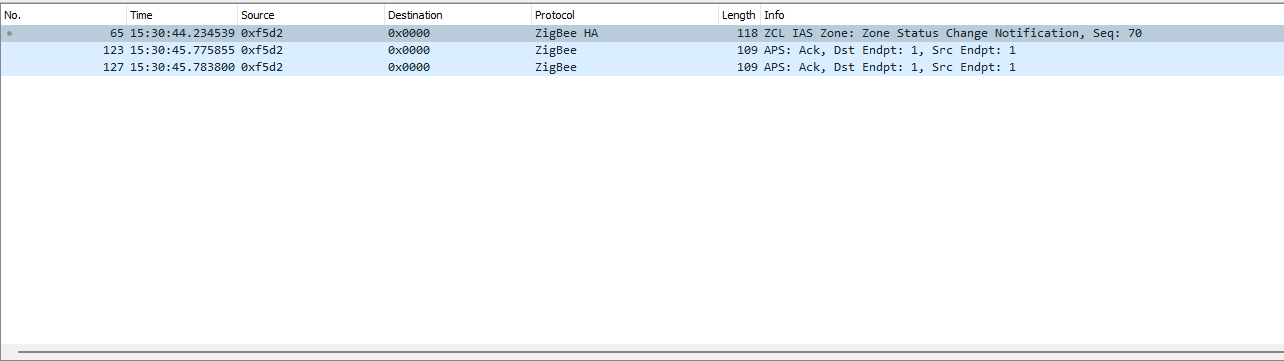
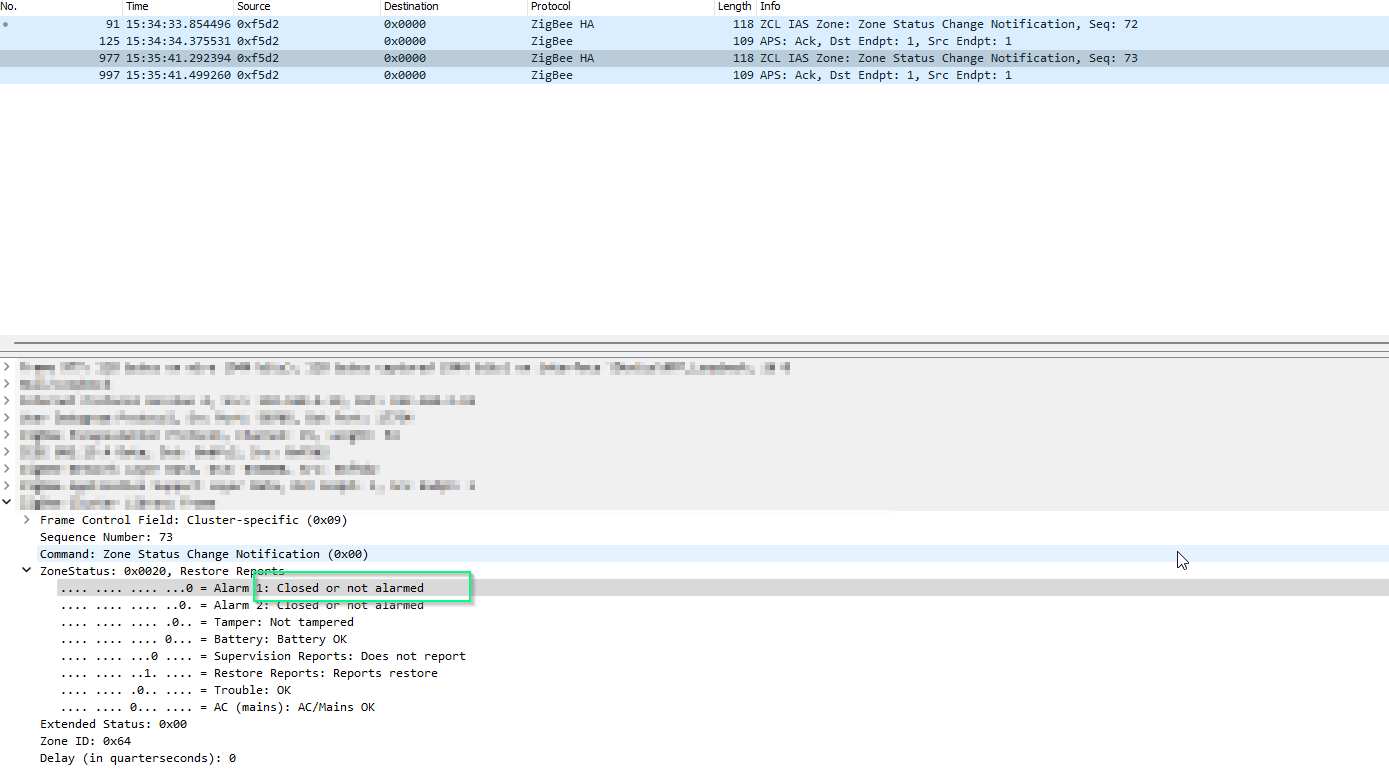
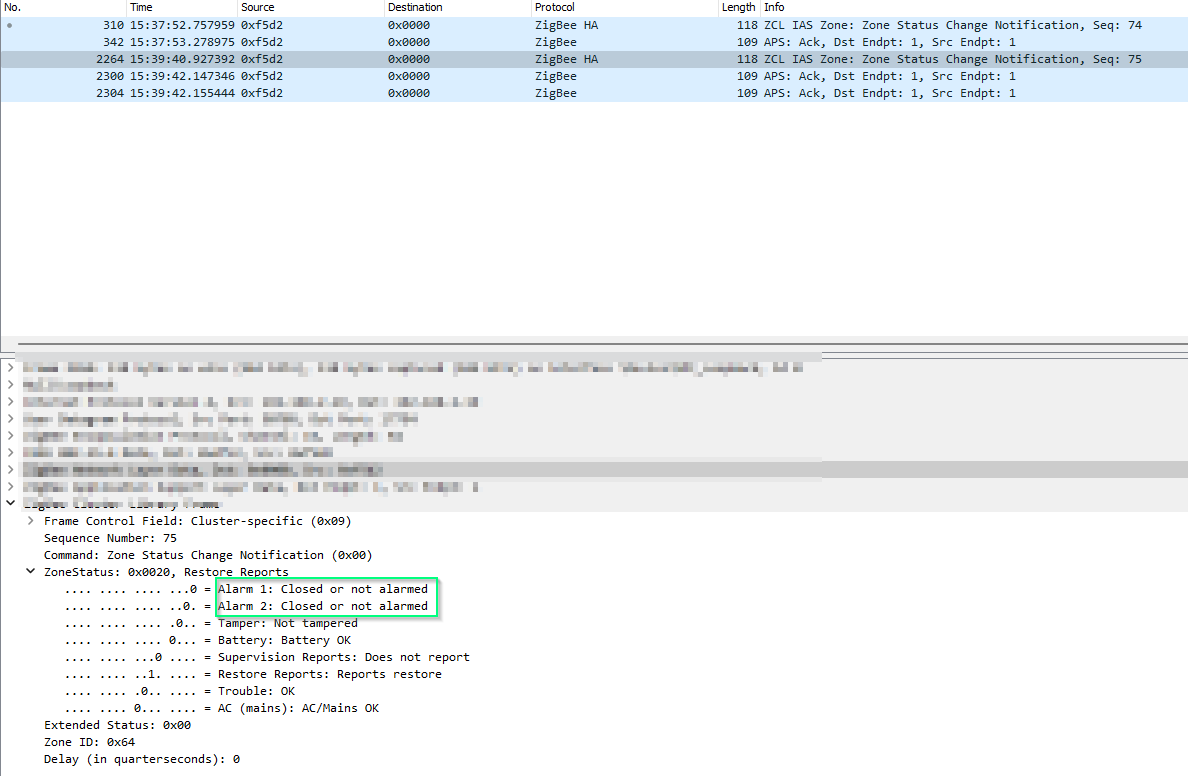
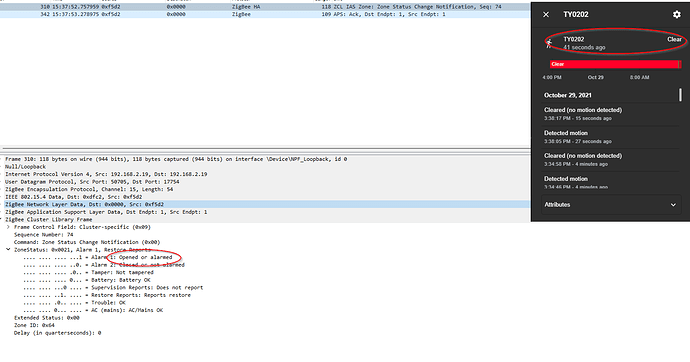
 not 16. Sorry!
not 16. Sorry!