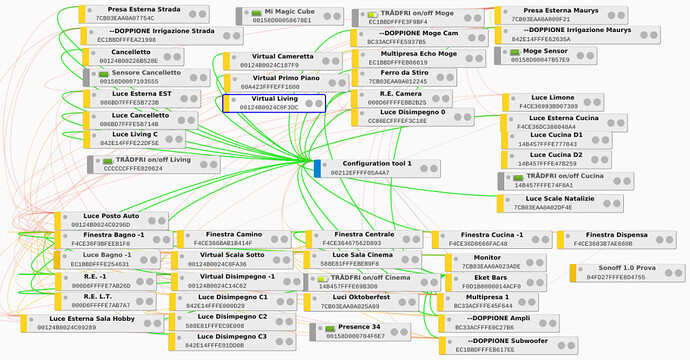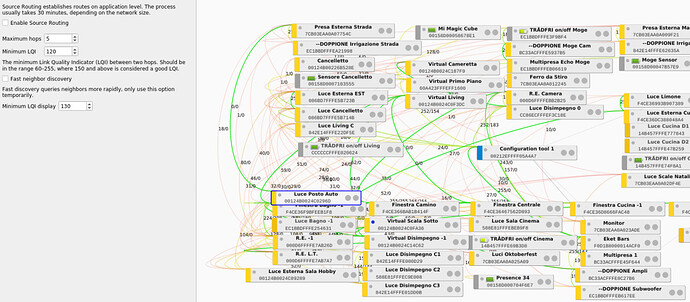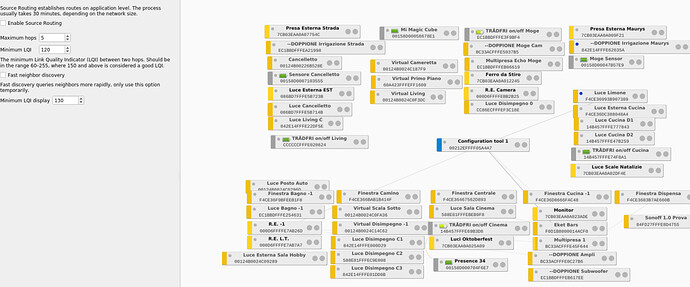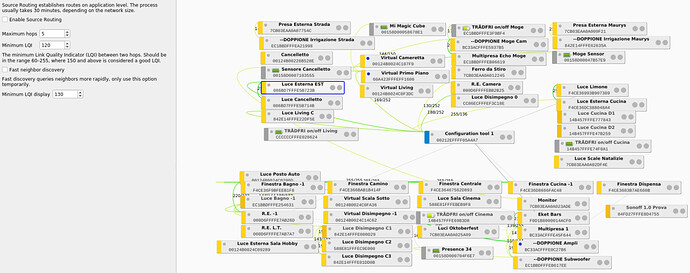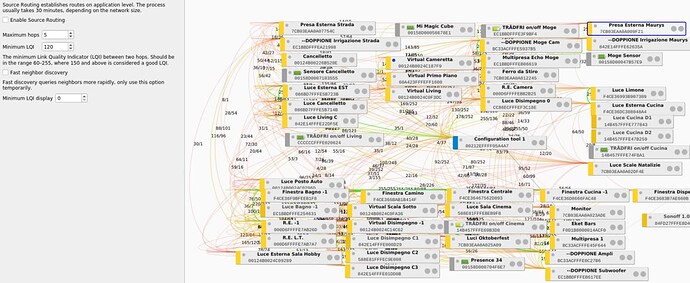Mimiix
June 8, 2022, 11:10am
1
Changelog on [BETA] release with version 2.17.0
This beta release is the successor of v2.16.1 version.
Changes
DDF for Sunricher C4 (VIVARES_PBC4_01 / SR-ZG2833PAC-C4) #6105
DDF for Xiaomi presence sensor lumi.sensor_motion.aq2 (RTCGQ11LM) #6038
DDF for Nous A1Z plug #5994
DDF for Legrand 067755 Wireless Scenes Command #6096
DDF for Tuya temperature and humidity sensor (_TZE200_bjawzodf) #6094
DDF for ZBMINI-L relay #6095
DDF for IKEA TREDANSEN #6079
DDF for Tuya presence sensor (_TZ3000_msl6wxk9) #6098
DDF for Stelpro Maestro SMT402AD #6117
DDF for Ikea Starkvind #6118
DDF cosmetic, use default description of items #6108
Added Config UI X to deCONZ Homebridge script #6050
Optimize Ikea Tredansen DDF #6109
Optimizations for Aqara FP1 presence sensor #6087
Fix updating Hue motion sensors configuration #6091
Fix setting lastannounced and sensor reachable #6106
Fix correct environment variable TZ to prevent excessive stat syscalls #6084
Fix updating sensor/state/localtime via PUT request #6120
Add ubisys J1 button map #6092
Fix to always install a fresh copy of /devices and /pwa folders, removing old data.
Fix empty model and product fields in Phoscon App.
Support Homebridge Config UI X in Phoscon App gateway settings page.
A special thanks to all contributors of the deCONZ GitHub community.
-Dennis / @Mimiix #1337 / deCONZ
Hi, thanks for that update!
just installed the Beta, because of the Starkvind integration.
thank you!
You can’t. Phoscon needs to add support on their own for that. You can only use it with the rest api as of now.
New release and more green connections!
And there are lots of grey lines.
Mimiix
June 8, 2022, 10:48pm
6
The lines still are just a representation of the lqi. Is the lqi the same on both versions?
manup
June 8, 2022, 10:55pm
7
There was nothing changed on the LQI handling in v2.17.0-beta
What about grey lines?
Too many zeros for a minimum LQI display of 130
Anyway this “representation” began few releases ago. I wrote in another thread about this.
I found the post:
LeoeLeoeL
14d
Not reliable because it’s impossible for some devices to have a green connection each other. They are too far. Before 2.16.x colours were more credible.
Mimiix
June 9, 2022, 11:02am
11
My question still is not answered: are the lqi values the same over the versions?
2.15.3 has lower LQI (below 130).
I think now you have your answer.
Mimiix
June 9, 2022, 8:42pm
15
@manup where there changes between 2.15 3 and 2.17.0 on lqi?
manup
June 10, 2022, 12:09am
16
Only the ones mentioned in the changelogs. The last change was to relax the display a bit to not filter out too many links.
There is another difference between releases until 2.15.3 and the following ones.
Any idea about green lines with 0 LQI ?
manup
June 21, 2022, 7:46pm
19
The 0 settings shows the most lines, also the very bad connections which are more red’ish (and less likely used for communication).