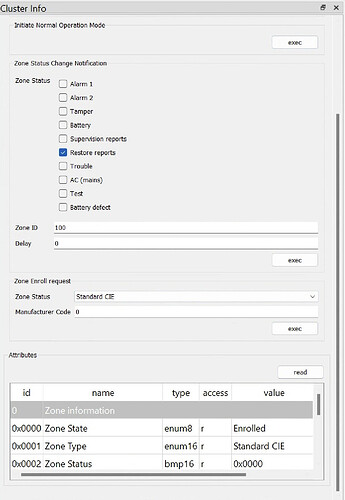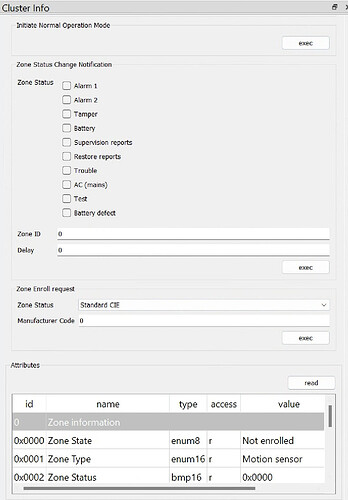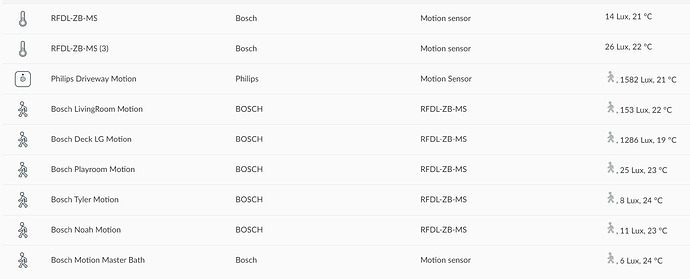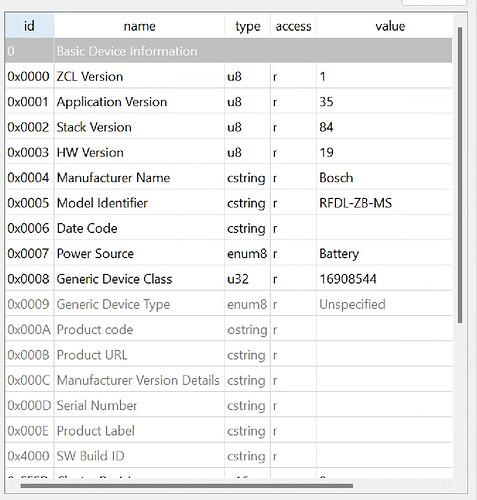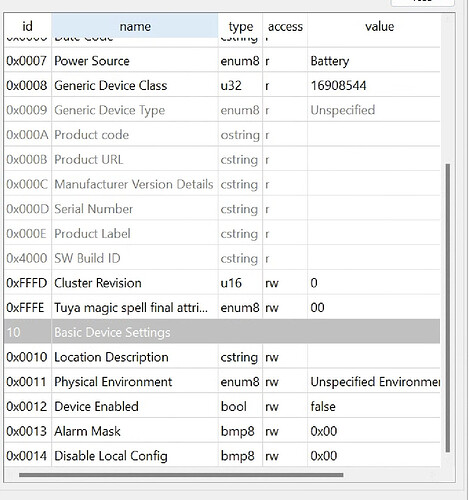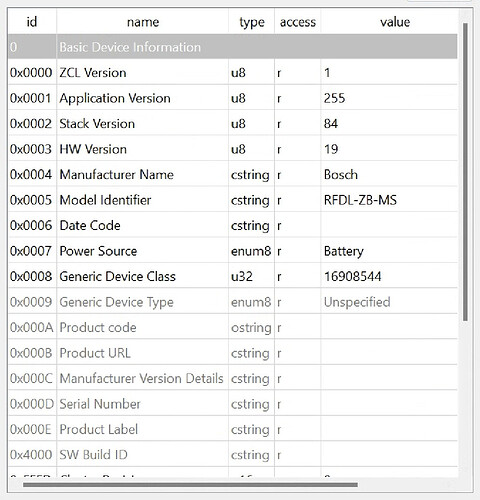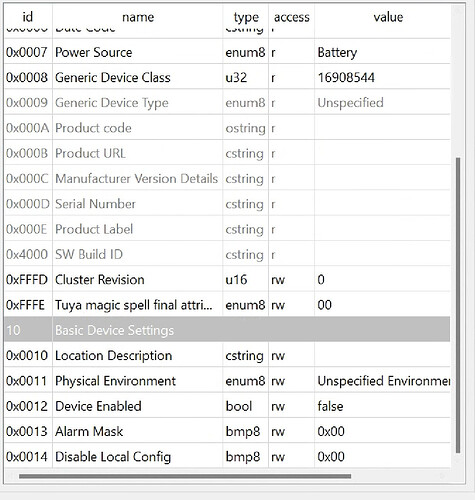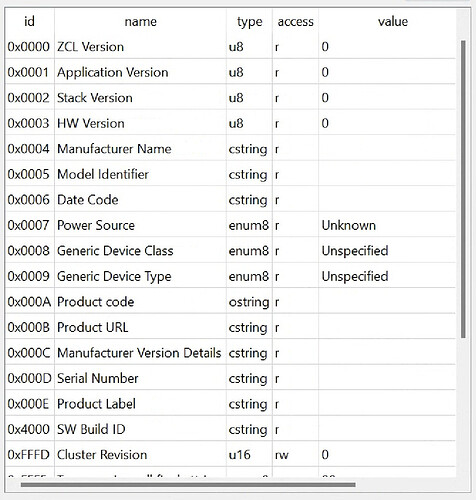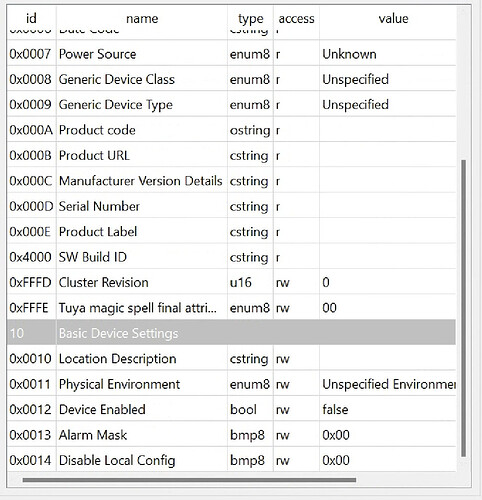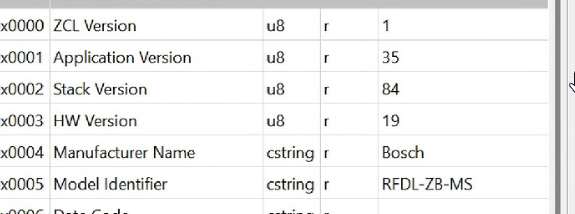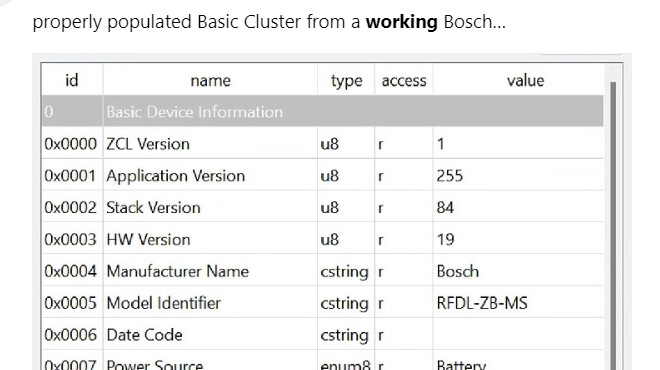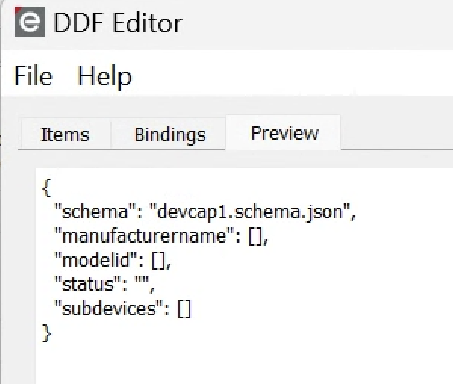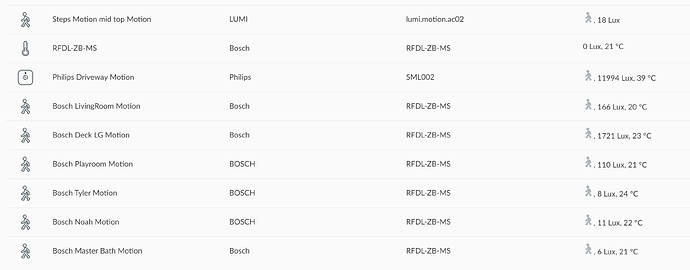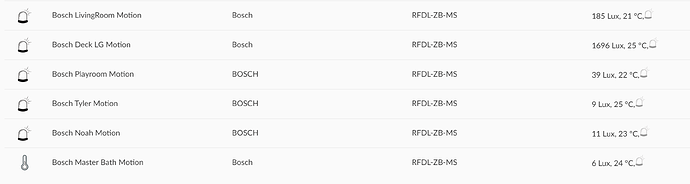I have many of these Bosch RFDL-ZB-MS multi-sensors (temp, lux, motion)… and they all added quickly and worked fine on Conbee 1 and prior versions, never an issue. I even added a few to Z2M a month or two ago, they all work.
I decided to add a few more motions to Deconz and have tried 10 times to add them, same issue every time. Even when I’m pairing it 6 ft open air to the Conbee3
It pairs with Temp and Lux but never motion. When I force Deconz to ‘read’ the clusters they all readon quickly and correctly. The only difference I’ve seen in Deconz is on one cluster.
I’d attached screenshots and log link (really wish Deconz just logged to a file!)
sensors that bind to the cluster 055 IAS Zone (07), look like this…
sensors that do not bind to the cluster look like this…