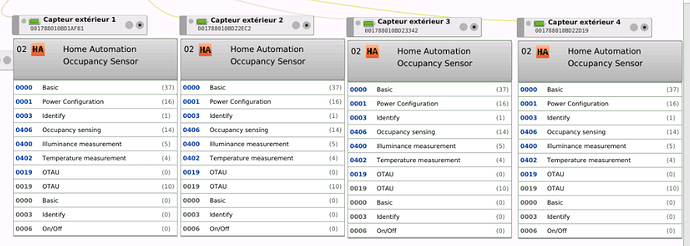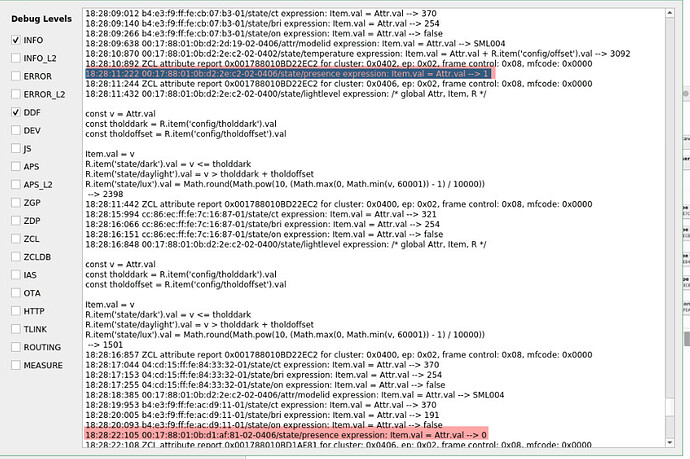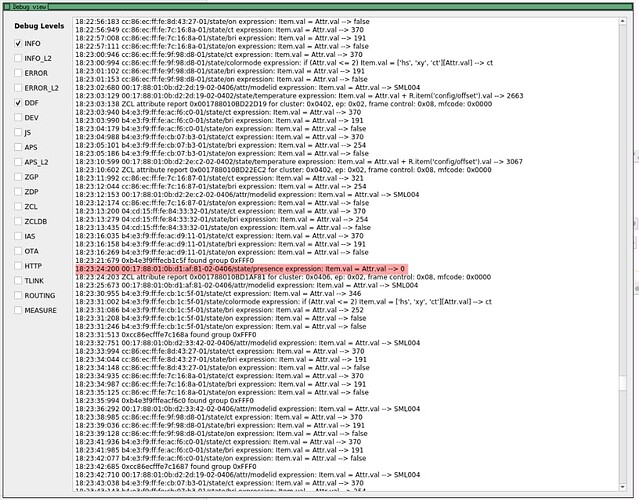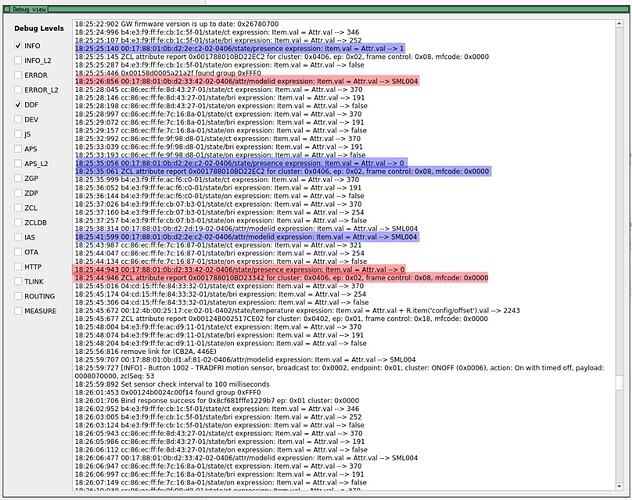Hi!
I’m using Phoscon/deConz with a ConbeeII and Home Assistant. I have 4 outdoor Phillips Hue Motion sensors (SML004) around my house. They have been working great for 1+ years.
Suddenly, about a week or so ago (maybe a little more, I don’t know exactly), 3 of them stopped sending motion events. They still report temperature and illuminance fine, but no motion. I have tried removing their batteries and replacing them but the issue remains. One single motion event is detected when I put the batteries back in, but that’s it.
The one remaining working one has the same HW revision and FW as the others, they were bought together. I have not tried re-pairing them as I wanted to understand what could cause this. There might have been an automatic update of the deConz integration in Home Assistant around the same time but I cannot pinpoint exactly what or when. I have tried restarting all the different components, to no avail. I’d like to avoid the hassle of re-pairing if at all possible.
My current versions:
- Hue Motion sensor F/W: 2.53.6
- deConz version: 2.22.2
- ConbeeII F/W: 26720700
Thanks for your help!