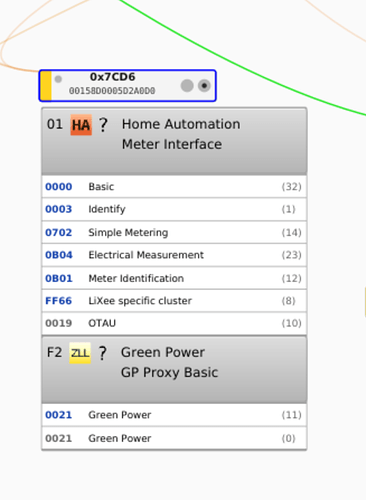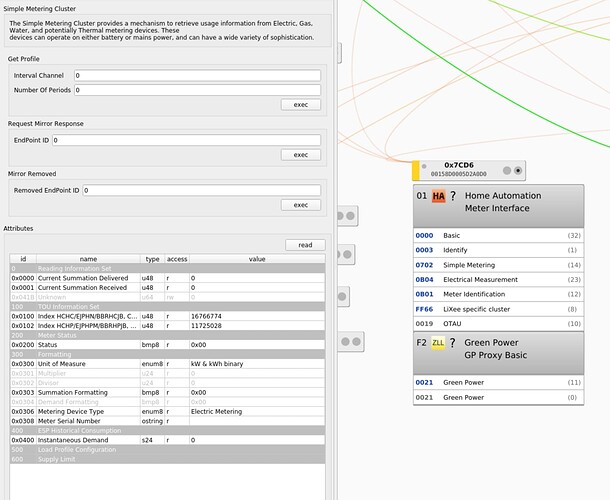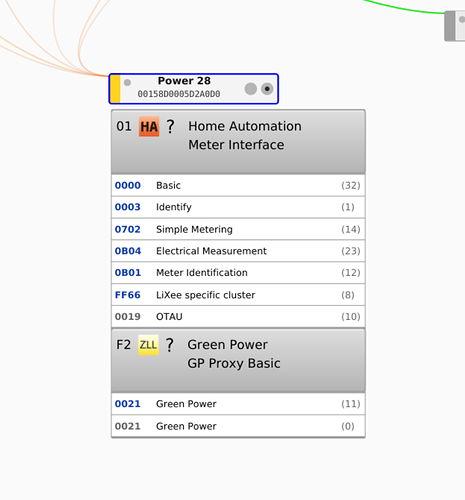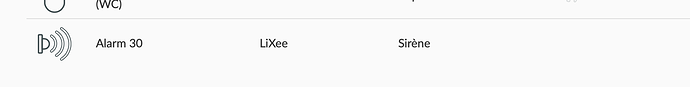Hi,
I want to share my ZLinky_TIC DDF File for French Linky electric meter.
Zlinky github repo : https://github.com/fairecasoimeme/Zlinky_TIC
This DDF File is compatible with :
- Electric meter with single-phase subscription
- Base subscription without “heure creuse / heure pleine” option
For the moment a PR is in wating state to integrate correcly the specific LiXee Cluster.
Tested with HomeAssitant deCONZ integration 6.11.1.
Instant power, Global consumption and ADPS (Alerte de dépassement de puissance souscrite) are OK.
{
"schema": "devcap1.schema.json",
"manufacturername": "LiXee",
"modelid": "ZLinky_TIC",
"product": "ZLinky_TIC",
"sleeper": false,
"status": "Bronze",
"path": "/devices/zlinky_tic_with_alarm.json",
"subdevices": [
{
"type": "$TYPE_POWER_SENSOR",
"restapi": "/sensors",
"uuid": [
"$address.ext",
"0x01",
"0x0b04"
],
"items": [
{
"name": "attr/id"
},
{
"name": "attr/lastannounced"
},
{
"name": "attr/lastseen"
},
{
"name": "attr/manufacturername"
},
{
"name": "attr/modelid"
},
{
"name": "attr/name"
},
{
"name": "attr/swversion"
},
{
"name": "attr/type"
},
{
"name": "attr/uniqueid"
},
{
"name": "config/on"
},
{
"name": "config/reachable"
},
{
"name": "state/current",
"refresh.interval": 300,
"read": {
"at": "0x0508",
"cl": "0x0b04",
"ep": 1,
"fn": "zcl"
},
"parse": {
"at": "0x0508",
"cl": "0x0b04",
"ep": 1,
"eval": "if (Attr.val != 65535) { Item.val = Attr.val; }"
}
},
{
"name": "state/lastupdated"
},
{
"name": "state/power",
"refresh.interval": 300,
"read": {
"at": "0x050f",
"cl": "0x0b04",
"ep": 1,
"fn": "zcl"
},
"parse": {
"at": "0x050f",
"cl": "0x0b04",
"ep": 1,
"eval": "if (Attr.val != -32768) { Item.val = Attr.val; }"
}
},
{
"name": "state/voltage",
"refresh.interval": 300
}
]
},
{
"type": "$TYPE_CONSUMPTION_SENSOR",
"restapi": "/sensors",
"uuid": [
"$address.ext",
"0x01",
"0x0702"
],
"items": [
{
"name": "attr/id"
},
{
"name": "attr/lastannounced"
},
{
"name": "attr/lastseen"
},
{
"name": "attr/manufacturername"
},
{
"name": "attr/modelid"
},
{
"name": "attr/name"
},
{
"name": "attr/swversion"
},
{
"name": "attr/type"
},
{
"name": "attr/uniqueid"
},
{
"name": "config/on"
},
{
"name": "config/reachable"
},
{
"name": "state/consumption",
"refresh.interval": 300,
"read": {
"at": "0x0000",
"cl": "0x0702",
"ep": 1,
"fn": "zcl"
},
"parse": {
"at": "0x0000",
"cl": "0x0702",
"ep": 1,
"eval": "Item.val = Attr.val"
}
},
{
"name": "state/lastupdated"
}
]
},
{
"type": "ZHAAlarm",
"restapi": "/sensors",
"uuid": [
"$address.ext",
"0x01",
"0xff66"
],
"items": [
{
"name": "attr/id"
},
{
"name": "attr/lastannounced"
},
{
"name": "attr/lastseen"
},
{
"name": "attr/manufacturername"
},
{
"name": "attr/modelid"
},
{
"name": "attr/name"
},
{
"name": "attr/swversion"
},
{
"name": "attr/type"
},
{
"name": "attr/uniqueid"
},
{
"name": "config/on"
},
{
"name": "config/reachable"
},
{
"name": "state/alarm",
"refresh.interval": 30,
"read": {
"at": "0x0005",
"cl": "0xff66",
"ep": 1,
"fn": "zcl"
},
"parse": {
"at": "0x0005",
"cl": "0xff66",
"ep": 1,
"eval": "Item.val = Attr.val > 0 ? true : false",
"fn": "zcl"
},
"default": false
},
{
"name": "state/lastupdated"
}
]
}
],
"bindings": [
{
"bind": "unicast",
"src.ep": 1,
"cl": "0x0B04",
"report": [
{
"at": "0x0508",
"dt": "0x21",
"min": 1,
"max": 300,
"change": "0x00000001"
},
{
"at": "0x050F",
"dt": "0x21",
"min": 1,
"max": 300,
"change": "0x00000001"
}
]
},
{
"bind": "unicast",
"src.ep": 1,
"cl": "0x0702",
"report": [
{
"at": "0x0000",
"dt": "0x23",
"min": 1,
"max": 300,
"change": "0x00000001"
}
]
},
{
"bind": "unicast",
"src.ep": 1,
"cl": "0xFF66",
"report": [
{
"at": "0x0005",
"dt": "0x21",
"min": 1,
"max": 300,
"change": "0x00000001"
}
]
}
]
}
 Otherwise: great job!
Otherwise: great job!