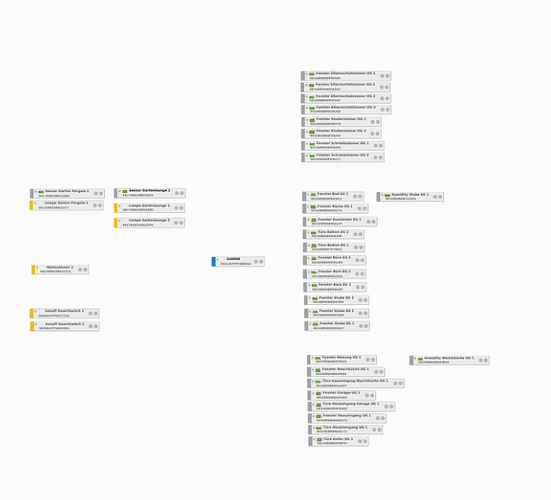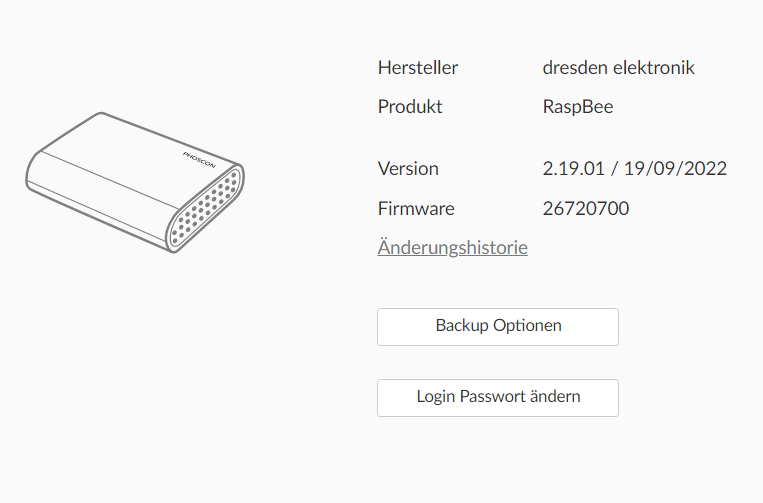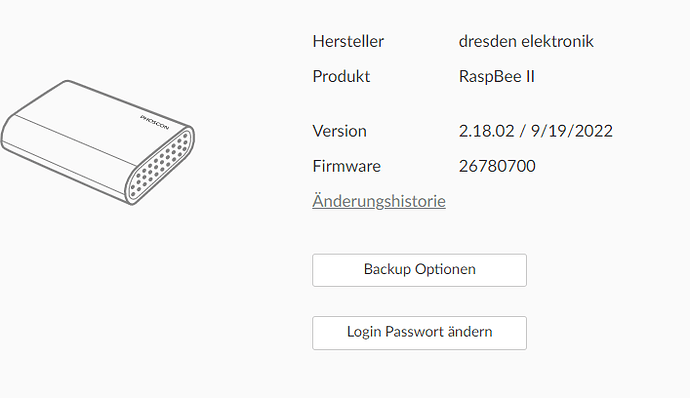After the Upgrade from DeConz Version 2.18.02 to 2.19.01 all my devices lose the connection to the RaspBee2.
Environment:
Raspberry Pi 3 Model B
RaspBee 2 (Firmware 26720700)
HomeBridge on the same device (SD Card Image from phoscon.de )
ZigBee Channel and Network ID the same as before the upgrade
Light-Search 3min
OTAU disabled
Discovery enabled
Devices:
Philips Hue Outdoor Sensor
Philips Hue Outdoor Lights
Aqara Humidity Sensor
Aqara Door/Window Sensor
Is there anybody that have the same problem as me?
Thanks in advance
Mimiix
November 11, 2022, 6:07pm
2
Hi,
Can you share some logs ? In #deconz you can find out how. Please share in pastebin.
Of course - see attached the logs (I let it logging for appr. 5min after device-boot)
Update-Info: I tried to repair a paired device (Search for new devices in phoscon and pairing mode on device) - that’s also not possible anymore.
Mimiix
November 11, 2022, 7:21pm
4
Can you please share with pastebin ?
Mea culpa - here again with pastebin debian Pastezone
Thanks
Mimiix
November 11, 2022, 7:47pm
6
Did you put the log levels as asked in the post in #deconz ? I am seeing some logs that shouldn’t be there
I think in the pasted log file I’ve choosen all the debug levels.
Here a new one with the debug levels INFO , INFO_L2 , ERROR , ERROR_L2 , APS , APS_L2 as described in this article (How to get logs? ).
New logs see here debian Pastezone .
Mimiix
November 11, 2022, 7:58pm
8
I don’t see anything obvious.
Anyway @de_employees can you check?
1 Like
manup
November 11, 2022, 9:07pm
9
Hi, the logs are unusual, the following line indicates messages are received but don’t contain the MAC address of the device, which they always should.
invalid mac address 0x0000000000000000
So I would suggest two things:
If not already done, try to power-cycle the RaspBee (completely cut from power not just reboot the RPi).
If that doesn’t do the trick, we need to check the configuration in the GUI if there is something messed up:Edit → Network Settings
Thanks for the analysis. I tried also to power-cycle the raspbi but unfortunately still the same issue.
I found a workaround and know it’s working now for me → I reverted the system back to DeConz 2.18.02 with raspbee2 firmware 26780700.
It seems to be a problem with the upgrade of the 2.18.2 version to 2.19.1 on a raspberrypi 3b. I’ll wait now for the next version and try it again
Thank you very much for your help & wish you all a succesful start of the week
Cheerz