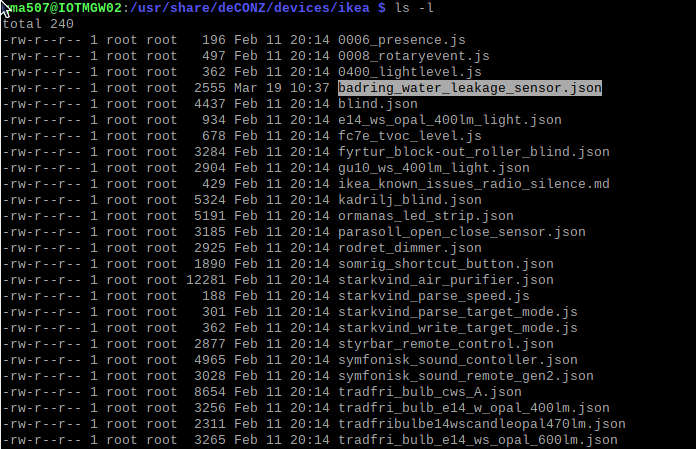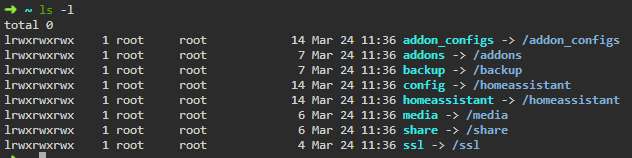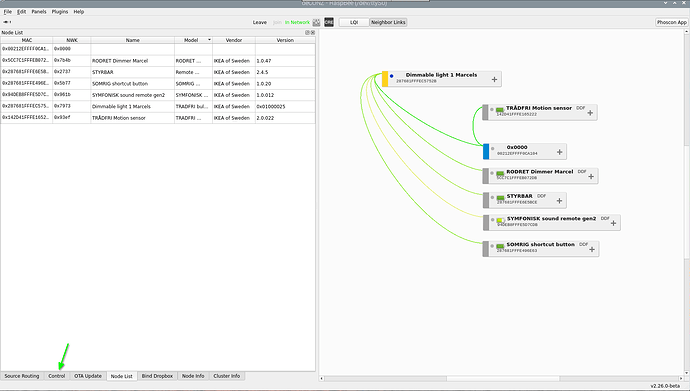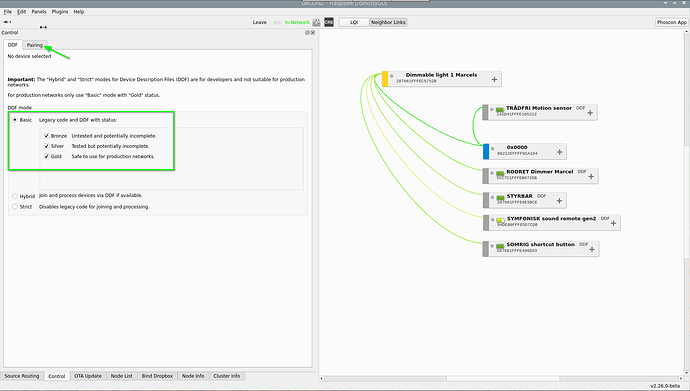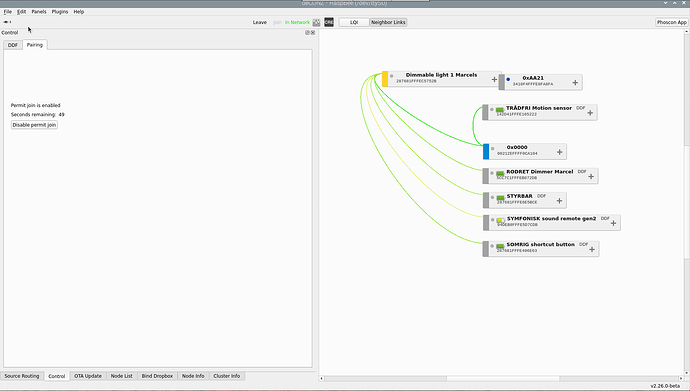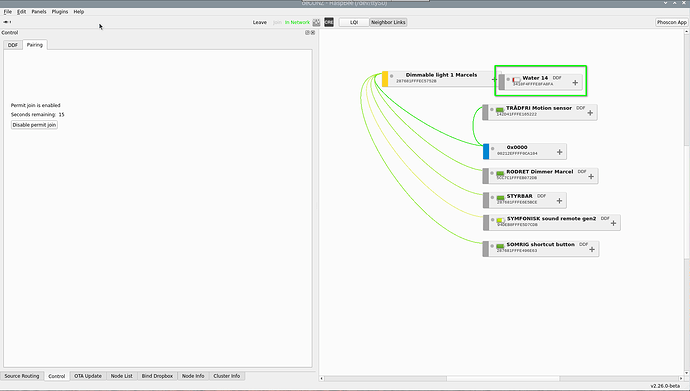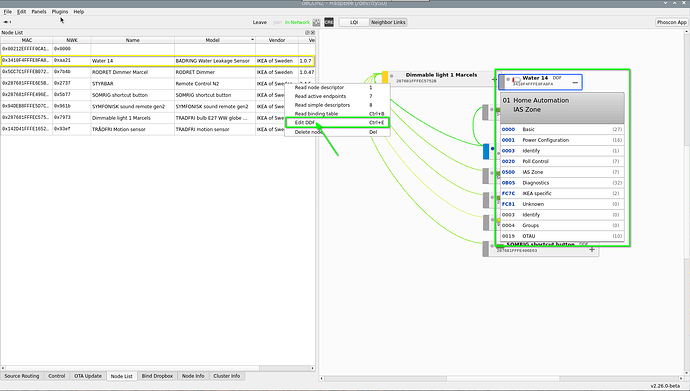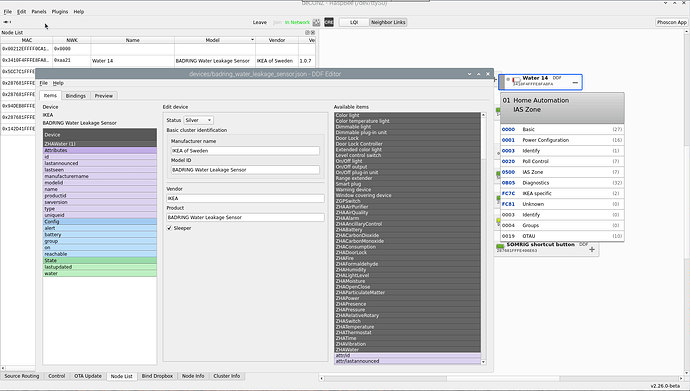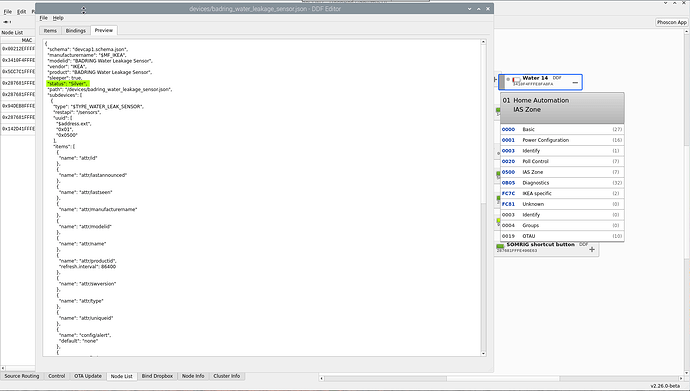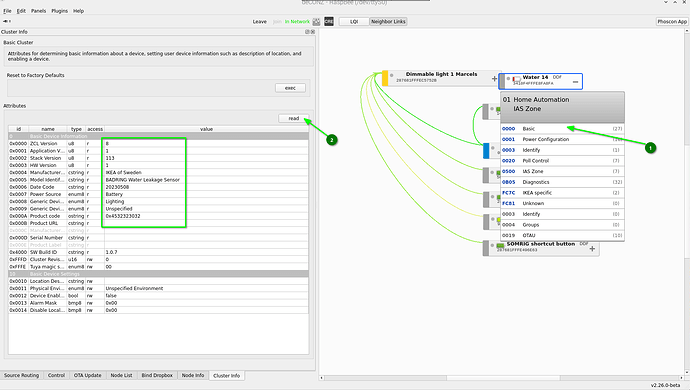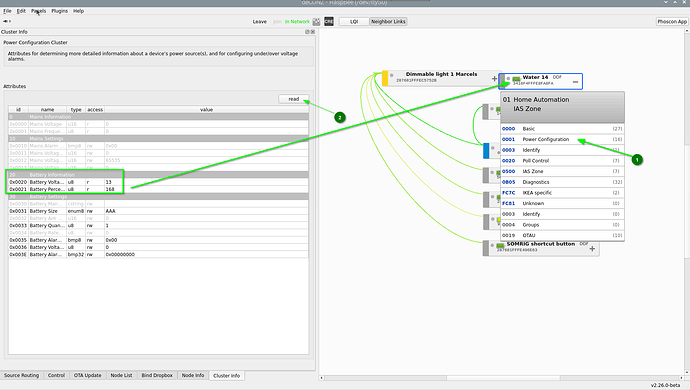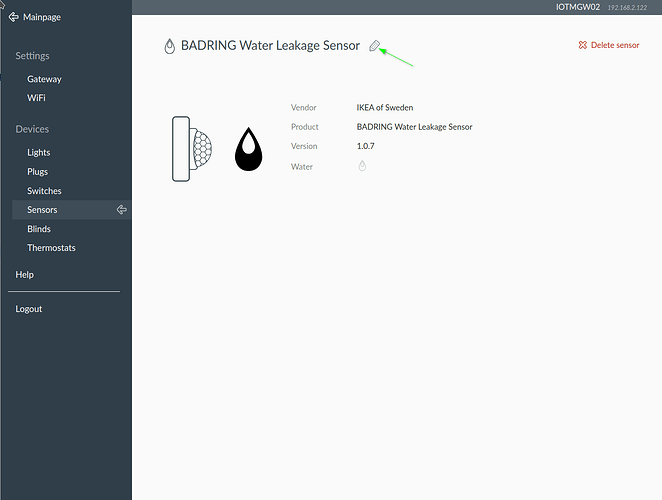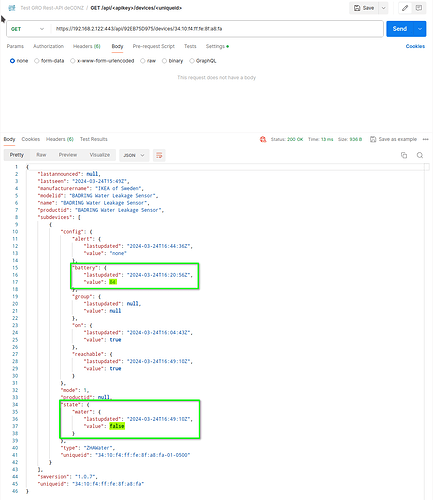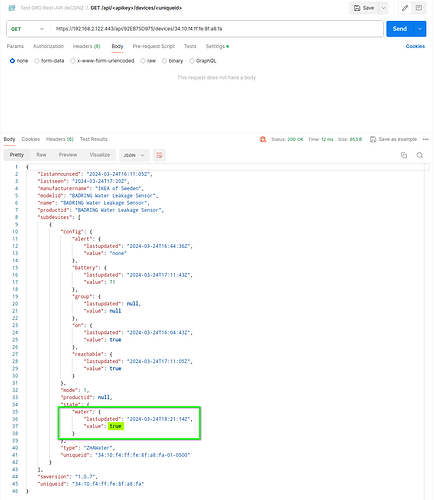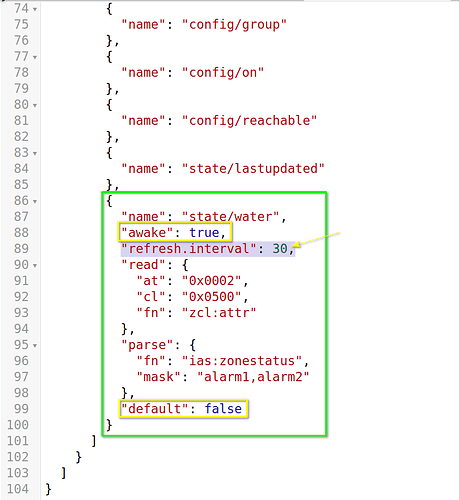DDF for Ikea Device: BADRING Water Leakage Senor
This is a working DDF for the recently released BRADING Water Leakage Sensor from IKEA:
- The Device checks for water leakage in an interval of 1 minute. (it updates its status if it detects wet = true or dry = false once every minute).
- I used the same settings for the battery status like other IKEA devices use, and it seems to be okay.
- Basic testing was performed and the BRADING sensor changes it’s state accordingly and it is visible in the deCON Rest-API.
It would be great if someone performs some additional testing and I would be delighted to get some feedback and/or recommendations for improvements.
{
"schema": "devcap1.schema.json",
"manufacturername": "$MF_IKEA",
"modelid": "BADRING Water Leakage Sensor",
"vendor": "IKEA",
"product": "BADRING Water Leakage Sensor",
"sleeper": true,
"status": "Silver",
"path": "/devices/badring_water_leakage_sensor.json",
"subdevices": [
{
"type": "$TYPE_WATER_LEAK_SENSOR",
"restapi": "/sensors",
"uuid": [
"$address.ext",
"0x01",
"0x0500"
],
"items": [
{
"name": "attr/id"
},
{
"name": "attr/lastannounced"
},
{
"name": "attr/lastseen"
},
{
"name": "attr/manufacturername"
},
{
"name": "attr/modelid"
},
{
"name": "attr/name"
},
{
"name": "attr/productid",
"refresh.interval": 86400
},
{
"name": "attr/swversion"
},
{
"name": "attr/type"
},
{
"name": "attr/uniqueid"
},
{
"name": "config/alert",
"default": "none"
},
{
"name": "config/battery",
"awake": true,
"refresh.interval": 86400,
"read": {
"at": "0x0021",
"cl": "0x0001",
"ep": 1,
"fn": "zcl:attr"
},
"parse": {
"at": "0x0021",
"cl": "0x0001",
"ep": 1,
"eval": "Item.val = Math.round(Attr.val / 2)",
"fn": "zcl:attr"
},
"default": 0
},
{
"name": "config/group"
},
{
"name": "config/on"
},
{
"name": "config/reachable"
},
{
"name": "state/lastupdated"
},
{
"name": "state/water",
"awake": true,
"refresh.interval": 30,
"read": {
"at": "0x0002",
"cl": "0x0500",
"fn": "zcl:attr"
},
"parse": {
"fn": "ias:zonestatus",
"mask": "alarm1,alarm2"
},
"default": false
}
]
}
]
}