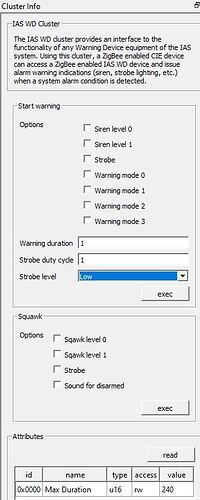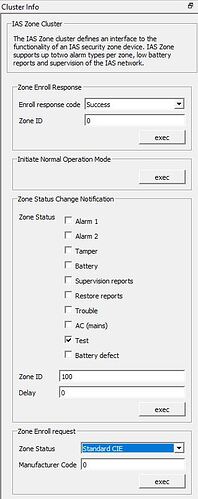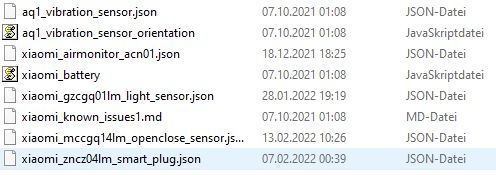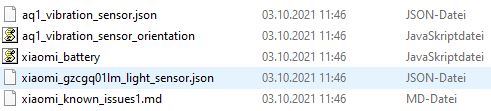Hi guys,
I setup a ‘Heiman ZSDR-850’ smoke detector with Conbee II (2.14.01/6.2.2022; 26720700) on Windows.
The sensor is working fine in openHAB which means smoke is detected and reported by a switch item immediately.
I was now wondering if there is a chance to send e.g. an ‘ON’ command to the ‘fire detected switch’ in order to manually start the alarm (e.g. use the device as alarm siren or link several smoke detectors to each other which means if one detects smoke, all will start their siren)?
In openHAB, smoke detector switches are setup as ‘read-only’. I tried to send ‘ON’ command by a rule, which seems to be working, but the siren did not start at all.
There are several executable alarm options which seem to be interesting in Cluster Info within deCONZ, but no matter what is active, nothing happens when clicking ‘exec’:
Is there any chance to achieve the alarm / siren starting manually with a command?
API:
{
"config": {
"battery": 100,
"enrolled": 1,
"on": true,
"pending": [],
"reachable": true
},
"ep": 1,
"etag": "59c82ed490e536babc63f3fc09f61ff6",
"lastannounced": null,
"lastseen": "2022-11-27T11:26Z",
"manufacturername": "Heiman",
"modelid": "SmokeSensor-EM",
"name": "Rauchmelder1",
"state": {
"fire": false,
"lastupdated": "2022-11-12T18:51:38.426",
"lowbattery": false,
"tampered": false
},
"swversion": "1.1.1",
"type": "ZHAFire",
"uniqueid": "bla:blub:-01-0500"
}
Thanks!