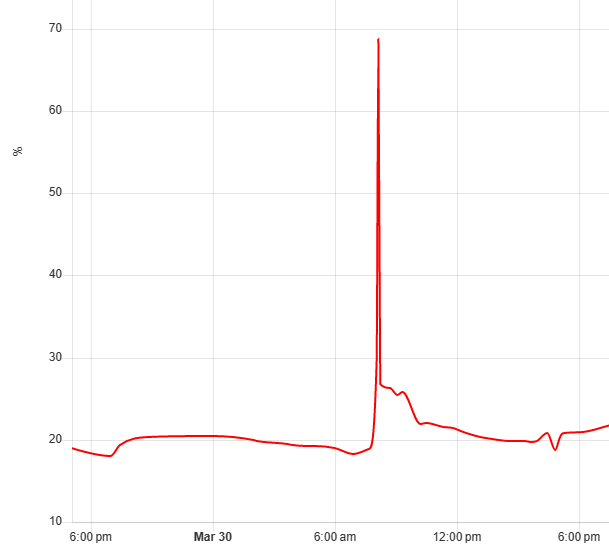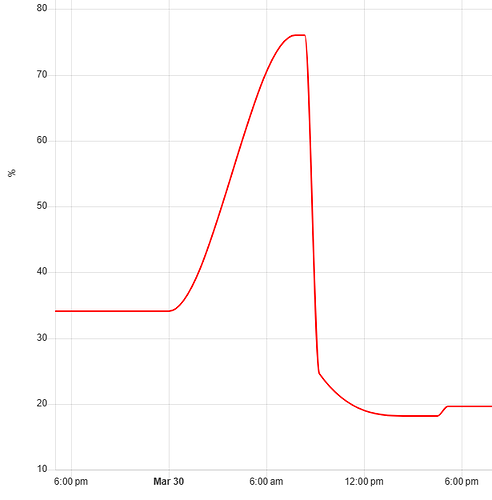This the info I found in the API:
{
"config": {
"battery": 100,
"offset": 0,
"on": true,
"reachable": true
},
"ep": 1,
"etag": "eed8511077ced32218c98302c9ab6cc6",
"lastannounced": "2023-03-26T08:27:50Z",
"lastseen": "2023-04-01T14:58Z",
"manufacturername": "LUMI",
"modelid": "lumi.weather",
"name": "Sensor Bad 1",
"state": {
"humidity": 4308,
"lastupdated": "2023-04-01T09:24:31.524"
},
"swversion": "20191205",
"type": "ZHAHumidity",
"uniqueid": "00:15:8d:00:01:c1:e0:be-01-0405"
}
And here is an event:
{
"16:58:35:64": {
"attr": {
"id": "56",
"lastannounced": "2023-03-26T08:27:50Z",
"lastseen": "2023-04-01T14:58Z",
"manufacturername": "LUMI",
"modelid": "lumi.weather",
"name": "Sensor Bad 1",
"swversion": "20191205",
"type": "ZHAHumidity",
"uniqueid": "00:15:8d:00:01:c1:e0:be-01-0405"
},
"e": "changed",
"id": "56",
"r": "sensors",
"t": "event",
"uniqueid": "00:15:8d:00:01:c1:e0:be-01-0405"
}
}
This is what a typical normal curve look like:
The above curve has 36 measuring points (events).
But now suddenly it looks like this:
This curve has only 7 measuring points (events).
So, for some reason the sensivity, or measuring intervals has suddenly changed dramatically.
I tried to remove the battery in order to “reset” the device, but to no avail.
 …
…