I’m currently unable to pair the Philips Hue motion sensor with the Conbee II despite several attempts.
Firmware version: 0x26720700
deConz: v2.12.6
Steps taken to resolve:
I’ve tried pairing the device with both my raspberry pi running Home Assistant OS and my Windows machine. I’ve also tried using a USB extension cable and selecting different ZigBee channels to avoid WiFi interference.
As far as I can tell the device is being detected during pairing, but is not being recognized properly. This is what I see in the deConz GUI:
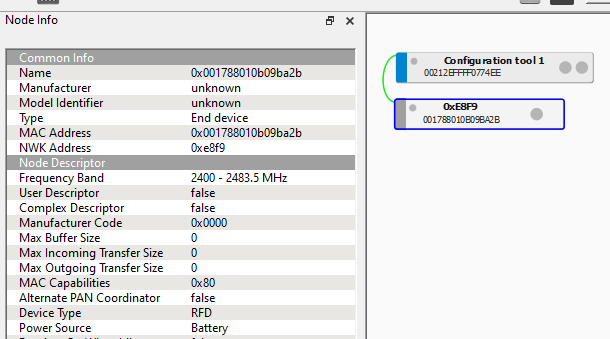
This is some of what I managed to pull out of the logs:
07:37:35:508 APS-DATA.request id: 233, addrmode: 0x03, addr: 0x00212effff0774ee, profile: 0x0000, cluster: 0x0031, ep: 0x00 -> 0x00 queue: 0 len: 2 tx.options 0x00
07:37:35:519 APS-DATA.confirm id: 233, status: 0x00 SUCCESS
07:37:35:519 APS-DATA.confirm request id: 233 -> confirmed, timeout 876717861
07:37:35:527 APS-DATA.indication srcAddr: 0x0000, srcEp: 0x00 dstAddrMode: 2, profile: 0x0000, cluster: 0x8031, lqi: 0, rssi: 0
07:37:35:527 asdu: 2e00010001ee7407ffff2e21002bba090b01881700f9e8120001ff
07:37:35:528 APS-DATA.indication request id: 233 -> finished
07:37:35:528 APS-DATA.request id: 233 erase from queue
07:37:35:528 void deCONZ::zmNode::setFetched(deCONZ::RequestId, bool) fetched item: 8, node: 0x0000
07:37:35:530 neigbor 0x001788010b09ba2b is unknown child
07:37:36:078 CTRL skip creating node 0x001788010B09BA2B while permit join is disabled
07:37:37:764 APS-DATA.request id: 244, addrmode: 0x03, addr: 0x00212effff0774ee, profile: 0x0000, cluster: 0x0031, ep: 0x00 -> 0x00 queue: 0 len: 2 tx.options 0x00
07:37:37:776 APS-DATA.confirm id: 244, status: 0x00 SUCCESS
07:37:37:776 APS-DATA.confirm request id: 244 -> confirmed, timeout 876720118
07:37:37:783 APS-DATA.indication srcAddr: 0x0000, srcEp: 0x00 dstAddrMode: 2, profile: 0x0000, cluster: 0x8031, lqi: 0, rssi: 0
07:37:37:783 asdu: 2f00010001ee7407ffff2e21002bba090b01881700f9e8120001ff
07:37:37:783 APS-DATA.indication request id: 244 -> finished
07:37:37:784 APS-DATA.request id: 244 erase from queue
07:37:37:784 void deCONZ::zmNode::setFetched(deCONZ::RequestId, bool) fetched item: 8, node: 0x0000
07:37:37:784 neigbor 0x001788010b09ba2b is unknown child
07:37:38:322 CTRL skip creating node 0x001788010B09BA2B while permit join is disabled
07:37:39:638 APS-DATA.request id: 253, addrmode: 0x02, addr: 0xfffc, profile: 0x0000, cluster: 0x0036, ep: 0x00 -> 0x00 queue: 0 len: 3 tx.options 0x00
07:37:39:638 send permit join, duration: 59
07:37:39:639 APS-DATA.request id: 254, addrmode: 0x02, addr: 0xfffc, profile: 0xA1E0, cluster: 0x0021, ep: 0xF2 -> 0xF2 queue: 1 len: 6 tx.options 0x00
07:37:40:012 APS-DATA.request id: 1, addrmode: 0x03, addr: 0x00212effff0774ee, profile: 0x0000, cluster: 0x0031, ep: 0x00 -> 0x00 queue: 2 len: 2 tx.options 0x00
07:37:40:023 APS-DATA.confirm id: 1, status: 0x00 SUCCESS
07:37:40:024 APS-DATA.confirm request id: 1 -> confirmed, timeout 876722366
07:37:40:031 APS-DATA.indication srcAddr: 0x0000, srcEp: 0x00 dstAddrMode: 2, profile: 0x0000, cluster: 0x8031, lqi: 0, rssi: 0
07:37:40:031 asdu: 3000010001ee7407ffff2e21002bba090b01881700f9e8120001ff
07:37:40:031 APS-DATA.indication request id: 1 -> finished
07:37:40:032 APS-DATA.request id: 1 erase from queue
07:37:40:032 void deCONZ::zmNode::setFetched(deCONZ::RequestId, bool) fetched item: 8, node: 0x0000
07:37:40:032 neigbor 0x001788010b09ba2b is unknown child
07:37:40:295 APS-DATA.confirm id: 253, status: 0x00 SUCCESS
07:37:40:306 APS-DATA.confirm id: 254, status: 0x00 SUCCESS
07:37:40:386 aps request id: 253 finished, erase from queue
07:37:40:480 aps request id: 254 finished, erase from queue
07:37:40:576 void deCONZ::zmNode::setFetched(deCONZ::RequestId, bool) fetched item: 2, node: 0xE8F9
07:37:40:576 void deCONZ::zmNode::setFetched(deCONZ::RequestId, bool) fetched item: 1, node: 0xE8F9
07:37:40:576 new node - ext: 0x001788010b09ba2b, nwk: 0xE8F9
07:37:40:603 GW update firmware not found: deCONZ_ConBeeII_0x26660700.bin.GCF
07:37:42:821 APS-DATA.request id: 14, addrmode: 0x03, addr: 0x00212effff0774ee, profile: 0x0000, cluster: 0x0031, ep: 0x00 -> 0x00 queue: 0 len: 2 tx.options 0x00
07:37:42:833 APS-DATA.confirm id: 14, status: 0x00 SUCCESS
07:37:42:833 APS-DATA.confirm request id: 14 -> confirmed, timeout 876725175
07:37:42:841 APS-DATA.indication srcAddr: 0x0000, srcEp: 0x00 dstAddrMode: 2, profile: 0x0000, cluster: 0x8031, lqi: 0, rssi: 0
07:37:42:841 asdu: 3100010001ee7407ffff2e21002bba090b01881700f9e8120001ff
07:37:42:841 APS-DATA.indication request id: 14 -> finished
07:37:42:841 APS-DATA.request id: 14 erase from queue
07:37:42:842 void deCONZ::zmNode::setFetched(deCONZ::RequestId, bool) fetched item: 8, node: 0x0000
07:37:44:557 Daylight now: sunriseEnd, status: 150, daylight: 1, dark: 0
I’m not really sure if this is an issue with deConz/Conbee or the device itself. I have not tried pairing this with a Hue bridge since I didn’t think that would be needed.
 outdoor sensor not working, I can pair it though, but it stays with “unreachable” after that.
outdoor sensor not working, I can pair it though, but it stays with “unreachable” after that.