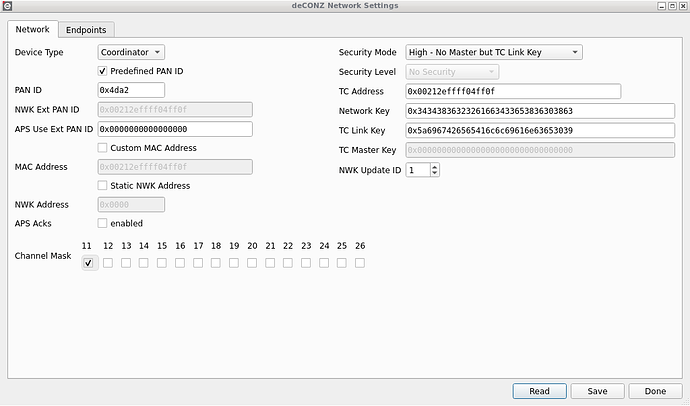Note that if I don’t power cycle the lights, they are never found (I have all switched on for several days).
That is understandable as they might enter some sleep mode when it isn’t found in x amount of time. However, this doesn’t explain why you need to search for devices again.
One thing maybe worth to try would be described here to close out the DB has some hickups due to whatever reason Persistence past reboot issues · dresden-elektronik/deconz-rest-plugin Wiki · GitHub
Pairing difficulties could also be related to that PR https://github.com/dresden-elektronik/deconz-rest-plugin/pull/6196
I have a similar problem. After updating to 26780700 on my ConBeeII I have a lot of issues. Devices seems partly on line, but very unstable. I get a lot of errors like this:
10:10:48:079 0x60A423FFFE802BDD error APSDE-DATA.confirm: 0xE1 on task
10:10:52:962 0xA4C138C8CDC7373C error APSDE-DATA.confirm: 0xE1 on task
10:10:53:850 0xA4C138C8CDC7373C error APSDE-DATA.confirm: 0xE1 on task
10:10:58:479 0x60A423FFFE802BDD error APSDE-DATA.confirm: 0xE1 on task
10:11:04:076 0x086BD7FFFE5D3F1B error APSDE-DATA.confirm: 0xE1 on task
10:11:05:025 0xA4C138DB2F5AFD5A error APSDE-DATA.confirm: 0xE1 on task
10:11:05:957 0xA4C138DB2F5AFD5A error APSDE-DATA.confirm: 0xE1 on task
Here’s my network setting:
I also noticed that when I make a config backup using Phoscon, it now names the file:
raspbee_gateway_config_2023-02-05.dat
while before, these files were named:
Conbee_gateway_config_2023-01-19.dat
(of course with varying date stamps)
The firmware file I used to flash update my ConBeeII was named:
deCONZ_ConBeeII_0x26780700.bin.GCF
and I used GCFFlasher_V3_17
This has nothing to do with firmware : 0xE1 is interference.
How can that be, when I haven’t changed anything in my house, except updated the ConBee firmware?
And does this mean that it is correct that the backup file name is now changed from conbee_gateway_config to raspbee_gateway_config ?
That’s something different.
Interference can come due to wifi or usb 3.0 interference.
Yes, I think maybe you’re right.
Anyway, please confirm that the backup file name now in fact has been changed?
I can’t .
The software makes it. But I wouldn’t mind, as long as it still works.
Ok, I just thought that perhaps this could indicate that I had accidentally flashed the firmware using a file meant for a Raspberry and not for the ConBee (I don’t have a Raspberry) 
From what I m seing in code, deconz make a backup called “deCONZ.tar”, it’s phoscon that put this archive in another one called conbee_gateway_config or raspbee_gateway_config.
Having new error message is possible, some firmwares have an impact on working mode, but can be normal. But if devices are unstable with last version, it’s another problem. Have you updated the deconz version too ?
Yes, I have updated deCONZ to:
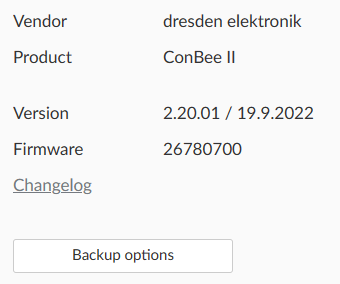
Using this Backup options button, it always created file named conbee_gateway_config but after the update it now creates backup files with the name raspbee_gateway_config
But I do not have any raspbee units.
You never can 
And you have problem since you have updated the firmware and no after the deconz update ?
I do not have a problem. I’m just wondering why deConz (Phoscon) suddenly changed the name for new backup files?
Ha ok ^^, was because of this comment from you.
For the name change, I think it’s a question for phoscon magician ^^.
Yes, the “problem” was solved, but the name change remains.
So who is the magician?
Seperate topic i suppose.