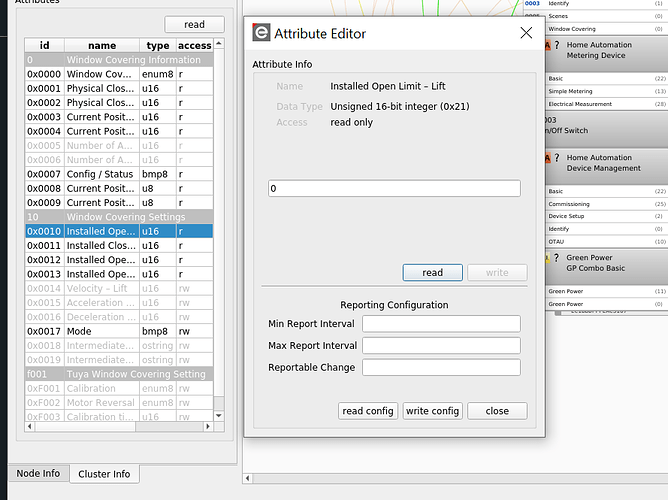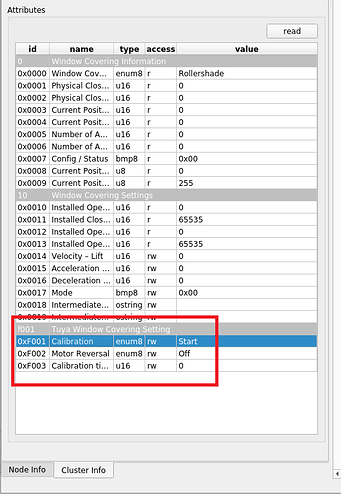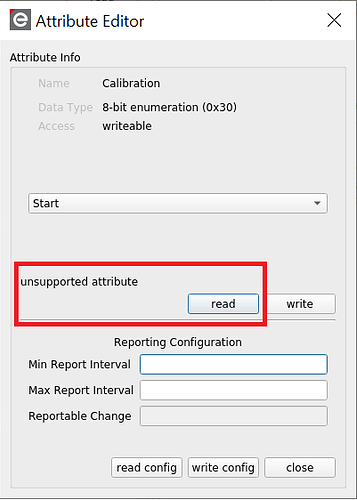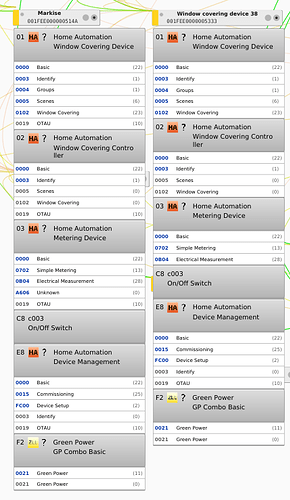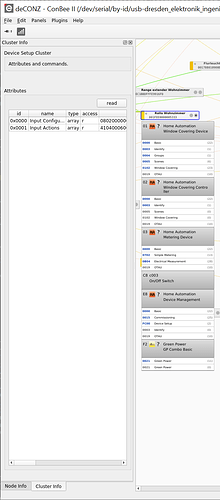Hello,
I have a awning running with an Ubisys J1. I installed it in 2020 and calibrated it like described here: Add ubisys J1 calibration and switch configuration. by ma-ca · Pull Request #813 · dresden-elektronik/deconz-rest-plugin · GitHub. Works great since then.
Now I installed a new shader with a new Ubisys J1. I just wanted to calibrate it but the call does not work anymore:
$ curl -XPUT http://[...]/sensors/71 --data '{"windowcoveringtype" : 0}'
[{"error":{"address":"/sensors/71/windowcoveringtype","description":"parameter, windowcoveringtype, not available","type":6}}]%
It looks like the windowcoveringtype moved to config. So I tried
$ curl -XPUT http://[...]/sensors/71 --data '{ "config": {"windowcoveringtype" : 0} }'
[{"success":{"/sensors/71/config/windowcoveringtype":0}}]%
and the calibration started. It moved down a little bit, up and down til the end. But it looks like its not really calibrated.
This is my sensor:
{
"config": {
"group": "20001",
"mode": "momentary",
"on": true,
"reachable": true,
"windowcoveringtype": 0
},
"ep": 2,
"etag": "60abe4984746c88f55a9c11831be3323",
"lastannounced": null,
"lastseen": "2023-03-15T08:28Z",
"manufacturername": "ubisys",
"mode": 1,
"modelid": "J1 (5502)",
"name": "Rolloschalter Wohnzimmer",
"state": {
"buttonevent": 2002,
"lastupdated": "2023-03-15T08:21:19.490"
},
"type": "ZHASwitch",
"uniqueid": "00:1f:ee:00:00:00:53:33-02-0102"
}
This is my “Light”
{
"config": {
"groups": []
},
"etag": "79f5fb7faea237f10a04268ac3e78379",
"hascolor": false,
"lastannounced": null,
"lastseen": "2023-03-15T08:32Z",
"manufacturername": "ubisys",
"modelid": "J1 (5502)",
"name": "Rollo Wohnzimmer",
"state": {
"bri": 648,
"lift": 0,
"on": false,
"open": true,
"reachable": true,
"tilt": 0
},
"swversion": null,
"type": "Window covering device",
"uniqueid": "00:1f:ee:00:00:00:53:33-01"
}