Hello,
I got the Tuya Smoke Detector YG400A for free but won’t be recognizied by Conbee II.
Is there working DDF file for this device?
Spec see: Tuya Smoke Alarm YG400A Zigbee compatibility
Great thanks.
Hello,
I got the Tuya Smoke Detector YG400A for free but won’t be recognizied by Conbee II.
Is there working DDF file for this device?
Spec see: Tuya Smoke Alarm YG400A Zigbee compatibility
Great thanks.
You don’t need a ddf for pairing.
It should always pair regardless of a ddf.
hm, okay. Then more in detail. ![]()
It won’t be shown in phoscon.
I’m headless using deconz with phoscon and iobroker.
Easier is to install deconz on a Full OS ad use the GUI to get information, just switch the conbee the time of tests.
But if you prefer headless OS Access deCONZ GUI in headless setups · dresden-elektronik/deconz-rest-plugin Wiki · GitHub
Edit:
Have just take a look on the device, alarm will be possible, but no support for tuya siren by DDF.
You need to request support for that. And for that you need the deconz gui.
okay, thanks.
But I’m at a server debian os with no x or comparable graphical interface.
I can not install deconz gui
I’ll give it back to my friend and it will be used without smart interface.
Thanks for try.
You can always install on windows , put the Conbee in , restore a backup from your server, pair the device and take screenshots.
Then put it back ![]()
okay, will gve him a try next days.
And which screenshots you need?
Read the device request template on GitHub ![]()
You can use the deCONZ GUI over SSH with XForwarding, too. That works on Windows, macOS… I use this all the time without having X installed on my Raspberry Pi.
that sounds good.
Is there a guideline to use this way?
I’m connecting via windows 11 and putty to my debian 12 server.
This was linked by smanar before.
Whem I’m forced to use Windows I always install cygwin and there is cygwin/X: https://x.cygwin.com/.
After the X server is running I open the cygwin shell and just enter
export DISPLAY=:0.0
ssh -Y user@ipaddress
and after I am connected to the raspberry pi
sudo service deconz stop
deCONZ
and when I’m finished with the GUI I just close it and start it headless again
sudo service deconz start
I guess there are tools that make it easier but that’s my setup.
I have the same one. It’s very cheap on Ali.
I have VNC-access so I can get all the screenshots needed.
The “Model No.: YG400A” is not shown anywhere. Just on the box. ![]()
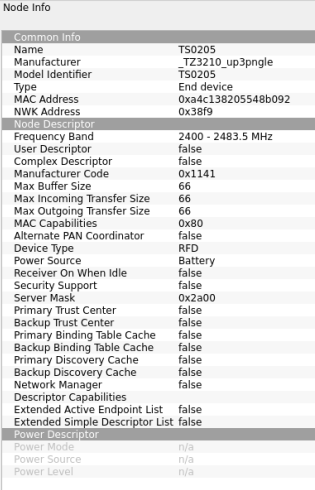
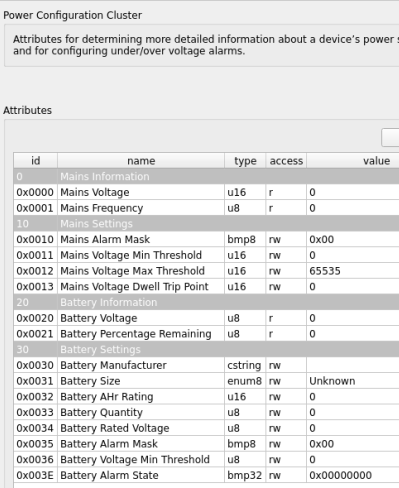
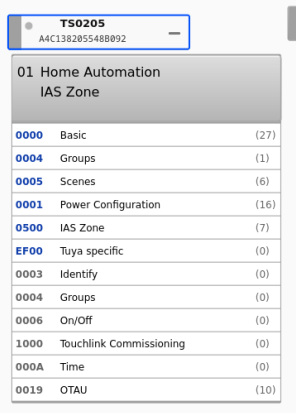
Use them as needed. ![]()
Just tell me if you need anything else.
that looks great.
Hope, @Smanar can create the ddf for these smoke detector.
Hope that’s correct, if not please change it.
for ddf see Tuya Smoke Detector YG400A - DDF needed · Issue #7587 · dresden-elektronik/deconz-rest-plugin · GitHub
will be merged to repo