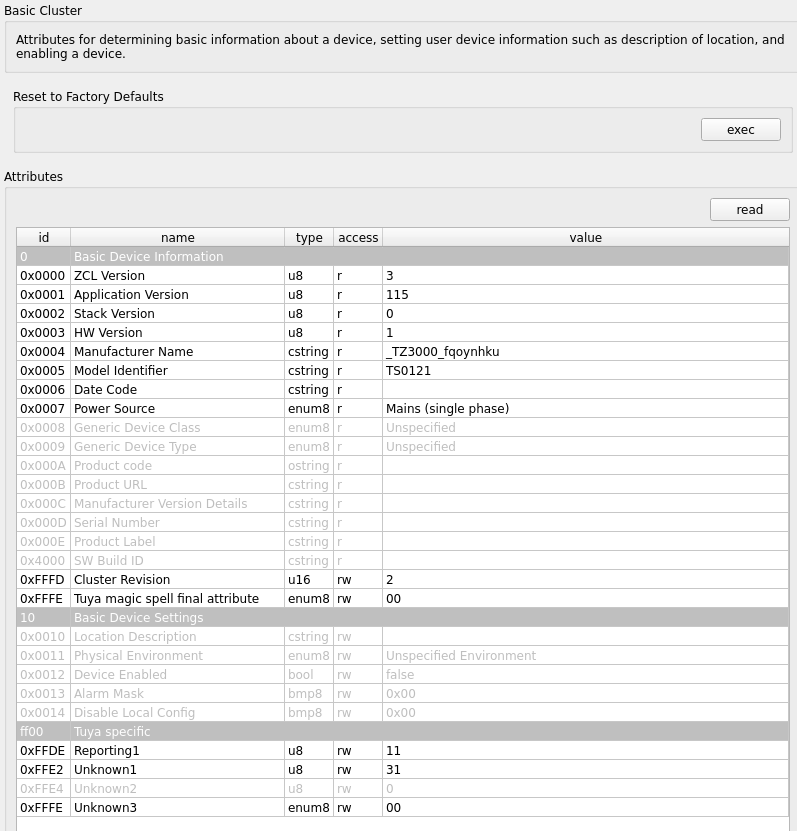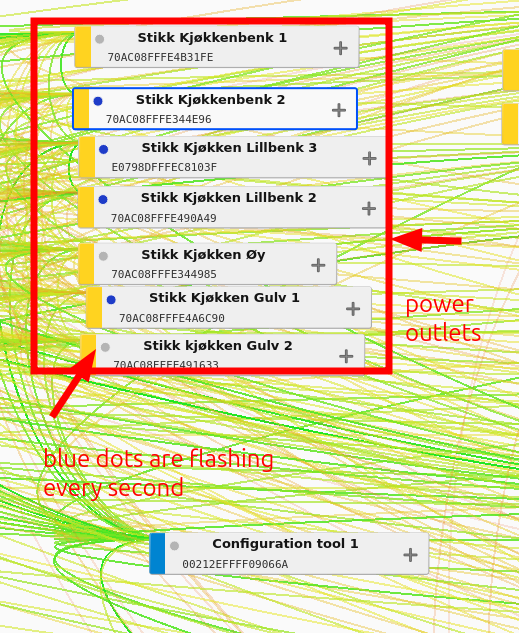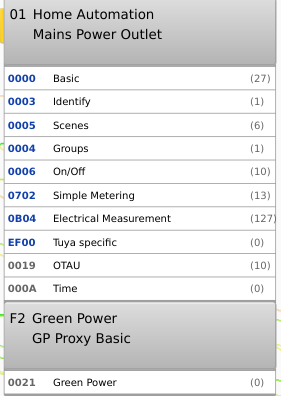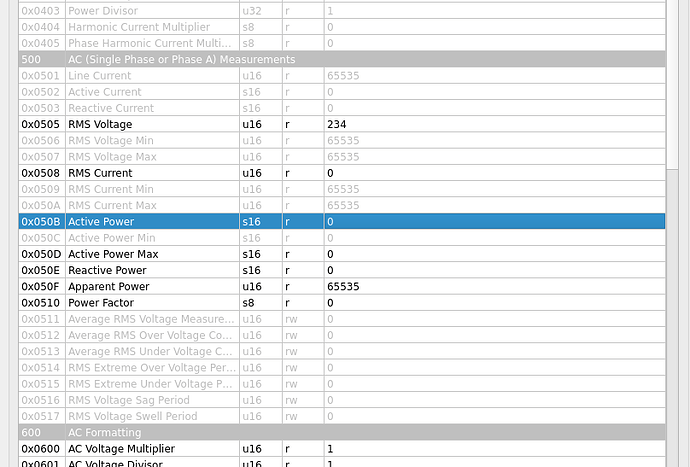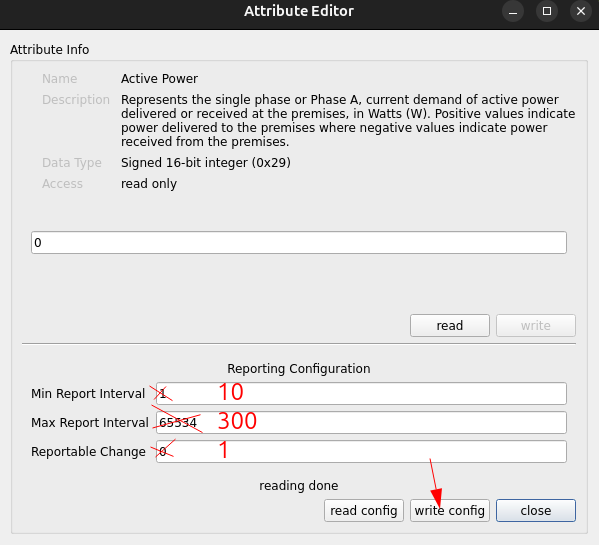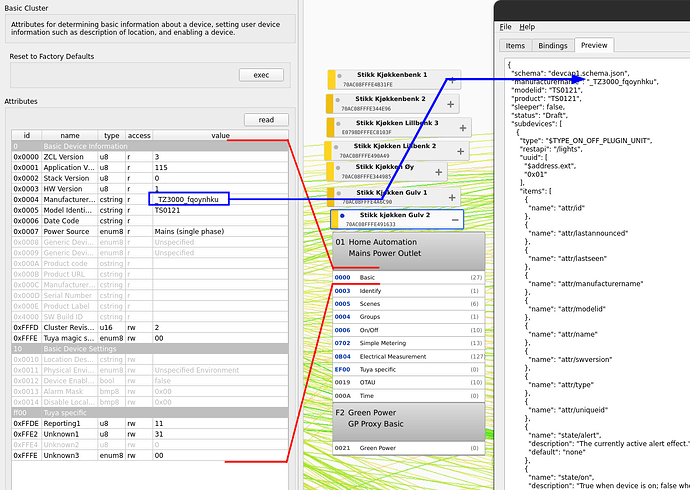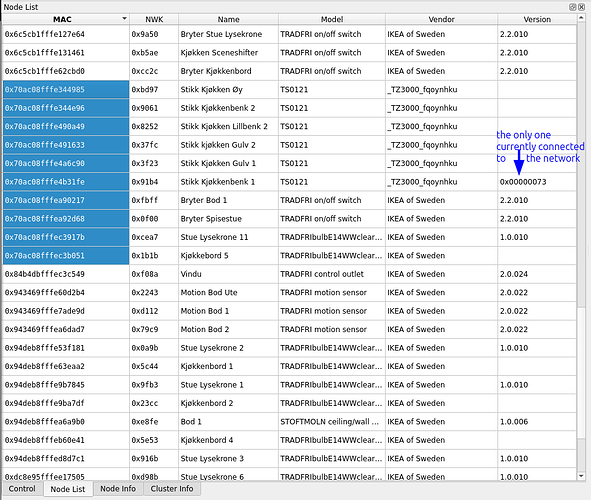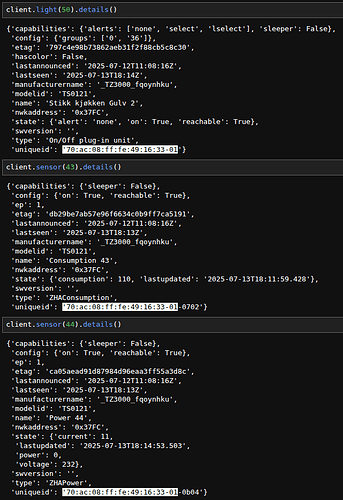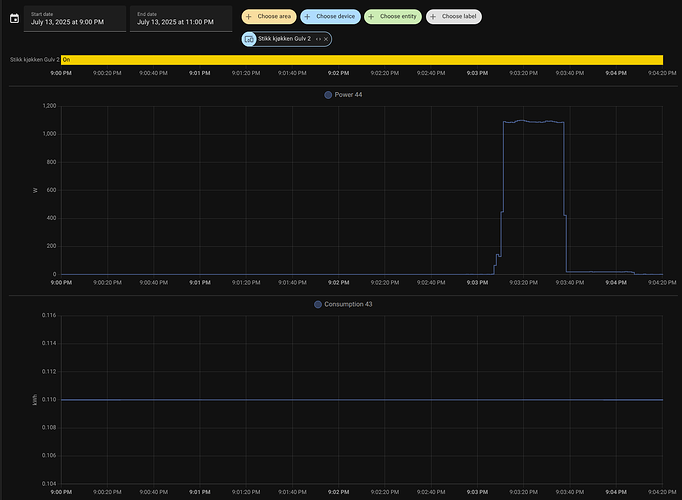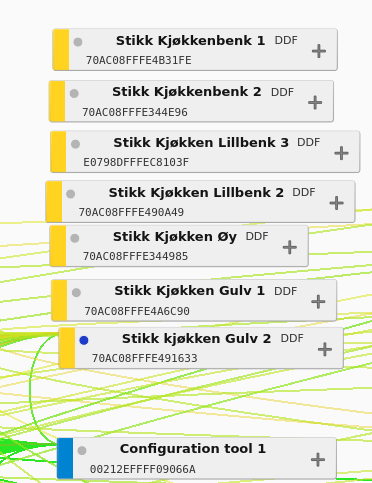Post:
Hi all,
I’m experiencing serious issues after connecting several Tuya Zigbee power outlets to my deCONZ setup.
Setup:
- Controller: RaspBee II on Raspberry Pi
- deCONZ Version: 2.30.2 (commit 3e5698)
- Firmware: 0x26780700
- OS: Ubuntu 21.04
- Device:
- Type: Power outlet
- Manufacture: Tuya
- Manufacture name:
_TZ3000_fqoynhku - Model identifier: TS0121
- Branded by:
futurehome.io - Brand model: Co016
Problem:
Once I connect the 7 outlets, the Zigbee network becomes extremely unstable:
- Lights stop responding to commands.
- The deCONZ GUI shows the outlets’ blue dots blinking frequently, suggesting high-frequency reporting.
- The RaspBee II becomes hot, and only a full power cycle recovers the system sometimes, but only temporarily.
- Controlling individual bulbs works in Phoscon (with delays), but light groups are unresponsive.
- I can sometimes control the lights via deCONZ GUI.
What I’ve tried:
-
Manually adjusted attribute reporting (cluster
0x0B04, attribute0x050B):- Min report interval: 10
- Max report interval: 300
- Reportable change: 1
-
Applied the above settings to all 7 outlets.
-
Captured debug logs using the following command:
/usr/bin/deCONZ --dbg-aps=2 --dbg-info=2 --dbg-error=2 | tee debug.txtLogs are here: https://pastebin.com/sGLz79z3
Additional observations:
- Changing the Zigbee channel recently and re-pairing all devices temporarily fixed things—until I re-added the outlets. Then everything broke again.
- I’m wondering whether these Tuya outlets are spamming the network in a non-standard way and whether firmware updates (if available) might help. But I can’t find any firmware for them.
- If I push and hold the button on the outlet for 5 seconds, it starts to blink and gets unpaired (disconnected) from deCONZ. After disconnecting all outlets, then the Zigbee network becomes healthy again.
Request:
If any devs or advanced users have insight into:
- Whether these Tuya outlets are known troublemakers.
- A method to reduce their chatter.
- Or simply how to prevent them from destabilizing the rest of the Zigbee mesh…
…I’d really appreciate your help!
Thanks in advance!
– Joakim
My changes: