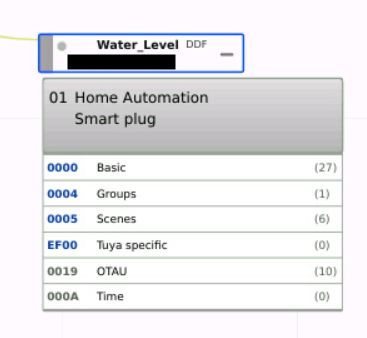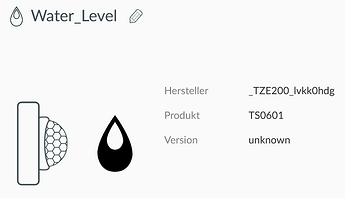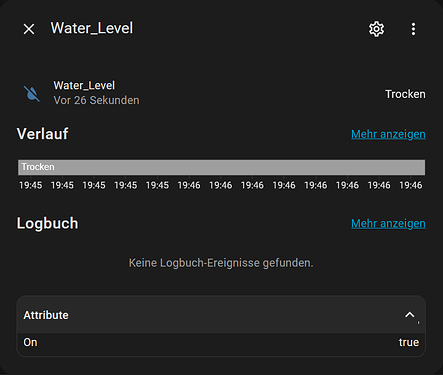It’s a bit complicated: My ConBee III USB stick is attached to my Synology NAS, which runs Home Assistant and deCONZ integration. So yes, docker containers are involved. I have /mnt/data/supervisor/addons/data/core_deconz/.local/share/deCONZ/devices/.
I first create a folder like so:
mkdir -p /mnt/data/supervisor/addons/data/core_deconz/.local/share/deCONZ/devices/tuya
… and then store mydevice.json there. However, after every Home Assistant deCONZ add-on restart, it reverted to some default. After some further investigations I learnt that I need to put it rather there:
/mnt/data/supervisor/addons/data/core_deconz/.local/share/dresden-elektronik/deCONZ/devices/tuya
Not there:
/mnt/data/supervisor/addons/data/core_deconz/.local/share/deCONZ/devices/tuya
With your initial code (many thanks again!  ) slightly amended:
) slightly amended:
{
"schema": "devcap1.schema.json",
"manufacturername": "_TZE200_lvkk0hdg",
"modelid": "TS0601",
"vendor": "Tuya",
"product": "Tuya liquid level sensor (TLC2206-ZB-EU)",
"sleeper": false,
"status": "Gold",
"path": "/devices/tuya/tlc2206_lvkk0hdg.json",
"subdevices": [
{
"type": "$TYPE_WATER_LEAK_SENSOR",
"restapi": "/sensors",
"uuid": ["$address.ext", "0x01", "0xEF00"],
"items": [
{ "name": "attr/lastannounced" },
{ "name": "attr/lastseen" },
{ "name": "attr/manufacturername" },
{ "name": "attr/modelid" },
{ "name": "attr/name" },
{
"name": "attr/swversion",
"parse": { "fn": "zcl:attr", "ep": 1, "cl": "0x0000", "at": "0x0001", "script": "tuya_swversion.js" },
"read": { "fn": "zcl:attr", "ep": 1, "cl": "0x0000", "at": "0x0001" }
},
{ "name": "attr/type" },
{ "name": "attr/uniqueid" },
{
"name": "cap/measured_value/max",
"read": { "fn": "none" },
"write": { "fn": "tuya", "dpid": 7, "dt": "0x2b", "eval": "Item.val;" },
"parse": { "fn": "tuya", "dpid": 7, "eval": "Item.val = Attr.val;" },
"default": 0
},
{
"name": "cap/measured_value/min",
"read": { "fn": "none" },
"write": { "fn": "tuya", "dpid": 8, "dt": "0x2b", "eval": "Item.val;" },
"parse": { "fn": "tuya", "dpid": 8, "eval": "Item.val = Attr.val;" },
"default": 0
},
{ "name": "cap/measured_value/quantity", "static": "level" },
{ "name": "cap/measured_value/substance", "static": "water" },
{ "name": "cap/measured_value/unit", "static": "%" },
{ "name": "config/on" },
{ "name": "config/reachable" },
{ "name": "config/tuya_unlock", "public": false, "refresh.interval": 86400, "default": false },
{ "name": "state/lastupdated" },
{
"name": "state/measured_value",
"read": { "fn": "none" },
"parse": { "fn": "tuya", "dpid": 22, "eval": "Item.val = Attr.val;" },
"default": 0
},
{
"name": "state/water",
"parse": { "fn": "tuya", "dpid": 22, "eval": "Item.val = Attr.val > 0;" },
"default": false
}
]
}
]
}
… the tank level sensor appeared as “water 133” (I meanwhile renamed it) in the GUIs.
deCONZ:
Phoscon:
Home Assistant:
So with your very kind help I made progress.  Since I was very much occupied in my job during the last weeks, I was not able to reply earlier or to test the water level function. I plan to test more and report here again.
Since I was very much occupied in my job during the last weeks, I was not able to reply earlier or to test the water level function. I plan to test more and report here again.
Kind regards
7wells
![]()