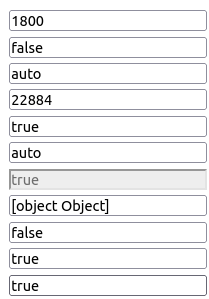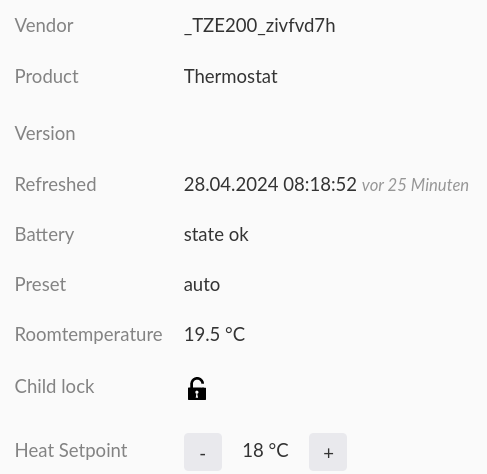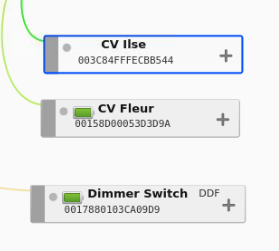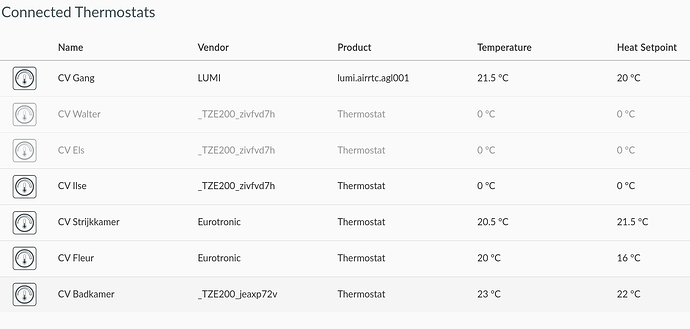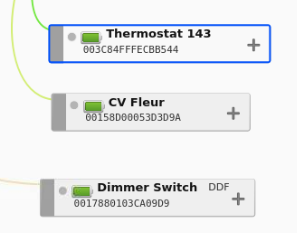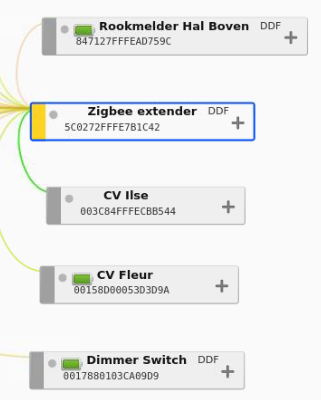Don’t worry, it’s a special setting on the hardware page, if you don’t know what is it, it mean you don’t use it.
So you are right, IDK what happen on code, but yes first version was using battery level Siterwell TRV GS361A-H04 / _TZE200_ zivfvd7h / TS0601 · Issue #4770 · dresden-elektronik/deconz-rest-plugin · GitHub
And it seem this device realy support it.
I don’t have time to search what have moved in legacy code, but if you are agree, we can try to support this device with DDF.
Do you know how work DDF ?
{
"schema": "devcap1.schema.json",
"manufacturername": "_TZE200_zivfvd7h",
"modelid": "TS0601",
"vendor": "Tuya",
"product": "Nedis TRV",
"sleeper": false,
"status": "Gold",
"subdevices": [
{
"type": "$TYPE_THERMOSTAT",
"restapi": "/sensors",
"uuid": [
"$address.ext",
"0x01",
"0xef00"
],
"meta": {
"values": {
"config/mode": {"auto": 0, "heat": 1, "off": 2}
}
},
"items": [
{
"name": "attr/id"
},
{
"name": "attr/lastannounced"
},
{
"name": "attr/lastseen"
},
{
"name": "attr/manufacturername"
},
{
"name": "attr/modelid"
},
{
"name": "attr/name"
},
{
"name": "attr/swversion",
"refresh.interval": 86400,
"parse": {"fn": "zcl:attr", "ep": 1, "cl": "0x0000", "at": "0x0001", "script": "../tuya/tuya_swversion.js"},
"read": {"fn": "zcl:attr", "ep": 1, "cl": "0x0000", "at": "0x0001"}
},
{
"name": "attr/type"
},
{
"name": "attr/uniqueid"
},
{
"name": "config/battery",
"parse": {"fn": "tuya", "dpid": 21, "eval": "Item.val = Attr.val;"},
"read": {"fn": "none"}
},
{
"name": "config/heatsetpoint",
"parse": {"fn": "tuya", "dpid": 2, "eval": "Item.val = Attr.val * 10;"},
"write": {"fn": "tuya", "dpid": 2, "dt": "0x2b", "eval": "Item.val / 10;"},
"read": {"fn": "none"}
},
{
"name": "config/locked",
"parse": {"fn": "tuya", "dpid": 7, "eval": "Item.val = Attr.val;"},
"write": {"fn": "tuya", "dpid": 7, "dt": "0x10", "eval": "Item.val;"},
"read": {"fn": "none"}
},
{
"name": "config/on"
},
{
"name": "config/reachable"
},
{
"name": "config/windowopen_set",
"parse": {"fn": "tuya", "dpid": 18, "eval": "Item.val = Attr.val;"},
"write": {"fn": "tuya", "dpid": 18, "dt": "0x10", "eval": "Item.val;"},
"read": {"fn": "none"}
},
{
"name": "config/mode",
"values": [
["auto", 0], ["heat", 1], ["off", 2]
],
"parse": {"fn": "tuya", "dpid": 106, "eval": "if (Attr.val == 0) { Item.val = 'auto' } else if (Attr.val == 1) { Item.val = 'heat' } else { Item.val = 'off' }"},
"write": {"fn": "tuya", "dpid": 106, "dt": "0x30", "eval": "if (Item.val == 'auto') { 0 } else if (Item.val == 'heat') { 1 } else { 2 }"},
"read": {"fn": "none"}
},
{
"name": "config/preset",
"parse": {"fn": "tuya", "dpid": 4, "script": "tuya_trv_preset.js"},
"write": {"fn": "tuya", "dpid": 4, "dt": "0x30", "script": "tuya_trv_preset_set.js"},
"read": {"fn": "none"}
},
{
"name": "state/lastupdated"
},
{
"name": "state/temperature",
"parse": {"fn": "tuya", "dpid": 3, "eval": "Item.val = Attr.val * 10;"},
"read": {"fn": "none"}
},
{
"name": "state/valve",
"parse": {"fn": "tuya", "dpid": 109, "eval": "Item.val = Attr.val > 5;"},
"read": {"fn": "none"}
}
]
}
]
}