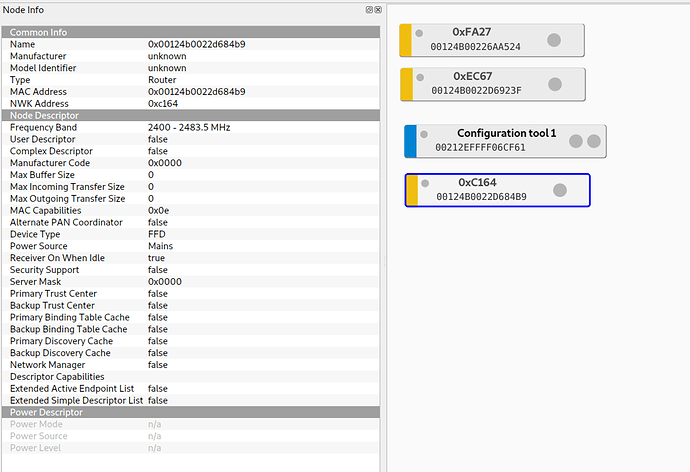Hello,
I have 3 of these plugs and Conbee II. I once had them working for a day but now I’m pulling my hair out.
I have the latest ConbeeII firmware and latest deconz (followed instructions to get rid of old settings) and been around to reset all the devices (hold the power button) The devices show up but with a red dot and no “actions” or links
I’d be grateful for any pointers, thanks!
22:21:33:581 Node 0x00124B0022D684B9 is known by 1 neighbors, last seen 2013274 s
22:21:34:061 Node 0x00124B00226AA524 is known by 1 neighbors, last seen 4395673 s
22:21:34:541 Node 0x00124B0022D6923F is known by 1 neighbors, last seen 2029592 s
22:21:4:793 Close socket port: 33126
22:21:34:796 API error 1, /groups, unauthorized user
22:21:35:021 Node 0x00124B0022D684B9 is known by 1 neighbors, last seen 2014714 s
22:21:35:501 Node 0x00124B00226AA524 is known by 1 neighbors, last seen 4397113 s
22:21:35:981 Node 0x00124B0022D6923F is known by 1 neighbors, last seen 2031032 s
22:21:36:221 Mgmt_Lqi_req zdpSeq: 120 to 0x00212EFFFF06CF61 start index 0
22:21:36:221 APS-DATA.request id: 168, addrmode: 0x03, addr: 0x00212effff06cf61, profile: 0x0000, cluster: 0x0031, ep: 0x00 -> 0x00 queue: 0 len: 2 tx.options 0x00
22:21:36:222 asdu (length: 2): 7800
22:21:36:228 APS-DATA.confirm id: 168, status: 0x00 SUCCESS
22:21:36:228 APS-DATA.confirm request id: 168 -> confirmed, timeout 51541429
22:21:36:232 APS-DATA.indication srcAddr: 0x0000, srcEp: 0x00 dstAddrMode: 2, profile: 0x0000, cluster: 0x8031, lqi: 0, rssi: 0
22:21:36:232 asdu: 7800000000
22:21:36:233 APS-DATA.indication request id: 168 -> finished
22:21:36:233 APS-DATA.request id: 168 erase from queue
22:21:36:233 ZDP status = 0x00 -> SUCCESS
22:21:36:233 void deCONZ::zmNode::setFetched(deCONZ::RequestId, bool) fetched item: 8, node: 0x0000
22:21:36:233 ZDP Mgmt_Lqi_rsp zdpSeq: 120 from 0x00212EFFFF06CF61 total: 0, startIndex: 0, listCount: 0
22:21:36:234 R stats, str: 24, num: 17, item: 247
22:21:36:234 MS CORE_APS_IND (processPacked:966) took 2 ms
22:21:36:461 Node 0x00124B0022D684B9 is known by 1 neighbors, last seen 2016154 s
22:21:36:941 Node 0x00124B00226AA524 is known by 1 neighbors, last seen 4398553 s