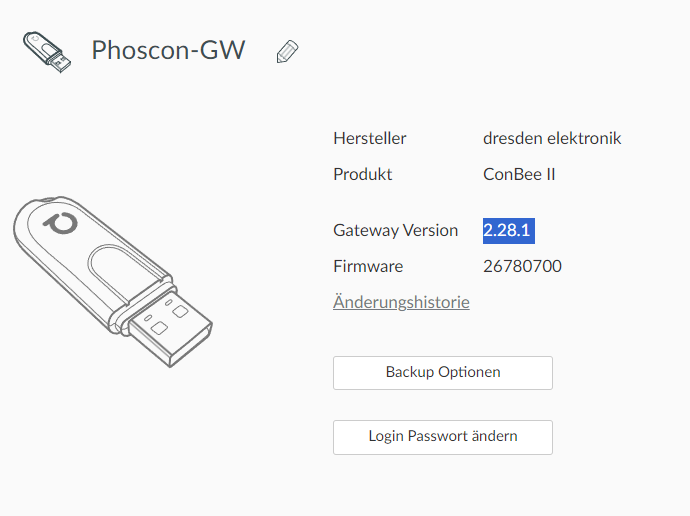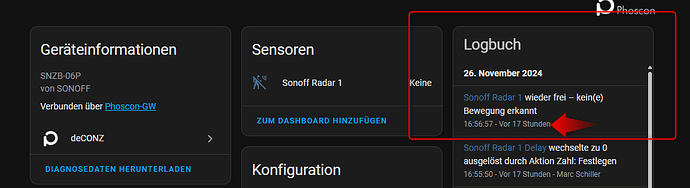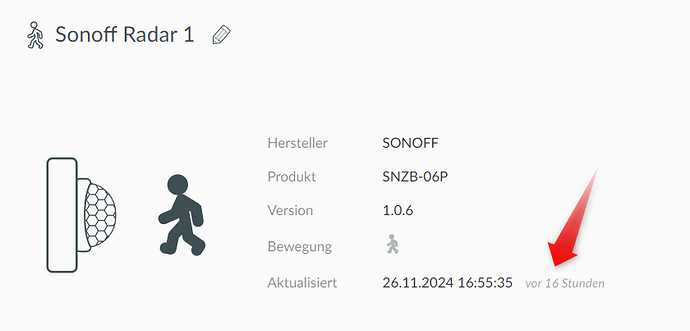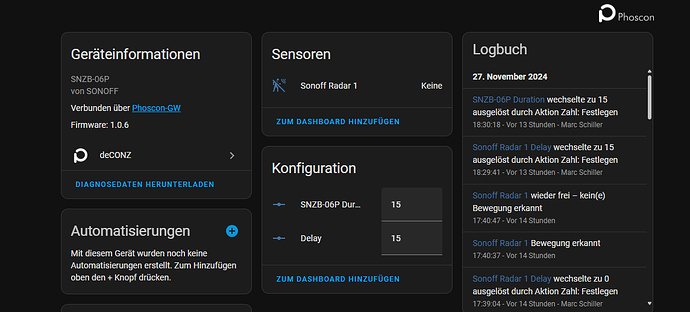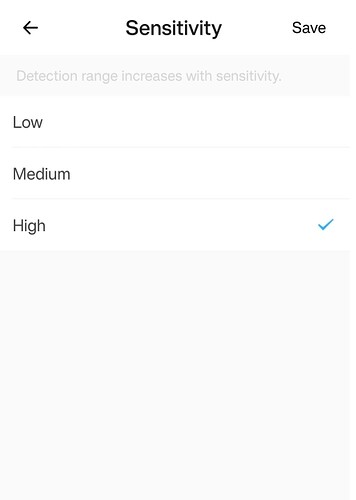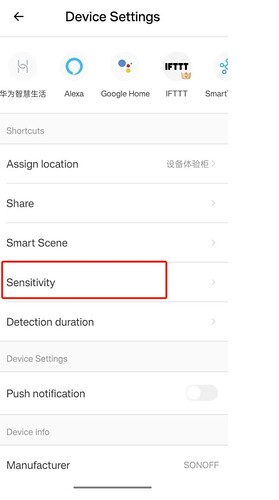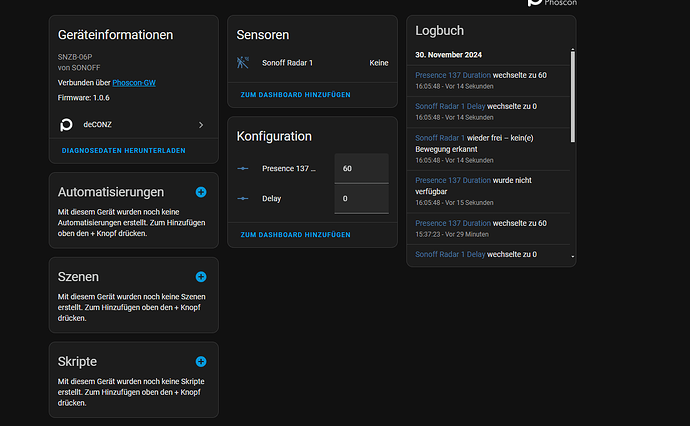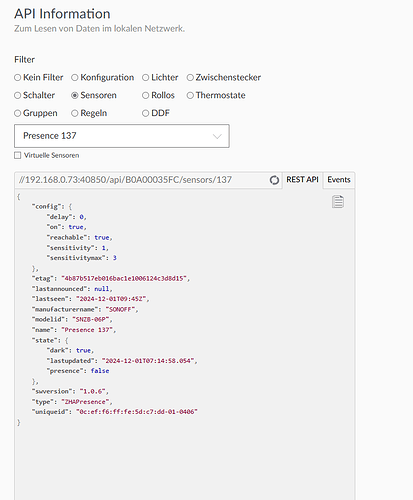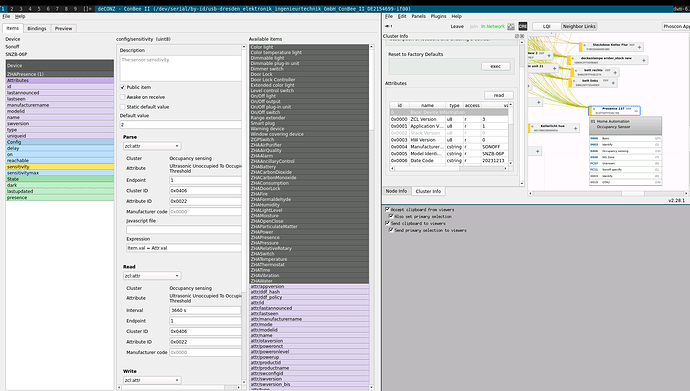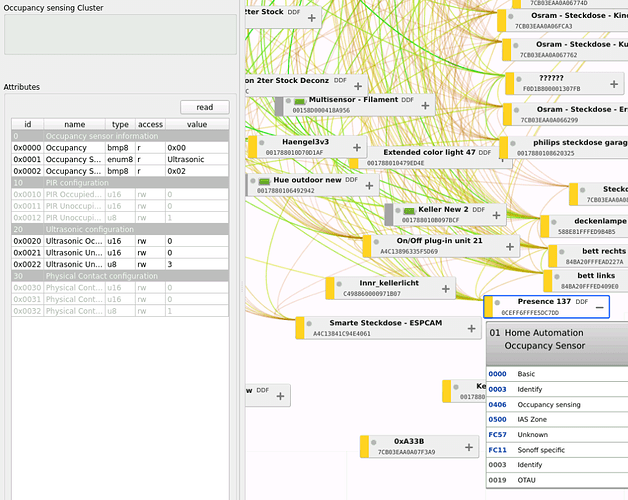so, i can only change the DDF in the UI, thats my result, but now the sensor lost the connection and its visible in the Deconz GUI and HA as Presence137. But i have no slider for Sensitiy
{
"schema": "devcap1.schema.json",
"manufacturername": "SONOFF",
"modelid": "SNZB-06P",
"vendor": "Sonoff",
"product": "Human presence sensor (SNZB-06P)",
"sleeper": false,
"status": "Draft",
"path": "/devices/Sonoff SNZB-06P/snzb-06p.json",
"subdevices": [
{
"type": "$TYPE_PRESENCE_SENSOR",
"restapi": "/sensors",
"uuid": [
"$address.ext",
"0x01",
"0x0406"
],
"items": [
{
"name": "attr/id"
},
{
"name": "attr/lastannounced"
},
{
"name": "attr/lastseen"
},
{
"name": "attr/manufacturername"
},
{
"name": "attr/modelid"
},
{
"name": "attr/name"
},
{
"name": "attr/swversion"
},
{
"name": "attr/type"
},
{
"name": "attr/uniqueid"
},
{
"name": "config/delay",
"refresh.interval": 86400,
"read": {
"at": "0x0020",
"cl": "0x0406",
"ep": 1,
"fn": "zcl:attr"
},
"write": {
"at": "0x0020",
"cl": "0x0406",
"dt": "0x21",
"ep": 1,
"eval": "Item.val",
"fn": "zcl:attr"
},
"parse": {
"at": "0x0020",
"cl": "0x0406",
"ep": 1,
"eval": "Item.val = Attr.val",
"fn": "zcl:attr"
},
"default": 0
},
{
"name": "config/on"
},
{
"name": "config/reachable"
},
{
"name": "config/sensitivity",
"refresh.interval": 3660,
"read": {
"at": "0x0022",
"cl": "0x0406",
"ep": 1,
"fn": "zcl:attr"
},
"write": {
"at": "0x0022",
"cl": "0x0406",
"dt": "0x20",
"ep": 1,
"eval": "Item.val",
"fn": "zcl:attr"
},
"parse": {
"at": "0x0022",
"cl": "0x0406",
"ep": 1,
"eval": "Item.val = Attr.val",
"fn": "zcl:attr"
},
"default": 1
},
{
"name": "config/sensitivitymax",
"static": 3
},
{
"name": "state/dark",
"refresh.interval": 360,
"read": {
"at": "0x2001",
"cl": "0xfc11",
"ep": 1,
"fn": "zcl:attr"
},
"parse": {
"at": "0x2001",
"cl": "0xfc11",
"ep": 1,
"eval": "if (Attr.val === 0) { Item.val = true } else { Item.val = false }",
"fn": "zcl:attr"
},
"default": false
},
{
"name": "state/lastupdated"
},
{
"name": "state/presence",
"read": {
"fn": "none"
},
"parse": {
"at": "0x0000",
"cl": "0x0406",
"ep": 1,
"eval": "Item.val = Attr.val",
"fn": "zcl:attr"
},
"default": false
}
]
}
],
"bindings": [
{
"bind": "unicast",
"src.ep": 1,
"cl": "0x0406",
"report": [
{
"at": "0x0000",
"dt": "0x18",
"min": 1,
"max": 300
}
]
},
{
"bind": "unicast",
"src.ep": 1,
"cl": "0xFC11",
"report": [
{
"at": "0x2001",
"dt": "0x20",
"min": 1,
"max": 300,
"change": "0x00000001"
}
]
}
]
}
that here is missing but i dont know how to add this in the EDIT DDF UI
"values": [
[
1,
"low"
],
[
2,
"medium"
],
[
3,
"high"
]
]