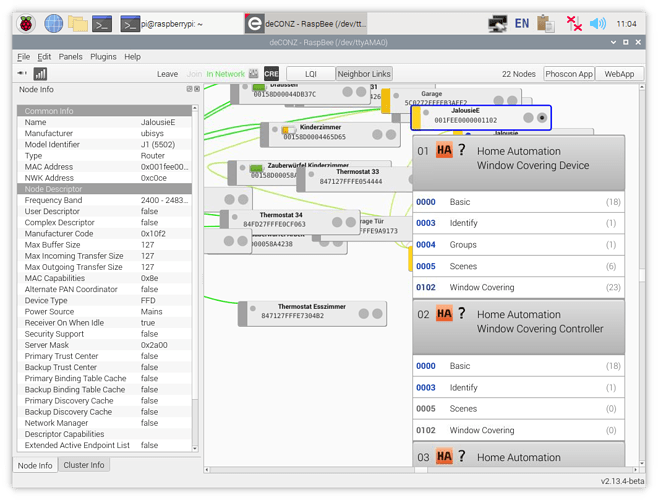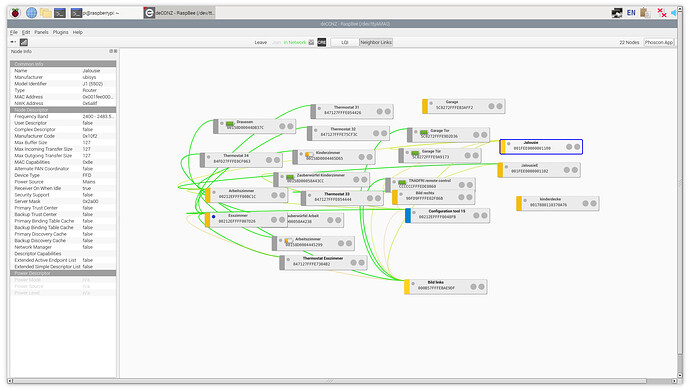My ubisys J1 are most time disconnected after years without problem.
They were working with deconz-2.13.01 and without changing anything manual they are getting disconnected very often. I thought maybe an update would fix this, but it didn’t.
Actual version: 2.13.04
Firmware version: 26390500
Dez 22 15:24:12 raspberrypi deCONZ[28355]: 15:24:09:747 0x001FEE0000001102 error APSDE-DATA.confirm: 0xE9 on task
I see a few of these.
Can you:
- Update to the latest version of Firmware.
- Share a screen of your deconz GUI.
I did the firmware update and the disconnects are gone for J1 as lights.
The switch still has problems, but this is the same behavior like before. I never used them, but it would be nice if this is possible.
The mentioned errors are still there.
Can you make a bigger overview of your network?
Perhaps there is a bug in the J1 as mentioned in the other issue. Manup is checking that out.
Okay,
I think you could perhaps add some routers but thats it.
What is the issue your still seeing atthis point? The same as Jan666 has?
My problem is solved with the firmware update.
I can use them as lights and i can read the sensors.
So i don’t have the same problem as Jan666.
Getting the switch work, would be nice but that is a different topic.
Thanks you for your time and help.
Yay!
What switch are we talking about >?
The J1 has two inputs for up/down, which i assume is mentioned in deconz as C8 c003 On/Off switch without any options. Sometimes this switch is connected.
But i couldn’t find it somewhere documented.
That’s intresting.
So a part of the same device doesn’t always work?
Well yes, i filtered the output from the api /lights
{
“name”: “Switch 28”,
“type”: “ZHASwitch”,
“uniqueid”: “00:1f:ee:00:00:00:11:02-02-0102”,
“state”: {
“lastupdated”: “none”,
“buttonevent”: null
},
“etag”: “506c74be463b406ed07d3aeed0c1c6de”,
“lastseen”: “2021-12-21T10:24Z”,
“manufacturername”: “ubisys”,
“lastannounced”: null,
“modelid”: “J1 (5502)”,
“config”: {
“on”: true,
“reachable”: false,
“mode”: “momentary”,
“windowcoveringtype”: 0
},
“ep”: 2,
“mode”: 1
}
{
“name”: “Power 29”,
“type”: “ZHAPower”,
“uniqueid”: “00:1f:ee:00:00:00:11:02-03-0b04”,
“state”: {
“current”: 0,
“power”: 0,
“lastupdated”: “2021-12-23T11:25:12.840”,
“voltage”: 223
},
“etag”: “217c143e771270472022c36a089e2152”,
“lastseen”: “2021-12-21T10:24Z”,
“manufacturername”: “ubisys”,
“lastannounced”: null,
“config”: {
“on”: true,
“reachable”: true
},
“ep”: 3,
“modelid”: “J1 (5502)”
}
{
“name”: “Consumption 30”,
“type”: “ZHAConsumption”,
“uniqueid”: “00:1f:ee:00:00:00:11:02-03-0702”,
“state”: {
“power”: 0,
“lastupdated”: “2021-12-23T11:25:43.786”,
“consumption”: 11306400.0
},
“etag”: “3844c740eb3dffb90ef11c02b78b4d59”,
“lastseen”: “2021-12-21T10:24Z”,
“manufacturername”: “ubisys”,
“lastannounced”: null,
“config”: {
“on”: true,
“reachable”: true
},
“ep”: 3,
“modelid”: “J1 (5502)”
}
As you can see, the ZHASwitch has reachable: false
…which is exactly my problem btw. It was always reachable before the update to new version
I’ve re-opened https://github.com/dresden-elektronik/deconz-rest-plugin/issues/5596 Let’s continue the issue there.