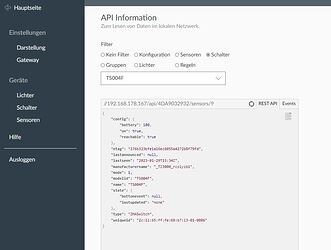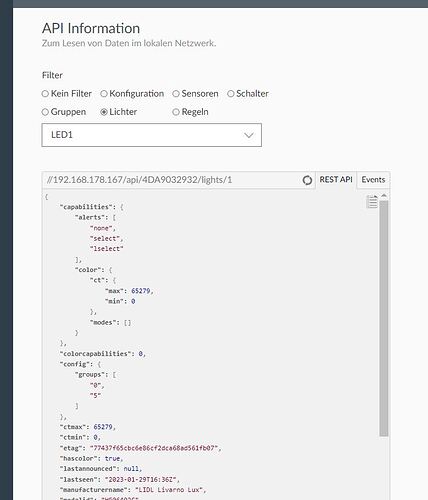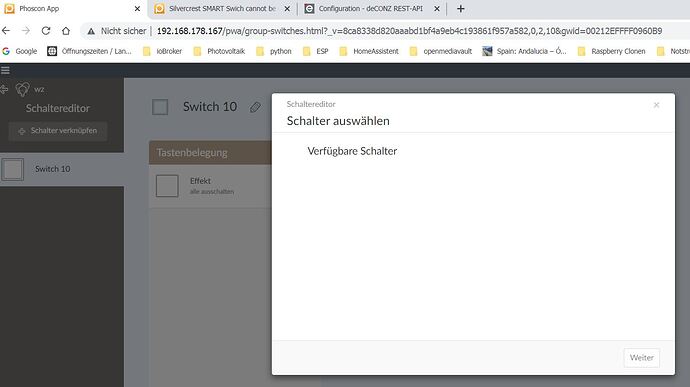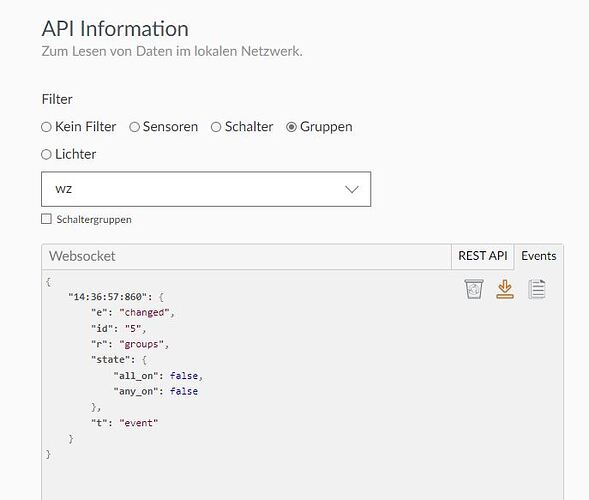Ok, so my bad sorry, this device is not powered, so its realy a switch.
I have found the DDF for this device https://github.com/dresden-elektronik/deconz-rest-plugin/blob/master/devices/tuya/_TZ3000_rco1yzb1_switch.json
And this DDF don’t have group part, can you try this one
{
"schema": "devcap1.schema.json",
"manufacturername": "_TZ3000_rco1yzb1",
"modelid": "TS004F",
"product": "TS004F",
"sleeper": true,
"status": "Gold",
"subdevices": [
{
"type": "$TYPE_SWITCH",
"restapi": "/sensors",
"uuid": [
"$address.ext",
"0x01",
"0x0006"
],
"items": [
{
"name": "attr/id"
},
{
"name": "attr/lastannounced"
},
{
"name": "attr/lastseen"
},
{
"name": "attr/manufacturername"
},
{
"name": "attr/modelid"
},
{
"name": "attr/name"
},
{
"name": "attr/swversion"
},
{
"name": "attr/type"
},
{
"name": "attr/uniqueid"
},
{
"name": "config/on"
},
{
"name": "config/reachable"
},
{
"name": "config/group",
"default": "auto"
},
{
"name": "state/buttonevent"
},
{
"name": "config/battery",
"awake": true,
"parse": {
"at": "0x0021",
"cl": "0x0001",
"ep": 1,
"eval": "Item.val = Attr.val / 2;",
"fn": "zcl"
}
},
{
"name": "state/lastupdated"
}
]
}
],
"bindings": [
{
"bind": "unicast",
"src.ep": 1,
"cl": "0x0001",
"report": [
{
"at": "0x0021",
"dt": "0x20",
"min": 60,
"max": 3600,
"change": "0x00000001"
}
]
},
{
"bind": "groupcast",
"src.ep": 1,
"cl": "0x0006",
"config.group": 0
},
{
"bind": "groupcast",
"src.ep": 1,
"cl": "0x0008",
"config.group": 0
},
]
}
You can replace it, edit it, or create a new one in the user folder then restart deconz.
All DDF provided directly with deCONZ typically reside in /usr/share/deCONZ/devices/ on a Linux system and are loaded first. However, files residing in the home directory of the user running deCONZ (e.g. /home/<DECONZUSER>/.local/share/dresden-elektronik/deCONZ/devices) will override the pre-packaged files to allow users to amend and keep their own files if desired.