Hello.
I found this issue at SilverCrest (Lidl) motion sensor not visible in Phoscon app · Issue #409 · dresden-elektronik/phoscon-app-beta · GitHub. I have nearly the same problem:
deconz was running for a long time on a qnap within docker. There - stil on qnap I’ve added several SilverCrest (Lidl) motion sensors - immediately when the firmware upgrade was available. Everything works fine. Unfortunable the qnap crashed suddenly. 
Therefore I decided to switch to a raspee. I’ve istalled your sd card image without any problem and restored the config from a raspbee_gateway_config_2020-mm-dd.dat file, about 6 month old - still without any problem.
Serveral switches lights and sensors appeared and started working. But not the SilverCrest sensors, I’ve installed before on the qnap and got back from the restore.
I could see them in the app but their states didn’t change anymore!
When I tried to add a new one, the message said the sensor was found and can be used. But in the app they did not appear. (I tried 3 different new sensors) . The cobee II was the same, it’s firmware was the same, even the usb cable was he same!
I ran a update of the app to the newest alpha, without an effort. Then the same with the firmware, then the app to the newest beta and at least the firmware to the newest beta. Nothing helped.
On the link quality diagramm the new sensors are visible as presence, but not in the app.
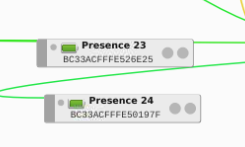
On github the user was asked for different system facts, so I paste my answers here:
*host system (Raspberry Pi 3B+ / 4B / PC / NAS):*
- Answer: Raspberry Pi 3 Model B Plus Rev 1.3*
- execution method (Raspbian / Ubuntu / Home Assistant deCONZ add-on / Marthoc Docker container / Windows / Virtual Machine):*
- Answer: “Raspbian GNU/Linux 10 (buster)”*
- firmware version (format 26xxyy00):*
- Answer: 266B0700*
- deCONZ Version (Format 2.xx.yy):*
- Answer: 2.12.05 / 12.7.2021*
- device (ConBee I / ConBee II / RaspBee I / RaspBee II):*
- Answer: Conbee II*
- Is the ConBee I / II connected to a USB 2.0 or USB 3.0 (blue) socket? - only relevant for ConBee I/II:*
- Answer: USB 2.0*
- Is a USB extension used? (yes / no) - only relevant for ConBee I/II:*
- Answer: yes. 2m. Stable running since a year *
- Are other USB or serial devices connected to the host system? (yes / no) - If yes: which ones?):*
- Answer: no. only Conbee II Stick*
- If Raspberry Pi: which power supply is used? (original / manufacturer+model) Specify volts and amps: (e.g. 5.0V, 1.0A):*
- Answer: original. Stable running since a year*
- if Raspberry Pi: On which image base is the system set up?: (Phoscon / Raspbian / Raspberry Pi OS / Home Assistant …):*
- Answer: Phoscon. Linux phoscon 5.10.52-v7+ #1441 SMP Tue Aug 3 18:10:09 BST 2021 armv7l*
- If Raspberry Pi: Which way was deCONZ installed? (APT repository / dpkg / via a plug-in).*
- Answer: SD-Card image > balena etcher. Running stable *
ls /dev/ttyA*
/dev/ttyACM0 /dev/ttyAMA0
pi@phoscon:~ $ df
Dateisystem 1K-Blöcke Benutzt Verfügbar Verw% Eingehängt auf
/dev/root 30364012 4358292 24718848 15% /
devtmpfs 439400 0 439400 0% /dev
tmpfs 472680 4668 468012 1% /dev/shm
tmpfs 472680 47840 424840 11% /run
tmpfs 5120 8 5112 1% /run/lock
tmpfs 472680 0 472680 0% /sys/fs/cgroup
/dev/mmcblk0p1 258095 49173 208922 20% /boot
tmpfs 94536 8 94528 1% /run/user/1000
pi@phoscon:~ $ uname -a
Linux phoscon 5.10.52-v7+ #1441 SMP Tue Aug 3 18:10:09 BST 2021 armv7l GNU/Linux
pi@phoscon:~ $ vcgencmd version
Aug 3 2021 18:17:07
Copyright (c) 2012 Broadcom
version 40787ee5905644f639a2a0f6e00ae12e517a2211 (clean) (release) (start)
Best regards, Ludwig.
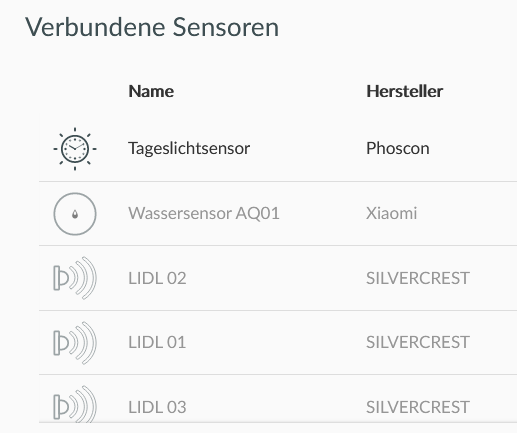
 )
)