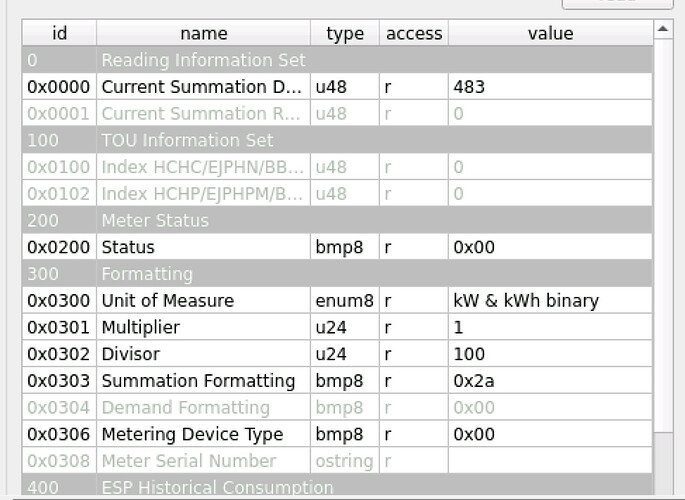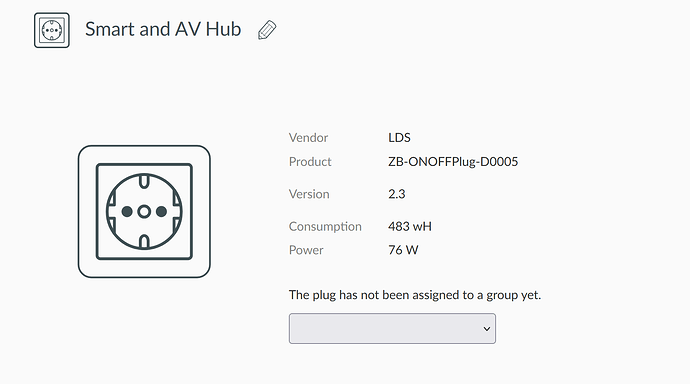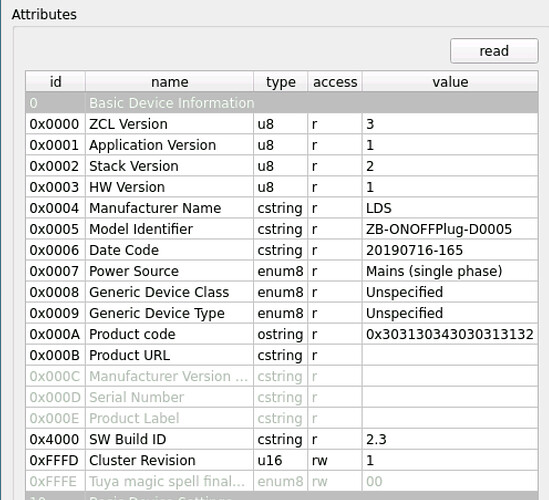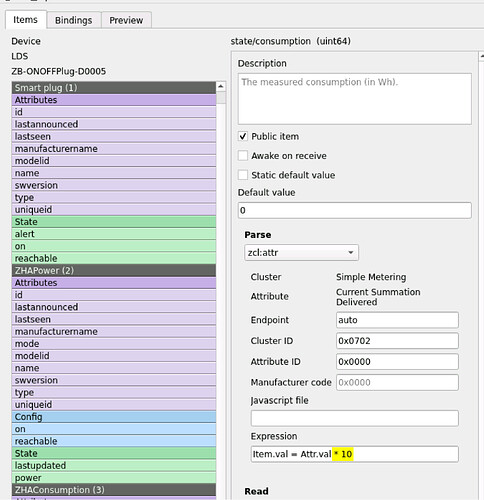Hi @Smanar
Great suggestion, I have added * 10 in the Edit DDF and it shows now correctly in Home Assistant!
I guess that this will be gone at next update, can someone commit the DDF change?
This is what I have in my DDF
{
"schema": "devcap1.schema.json",
"manufacturername": "LDS",
"modelid": "ZB-ONOFFPlug-D0005",
"product": "ZB-ONOFFPlug-D0005",
"sleeper": false,
"status": "Gold",
"path": "/devices/zb-onoffplug-d0005.json",
"subdevices": [
{
"type": "$TYPE_SMART_PLUG",
"restapi": "/lights",
"uuid": [
"$address.ext",
"0x01"
],
"items": [
{
"name": "attr/id"
},
{
"name": "attr/lastannounced"
},
{
"name": "attr/lastseen"
},
{
"name": "attr/manufacturername"
},
{
"name": "attr/modelid"
},
{
"name": "attr/name"
},
{
"name": "attr/swversion"
},
{
"name": "attr/type"
},
{
"name": "attr/uniqueid"
},
{
"name": "state/alert",
"description": "The currently active alert effect.",
"default": "none"
},
{
"name": "state/on",
"description": "True when device is on; false when off.",
"refresh.interval": 5
},
{
"name": "state/reachable"
}
]
},
{
"type": "$TYPE_POWER_SENSOR",
"restapi": "/sensors",
"uuid": [
"$address.ext",
"0x01",
"0x0b04"
],
"fingerprint": {
"profile": "0x0104",
"device": "0x0051",
"endpoint": "0x01",
"in": [
"0x0000",
"0x0B04"
]
},
"items": [
{
"name": "attr/id"
},
{
"name": "attr/lastannounced"
},
{
"name": "attr/lastseen"
},
{
"name": "attr/manufacturername"
},
{
"name": "attr/mode",
"description": "Operational mode.",
"default": 1
},
{
"name": "attr/modelid"
},
{
"name": "attr/name"
},
{
"name": "attr/swversion"
},
{
"name": "attr/type"
},
{
"name": "attr/uniqueid"
},
{
"name": "config/on"
},
{
"name": "config/reachable"
},
{
"name": "state/lastupdated"
},
{
"name": "state/power",
"description": "The measured power (in W).",
"refresh.interval": 300,
"default": 0
}
]
},
{
"type": "$TYPE_CONSUMPTION_SENSOR",
"restapi": "/sensors",
"uuid": [
"$address.ext",
"0x01",
"0x0702"
],
"fingerprint": {
"profile": "0x0104",
"device": "0x0051",
"endpoint": "0x01",
"in": [
"0x0000",
"0x0702"
]
},
"items": [
{
"name": "attr/id"
},
{
"name": "attr/lastannounced"
},
{
"name": "attr/lastseen"
},
{
"name": "attr/manufacturername"
},
{
"name": "attr/mode",
"description": "Operational mode.",
"default": 1
},
{
"name": "attr/modelid"
},
{
"name": "attr/name"
},
{
"name": "attr/swversion"
},
{
"name": "attr/type"
},
{
"name": "attr/uniqueid"
},
{
"name": "config/on"
},
{
"name": "config/reachable"
},
{
"name": "state/consumption",
"refresh.interval": 300,
"parse": {
"at": "0x0000",
"cl": "0x0702",
"ep": 0,
"eval": "Item.val = Attr.val * 10"
},
"default": 0
},
{
"name": "state/lastupdated"
}
]
}
],
"bindings": [
{
"bind": "unicast",
"src.ep": 1,
"dst.ep": 1,
"cl": "0x0006",
"report": [
{
"at": "0x0000",
"dt": "0x10",
"min": 5,
"max": 180
}
]
},
{
"bind": "unicast",
"src.ep": 1,
"dst.ep": 1,
"cl": "0x0000"
}
]
}