I’ve got a few Hue and Tradfri bulbs. How to configure that bulbs to force them to previous state after power cutoff?
I found a parameter like Power On OnOff which I set on previous but bulb still is turning On when power return.
I’ve got a few Hue and Tradfri bulbs. How to configure that bulbs to force them to previous state after power cutoff?
I found a parameter like Power On OnOff which I set on previous but bulb still is turning On when power return.
Not all bulbs support this.
My bulbs which is connected via Deconz
So is there any list of supported bulbs?
Not that I know of. Feel free to start one on the wiki. Or add it as a parameter to the current list on the wiki.
I think all Ikea devices don’t support it.
Ikea firmwares can use the command but don’t remember setting after a power cycle, so it can’t work.
I think the previous setting isn’t working. On and off are I think.
Easy to test, set a mode, power cycle the device, if I m right the value will be reseted as defaut value (“on” if I remember)
In the past, I checked HUE bulbs and worked.
Just checked TRADFRI bulb E27 WW 806lm and worked.
icasa ICZB-IW11D Version 2.5.3_r47 works.
Seriously ? the setting keep his value ? have you tried with a power off > 30 s ?
Just tried 60 seconds.
Poweron onoff was Previous.
After 60 seconds I switched on and the lamps remained off.
In my case Tradfri and Floalt turn on despite of setting previous status.
When set to on/off to OFF for both bulbs the same situation, after power return lamps are on and on/off status changed to on
Did you try to update firmwares (if there are) ?
I updated my bulbs today to 2.3.086
How to update without Tradfri Gateway?
In Plugins → STD OTAU Plugin
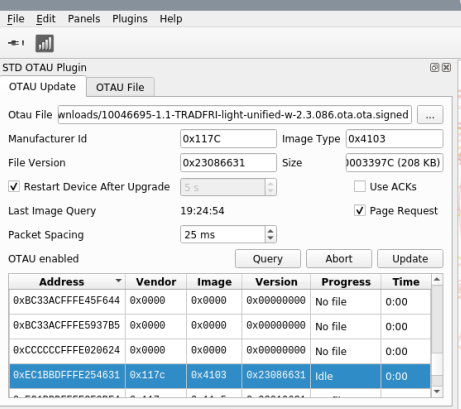
Where did you download a file?
I can’t select files from my drive because I have docker version
Probably there is a way for docker installations but, if you don’t find that, there is a solution for that but little bit long.