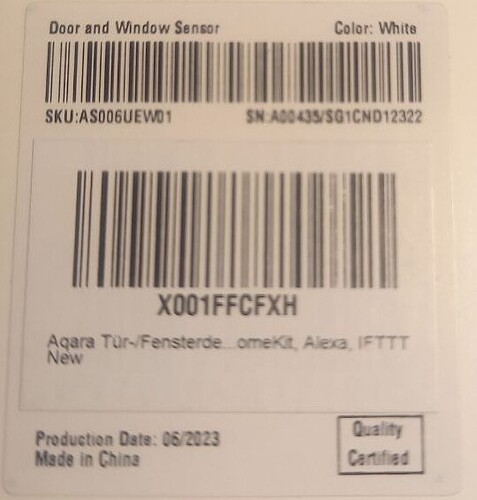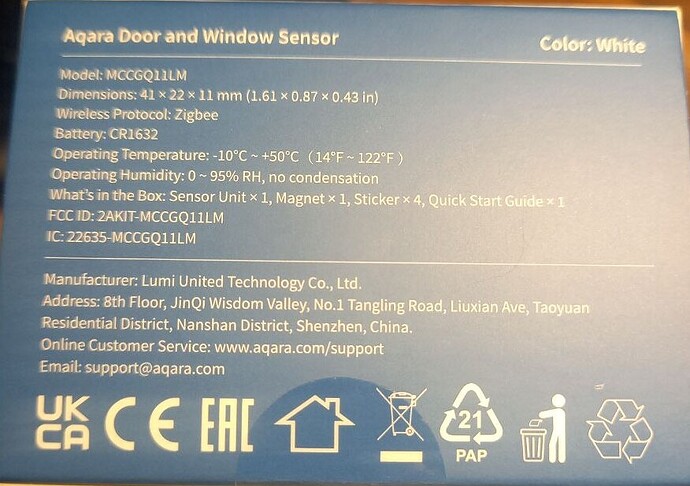Raspberry is uptodate, Domoticz is uptodate (and working ok for 3 years on this hardware), Conbee/Deconz uptodate.
Installed with water sensors and was working fine until a power reset.
Deconz comes up without problem and connects to sensors.
Domoticz not seeing Deconz…
ps ax | grep deCONZ shows this which I think is ok
438 ? Ssl 0:26 /usr/bin/deCONZ -platform minimal --http-port=80
478 ? Ss 0:03 /bin/bash /usr/bin/deCONZ-WIFI2.sh
526 ? Ss 0:01 /bin/bash /usr/bin/deCONZ-update2.sh
2522 ? Ssl 0:39 /usr/bin/deCONZ --http-port=80
12174 pts/0 S+ 0:00 grep --color=auto deCONZ
sudo systemctl status deconz shows this which I think is ok
? deconz.service - deCONZ: ZigBee gateway – REST API
Loaded: loaded (/lib/systemd/system/deconz.service; enabled; vendor preset: enabled)
Active: active (running) since Tue 2023-10-24 05:36:54 CEST; 14min ago
Main PID: 438 (deCONZ)
Tasks: 4 (limit: 2059)
CGroup: /system.slice/deconz.service
±438 /usr/bin/deCONZ -platform minimal --http-port=80
Oct 24 05:36:54 raspberrypi systemd[1]: Started deCONZ: ZigBee gateway – REST API.
Oct 24 05:36:56 raspberrypi deCONZ[438]: QStandardPaths: XDG_RUNTIME_DIR not set, defaulting to ‘/tmp/runtime-pi’
Oct 24 05:36:58 raspberrypi deCONZ[438]: libpng warning: iCCP: known incorrect sRGB profile
Oct 24 05:37:04 raspberrypi deCONZ[438]: This plugin does not support propagateSizeHints()
Oct 24 05:37:04 raspberrypi deCONZ[438]: This plugin does not support propagateSizeHints()
Domoticz log shows this
2023-10-24 06:06:18.008 deconz-bridge: Pushing ‘onHeartbeatCallback’ on to queue
2023-10-24 06:06:18.058 deconz-bridge: Processing ‘onHeartbeatCallback’ message
2023-10-24 06:06:18.059 deconz-bridge: Acquiring GIL for ‘onHeartbeatCallback’
2023-10-24 06:06:18.059 deconz-bridge: Calling message handler ‘onHeartbeat’ on ‘module’ type object.
2023-10-24 06:06:18.059 deconz-bridge: onHeartbeat called
2023-10-24 06:06:18.059 deconz-bridge: ### Initialisation > config
2023-10-24 06:06:18.059 deconz-bridge: ### Request config
2023-10-24 06:06:18.060 deconz-bridge: Send Command /api/98CE42231B/config/ with None (0 in buffer)
2023-10-24 06:06:18.060 deconz-bridge: Making Request: http://127.0.0.1:80/api/98CE42231B/config/ with params None
2023-10-24 06:06:18.087 deconz-bridge: Request Return: {“UTC”:“2023-10-24T04:06:18”,“apiversion”:“1.16.0”,“backup”:{“errorcode”:0,“status”:“idle”},“bridgeid”:“00212EFFFF085C06”,“datastoreversion”:“93”,“dhcp”:true,“disablePermitJoinAutoOff”:false,“factorynew”:false,“fwversion”:“0x00000000”,“gateway”:“192.168.2.1”,“internetservices”:{“internet”:“connected”,“remoteaccess”:“disconnected”,“swupdate”:“connected”,“time”:“connected”},“ipaddress”:“192.168.2.98”,“lightlastseeninterval”:60,“linkbutton”:false,“localtime”:“2023-10-24T06:06:18”,“mac”:“8e:42:b7:fa:4b:11”,“modelid”:“deCONZ”,“name”:“Phoscon-GW”,“netmask”:“255.255.255.0”,“networkopenduration”:180,“panid”:0,“portalconnection”:“disconnected”,“portalservices”:false,“portalstate”:{“communication”:“disconnected”,“incoming”:false,“outgoing”:false,“signedon”:false},“proxyaddress”:“none”,“proxyport”:0,“replacesbridgeid”:null,“rfconnected”:false,“starterkitid”:“”,“swupdate”:{“checkforupdate”:false,“devicetypes”:{“bridge”:false,“lights”:,“sensors”:},“notify”:false,“text”:“”,“updatestate”:0,“url”:“”},“swupdate2”:{“autoinstall”:{“on”:false,“updatetime”:“”},“bridge”:{“lastinstall”:“2023-10-01T12:32:06”,“state”:“noupdates”},“checkforupdate”:false,“lastchange”:“”,“state”:“noupdates”},“swversion”:“2.23.2”,“timeformat”:“12h”,“timezone”:“Europe/Berlin”,“uuid”:“d188cbe8-7ce6-4a55-af05-cceea41ef477”,“websocketnotifyall”:true,“websocketport”:8088,“whitelist”:{“235159C37F”:{“create date”:“2023-02-13T20:50:47”,“last use date”:“2023-02-13T20:50:56”,“name”:“Phoscon#B1280x884”},“8FE2467DF1”:{“create date”:“2023-02-13T20:50:16”,“last use date”:“2023-02-13T20:50:47”,“name”:“Phoscon#B1280x884”},“97FB86ACCB”:{“create date”:“2023-10-20T19:58:23”,“last use date”:“2023-10-20T19:58:23”,“name”:“Domoticz”},“98CE42231B”:{“create date”:“2023-10-20T20:28:40”,“last use date”:“2023-10-24T04:06:18”,“name”:“Domoticz”},“B40B9396EC”:{“create date”:“2023-10-20T20:43:16”,“last use date”:“2023-10-20T21:27:13”,“name”:“Phoscon#B1600x1060”},“D00F32D077”:{“create date”:“2023-10-20T20:17:12”,“last use date”:“2023-10-20T20:29:37”,“name”:“Phoscon#B1600x1060”},“FF5F5E1509”:{“create date”:“2023-10-22T09:46:24”,“last use date”:“2023-10-24T03:30:31”,“name”:“Phoscon#B1600x1060”}},“zigbeechannel”:0}
2023-10-24 06:06:18.089 deconz-bridge: Classic Data : {‘UTC’: ‘2023-10-24T04:06:18’, ‘apiversion’: ‘1.16.0’, ‘backup’: {‘errorcode’: 0, ‘status’: ‘idle’}, ‘bridgeid’: ‘00212EFFFF085C06’, ‘datastoreversion’: ‘93’, ‘dhcp’: True, ‘disablePermitJoinAutoOff’: False, ‘factorynew’: False, ‘fwversion’: ‘0x00000000’, ‘gateway’: ‘192.168.2.1’, ‘internetservices’: {‘internet’: ‘connected’, ‘remoteaccess’: ‘disconnected’, ‘swupdate’: ‘connected’, ‘time’: ‘connected’}, ‘ipaddress’: ‘192.168.2.98’, ‘lightlastseeninterval’: 60, ‘linkbutton’: False, ‘localtime’: ‘2023-10-24T06:06:18’, ‘mac’: ‘8e:42:b7:fa:4b:11’, ‘modelid’: ‘deCONZ’, ‘name’: ‘Phoscon-GW’, ‘netmask’: ‘255.255.255.0’, ‘networkopenduration’: 180, ‘panid’: 0, ‘portalconnection’: ‘disconnected’, ‘portalservices’: False, ‘portalstate’: {‘communication’: ‘disconnected’, ‘incoming’: False, ‘outgoing’: False, ‘signedon’: False}, ‘proxyaddress’: ‘none’, ‘proxyport’: 0, ‘replacesbridgeid’: None, ‘rfconnected’: False, ‘starterkitid’: ‘’, ‘swupdate’: {‘checkforupdate’: False, ‘devicetypes’: {‘bridge’: False, ‘lights’: , ‘sensors’: }, ‘notify’: False, ‘text’: ‘’, ‘updatestate’: 0, ‘url’: ‘’}, ‘swupdate2’: {‘autoinstall’: {‘on’: False, ‘updatetime’: ‘’}, ‘bridge’: {‘lastinstall’: ‘2023-10-01T12:32:06’, ‘state’: ‘noupdates’}, ‘checkforupdate’: False, ‘lastchange’: ‘’, ‘state’: ‘noupdates’}, ‘swversion’: ‘2.23.2’, ‘timeformat’: ‘12h’, ‘timezone’: ‘Europe/Berlin’, ‘uuid’: ‘d188cbe8-7ce6-4a55-af05-cceea41ef477’, ‘websocketnotifyall’: True, ‘websocketport’: 8088, ‘whitelist’: {‘235159C37F’: {‘create date’: ‘2023-02-13T20:50:47’, ‘last use date’: ‘2023-02-13T20:50:56’, ‘name’: ‘Phoscon#B1280x884’}, ‘8FE2467DF1’: {‘create date’: ‘2023-02-13T20:50:16’, ‘last use date’: ‘2023-02-13T20:50:47’, ‘name’: ‘Phoscon#B1280x884’}, ‘97FB86ACCB’: {‘create date’: ‘2023-10-20T19:58:23’, ‘last use date’: ‘2023-10-20T19:58:23’, ‘name’: ‘Domoticz’}, ‘98CE42231B’: {‘create date’: ‘2023-10-20T20:28:40’, ‘last use date’: ‘2023-10-24T04:06:18’, ‘name’: ‘Domoticz’}, ‘B40B9396EC’: {‘create date’: ‘2023-10-20T20:43:16’, ‘last use date’: ‘2023-10-20T21:27:13’, ‘name’: ‘Phoscon#B1600x1060’}, ‘D00F32D077’: {‘create date’: ‘2023-10-20T20:17:12’, ‘last use date’: ‘2023-10-20T20:29:37’, ‘name’: ‘Phoscon#B1600x1060’}, ‘FF5F5E1509’: {‘create date’: ‘2023-10-22T09:46:24’, ‘last use date’: ‘2023-10-24T03:30:31’, ‘name’: ‘Phoscon#B1600x1060’}}, ‘zigbeechannel’: 0}
2023-10-24 06:06:18.089 deconz-bridge: Acquiring GIL for ‘onHeartbeatCallback’
I can’t see the wood from the trees! Please suggest what I can try next. Thanks