Hello!
I am using deCONZ inside a LXC privileged container in Proxmox.
I thought I have all the relevant devices inside my container, but it seems deCONZ is not finding the correct device.
This is what I have inside the LXC-container:
lrwxrwxrwx 1 root root 13 28. Mär 14:53 /dev/serial/by-id/usb-dresden_elektronik_ingenieurtechnik_GmbH_ConBee_II_DE2191213-if00 -> ../../ttyACM0
crw-rw-rw- 1 root dialout 166, 0 28. Mär 19:23 /dev/ttyACM0
These are the files inside the host:
lrwxrwxrwx 1 root root 13 Mar 28 14:53 /dev/serial/by-id/usb-dresden_elektronik_ingenieurtechnik_GmbH_ConBee_II_DE2191213-if00 -> ../../ttyACM0
crw-rw-rw- 1 root dialout 166, 0 Mar 28 19:36 /dev/ttyACM0
The file /lib/systemd/system/deconz.service is this:
[Unit]
Description=deCONZ: ZigBee gateway -- REST API
Wants=deconz-init.service
StartLimitIntervalSec=0
[Service]
User=1000
ExecStart=/usr/bin/deCONZ -platform minimal --http-port=80 --dev=/dev/ttyACM0
Restart=on-failure
RestartSec=30
AmbientCapabilities=CAP_NET_BIND_SERVICE CAP_KILL CAP_SYS_BOOT CAP_SYS_TIME
[Install]
WantedBy=multi-user.target
The user with the id 1000 is member of the group dialout so he should have rights to access /dev/ttyACM0.
This is working without a problem, until I am running an update of deCONZ like today to 2.26.3.
deCONZ is always deleting the part:
--dev=/dev/ttyACM0
After that the website looks like this:
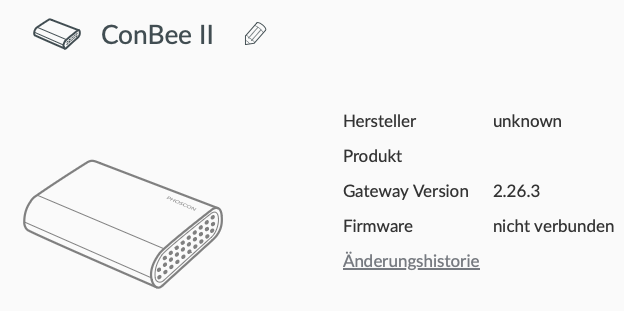
After adding the parameter for the specific device the website looks like this:

Regardless of adding the dev-parameter to the systemctl-script, gcflasher is always seeing this:
$ GCFFlasher_internal -l
Path | Serial | Type
------------------+-------------+---------------
/dev/ttyACM0 | DE2191213 | ConBee_II
So how is deCONZ determining the correct port to speak with ConBee II? Is there any other file that has to be existing to let deCONZ work without this parameter?
Or is it possible that deCONZ is not overwriting the systemctl-script each time an update is taking place?
Is there a solution for this problem?