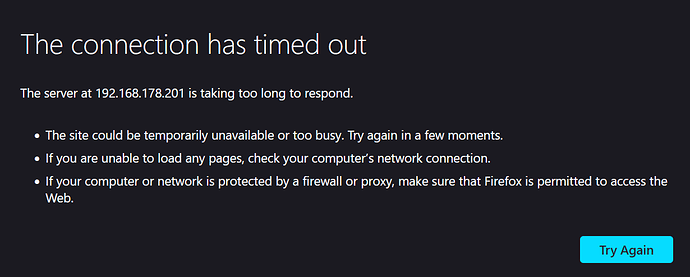Hello everyone,
I am facing a strange and annoying behavior since a long time and I hope to find someone who can help me with this.
I often have the problem that I cannot reach the phoscon app via some but not all devices.
For example, first I try it via the laptop and I get the following error, but trying it via my smartphone (or my PC) is successful. Some days later it may be the other way round, so it appears some how accidentally when it works with which device?!
I try to summarize my setup:
- Host: Synology NAS
- Docker with the following container:
- ioBroker
- Deconz (deconzcommunity/deconz the latest version from today)
- Portainer
- Docker network setting: MACVLAN
- ioBroker reachable via 192.168.178.200
- Deconz reachable via 192.168.178.201
Here is the log from the Deconz container:
09:35:22:967 gw run mode: docker
09:35:22:967 GW sd-card image version file does not exist: /opt/deCONZ/gw-version
09:35:22:967 DB sqlite version 3.34.1
09:35:22:968 DB PRAGMA page_count: 46
09:35:22:968 DB PRAGMA page_size: 4096
09:35:22:968 DB PRAGMA freelist_count: 0
09:35:22:968 DB file size 188416 bytes, free pages 0
09:35:22:968 DB PRAGMA user_version: 9
09:35:22:968 DB cleanup
09:35:22:969 DB create temporary views
09:35:22:973 Started websocket server on 0.0.0.0, port: 443
09:35:22:974 [INFO] - Found file containing button maps. Parsing data...
09:35:22:980 [INFO] - Button maps loaded.
09:35:22:981 found node plugin: libde_rest_plugin.so - REST API Plugin
09:35:22:982 found node plugin: libde_signal_plugin.so - Signal Monitor Plugin
09:35:22:990 found node plugin: libstd_otau_plugin.so - STD OTAU Plugin
09:35:23:023 dlg action: Read binding table
09:35:24:135 COM: /dev/ttyACM0 / serialno: , ConBee II
09:35:25:081 Skip idle timer callback, too early: elapsed 884 msec
This plugin does not support propagateSizeHints()
09:35:25:735 Device firmware version 0x26720700 ConBee II
09:35:25:743 unlocked max nodes: 512
09:35:25:835 Device protocol version: 0x010E
09:35:25:899 Current channel 15
09:35:25:919 CTRL ANT_CTRL 0x03
09:35:25:920 CTRL ZDP_RESPONSE handler 0x0001
09:35:25:951 Device protocol version: 0x010E
09:35:26:031 CTRL ANT_CTRL 0x03
09:35:26:040 CTRL ZDP_RESPONSE handler 0x0001
09:35:27:734 GW update firmware found: /usr/share/deCONZ/firmware/deCONZ_ConBeeII_0x26660700.bin.GCF
09:35:27:734 GW firmware version is up to date: 0x26720700
09:35:30:712 DEV Tick.Init: booted after 8000 seconds
09:35:37:742 discovery network reply error: Host phoscon.de not found
09:35:44:511 New websocket 192.168.178.200:58726 (state: 3)
09:36:02:327 New websocket 192.168.178.176:32788 (state: 3)
09:36:22:746 Device TTL 5131 s flags: 0x7
09:36:44:514 Remove websocket 192.168.178.200:58726 after error Unknown error, close-code: 1000, reason:
09:36:44:525 New websocket 192.168.178.200:58750 (state: 3)
09:37:22:744 Device TTL 5071 s flags: 0x7
09:37:44:528 Remove websocket 192.168.178.200:58750 after error Unknown error, close-code: 1000, reason:
09:37:44:530 New websocket 192.168.178.200:58772 (state: 3)
Does anyone have an idea what may cause this behavior?
oetzi