I am running deconz in a docker container.
image: deconzcommunity/deconz:stable
container_name: deconz
restart: unless-stopped
volumes:
- /datavol/deconz:/opt/deCONZ
ports:
- '5901:5900'
- '8084:80'
- '444:443'
devices:
- /dev/ttyACM0
environment:
- DECONZ_WEB_PORT=80
- DECONZ_VNC_MODE=1
- DECONZ_VNC_PASSWORD=very_strong_password:)
- DECONZ_VNC_PORT=5900
- DECONZ_WS_PORT=443
- DEBUG_INFO=1
- DEBUG_APS=0
- DEBUG_ZCL=0
- DEBUG_ZDP=0
- DEBUG_OTAU=0
labels:
# HTTPS traffic
- "traefik.enable=true"
- "traefik.http.routers.deconz.rule=Host(`phoscon.${DOMAIN}`)"
- "traefik.http.routers.deconz.entrypoints=web-secure"
- "traefik.http.routers.deconz.tls=true"
- "traefik.http.routers.deconz.tls.certresolver=certificato"
- "traefik.http.routers.deconz.tls.domains[0].main=*.${DOMAIN}"
- "traefik.http.routers.deconz.service=deconzService"
- "traefik.http.services.deconzService.loadBalancer.server.port=80"
- "traefik.http.routers.deconz.middlewares=chain-oauth@file"
networks:
default:
name: px-nw
external: true
I set all my services to be reverse proxied with Traefik. Additionally, I expose some relevant ports on the host interface, in case there is trouble with the reverse proxy.
Things were working as supposed in some versions before the last stable. What I am now experiencing is that I am not able to log in over the reverse reverse proxy.
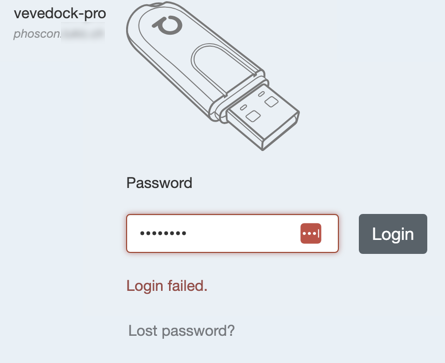
Using the host interface on port 8084 login works.