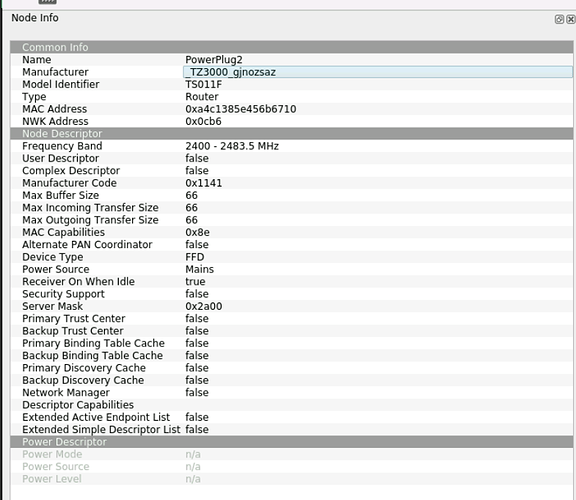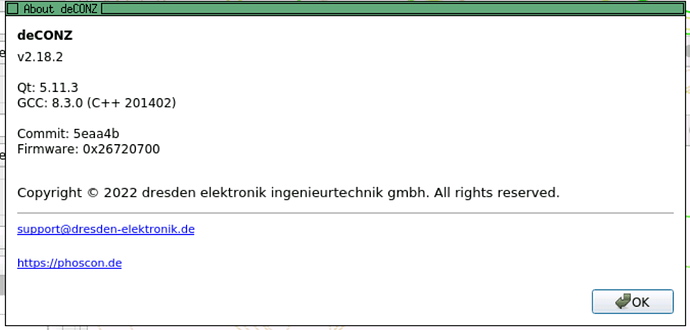Thanks, good to know! Do yo have devices connected that change Power consumption a lot, e.g. a PC (W changes every second)? Or just devices with a more stable load like a light?
I use one plug for TV which is always in On state, and other two are Off unless I turn them on(for charging my wall tablet or power on radio).
I have ordered both the bridge and several plugs from your linked suggestions. Fingers crossed I get it to work 
So, I ordered all the stuff and I even made sure I updated the firmware. But who can help me with the next steps? I still see the power reading ik dconz, but the reading is not visible in HA.
Hello,
- Wich one manufacture name ?
- Are you using a DDF ?
The device name is _TZ3000_gjnozsaz. Exactly the same as bagira bought. But I am stuck at the point of making modifications to the DDF.
I don’t have any experience at this point and I don’t have a clue what to do 
So the PR for thoses device is new, and not yet validated https://github.com/dresden-elektronik/deconz-rest-plugin/pull/6131
Without DDF, you can’t make tests.
How to use DDF DDF cheat sheet · dresden-elektronik/deconz-rest-plugin Wiki · GitHub
Or can just install the DDF on the “devices” folder.
If you are using HA How to add/edit a DDF on Home assistant using text editor?
So I’ve added the DDF, and it seems like it’s picked up properly. I can control the outlet and read the active power through Phoscon. It’s just that HA only shows me the on/off entity and no power. Any idea’s?
@Smanar If this all works well, I’ve provide feedback on your PR.
If it work on phoscon (at least you can read then in the API using it), it need to work on HA too, both application use the same API.
Can be just a “synchronisation” issue (Happen if the device is updated after it was added in HA)
I changed the status to Gold and then it worked.
Do you still use this DDF in combination with the power plug? If yes, can you give me instructions how you managed to make them working? I have several of those switches, but i don’t use them (because I don’t have a clue where to start)
Thanks!
A working DDF has been included in deconz since July:
I have several _TZ3000_gjnozsaz as well, and they are working fine (I’m using Homey, not HA, but I guess that means the api is exposing the correct values).
Hmm, that is good news, but I still can’t get it to work ![]()
If I add the plug, it just shows as a on/off plug in HA. I use the Deconz version of 1 July.
I hope any of the HA users can help me out!
Are you sure it’s the same model you have ?
I have several of those switches
It’s not plugs ?
Correct. I have several of those _TZ3000_gjnozsaz plugs (with power reading). But all of them are just shown as a on/off plug.
What is your deconz version ?
And your Third app ?
If all is in date, have you tried to re-include it, without deleting it ?
I’m using deconz in HA. Both are up to date.
It seems version 2.18.2
Re-adding the device doesn’t help.
What does the websocket provide? Check in phoscon - help - api information - events.
See if there’s some events passing trough kr not. Also if there’s sensors present.
I copied the following:
(and I don’t think it looks promising)
"18:29:47:652": {
"attr": {
"id": "11",
"lastannounced": "2022-09-24T14:00:25Z",
"lastseen": "2022-09-27T16:29Z",
"manufacturername": "_TZ3000_gjnozsaz",
"modelid": "TS011F",
"name": "PowerPlug2",
"swversion": null,
"type": "On/Off plug-in unit",
"uniqueid": "a4:c1:38:5e:45:6b:67:10-01"
},
"e": "changed",
"id": "11",
"r": "lights",
"t": "event",
"uniqueid": "a4:c1:38:5e:45:6b:67:10-01"
Yes, you have only the on/off state in light, not good sign.
Can take a look in sensor part in phoscon - help - api information - sensor, look for sensors starting by a4:c1:38:5e:45:6b:67:10
They need to be created, even not working.