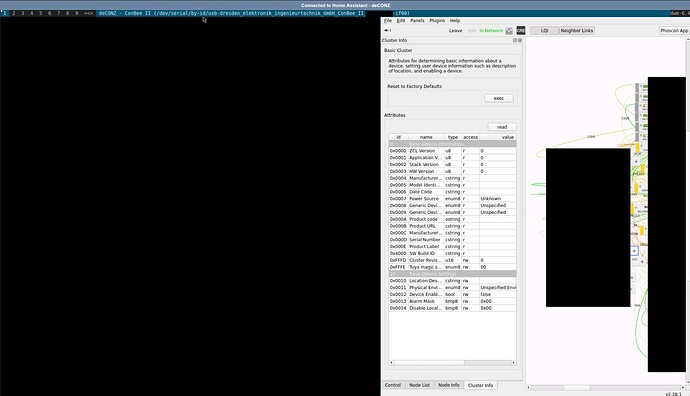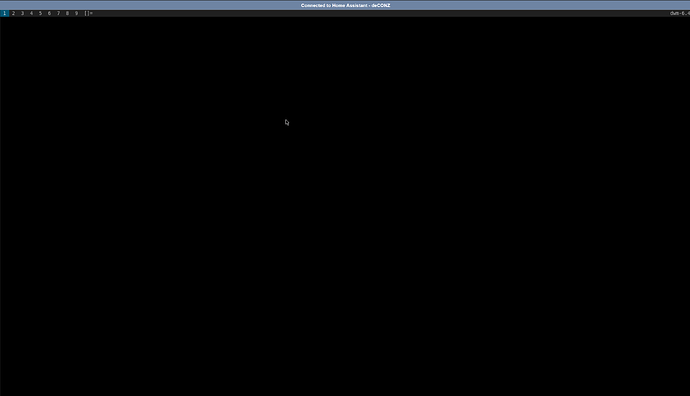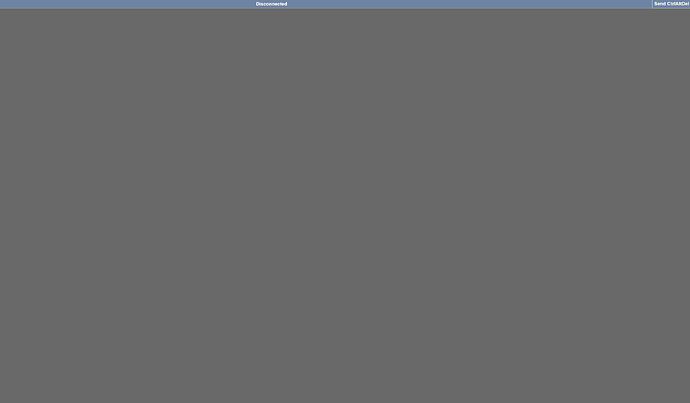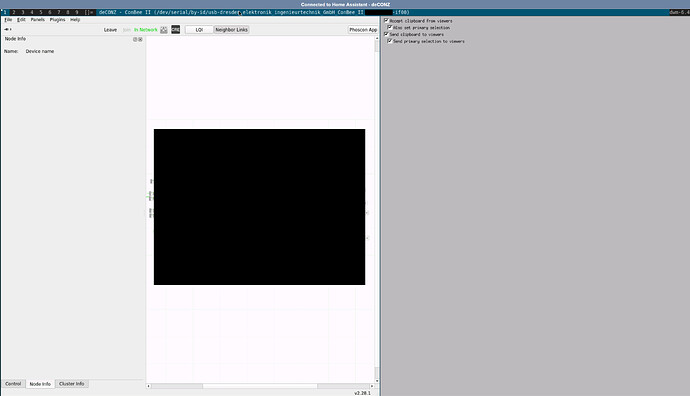Well, using [ALT] + [SHIFT] + [C] now - another day, another endpoint using deCONZ - closed the DDF editor - but the remaining (main) window did not resize. I’m now stuck with this:
Can’t really work that way anymore. If the GUI “close window” does the same it will likely not solve this “no resize” issue.
In panic mode I applied the keystroke again, now the main window is also gone. Full black screen, zero control anymore:
Reloading the page gives:
After quite some while reloading the page once again makes the VNC appear again - everything set to default…
…AND: it seems like the whole addon gets restarted. I see things like these in the addon log:
[22:45:50] INFO: Successfully send discovery information to Home Assistant.
...
22:45:24:238 COM: /dev/serial/by-id/usb-dresden_elektronik_ingenieurtechnik_GmbH_ConBee_II_XXXXXXXXXX-if00 / serialno: XXXXXXXXXX, ConBee II
And also because of the addon restart all information in HA is updated (unavailable entities and wrong entity last changed states etc.). So it creates quite some issues beside the fact the deCONZ UI is hardly usable.
So: kicking most of my smart home out of order for a few minutes only because of a - let’s agree to call it ‘broken/unusable DWM’ - is not that funny.
I fear this whole DWM thing needs much more attention than adding a bit of UI cosmetics.
As another user said over at Upgrade deConz to v2.28.1 by jannickfahlbusch · Pull Request #3708 · home-assistant/addons · GitHub recently:
May I suggest to finally switch to a PROPER window manager that can be used with the mouse like virtually EVERY other window manager out there since the invention of the mouse instead of forcing one of these exotic experimental incomplete unusable toy window manager experiments onto all the innocent users?
I must admit since today I feel what he says.