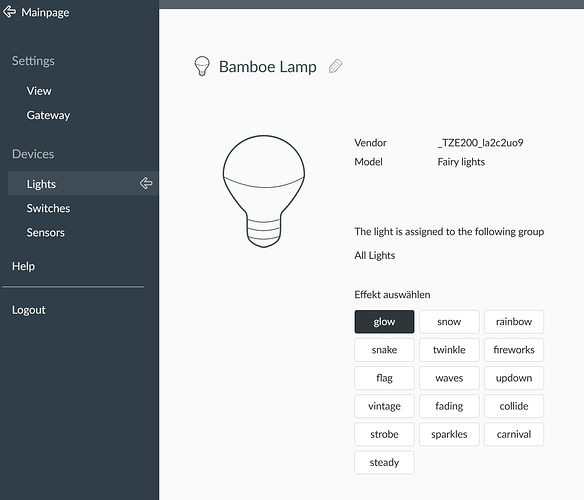I have fairly new with Zigbee, but so far adding new devices I experienced no major problems,
However my newest model a Moes Smart Dimmer Module with details:
- Model: MS-105Z
- ModelId: TS0601
- Vendor: _TZE200_la2c2uo9
Is recognized as “Fairly Lights”
I checked if there was already similar subjects but the modelid (TS0601) seems to be used for multiple devices, did find #5869. Not sure if this will solve the problem in the next firmware. At the moment the result in the “Phoscon APP” is as described “Fairy Lights”:
Without any light controls in this APP. However in Openhabian I am able to switch on/off the device (and an additional channel for on/off. (behaviour after power shutdown is light remains off).
So not sure what is wrong or how I can help to get this device properly recognised.
Or even if it is possible for my to overwrite data myself (awaiting this update).
I am Running Zigbee with Conbee II on a headless Raspberry Pi 4 2Gb in the Gateway with Version: 2.14.01 / 06/02/2022 and Firmware: 26720700. Further controls are done with openhabian.