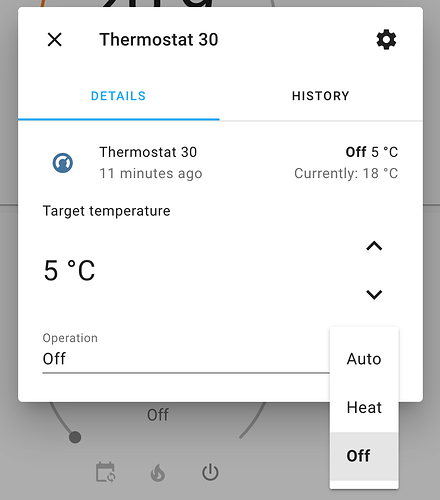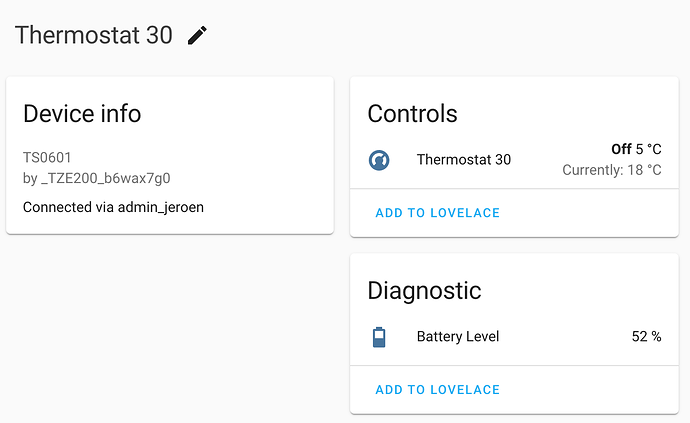There is something strange with these schedules. I deleted them already 2 or 3 times, but they keep on re-appearing.
This specific case, it’s a different model (_TZE200_c88teujp, not the BRT 100). But it happens on two of my devices.
I don’t use schedules and I didn’t set them before.
The time and setpoint settings are somehow strange, all 0, 18 or 19 related.
{
"config": {
"heatsetpoint": 1600,
"locked": true,
"mode": "heat",
"offset": -100,
"on": true,
"preset": null,
"reachable": true,
"schedule": {
"W124": [
{
"heatsetpoint": 0,
"localtime": "T00:00"
},
{
"heatsetpoint": 0,
"localtime": "T00:00"
}
],
"W3": [
{
"heatsetpoint": 18,
"localtime": "T19:19"
},
{
"heatsetpoint": 19,
"localtime": "T18:19"
},
{
"heatsetpoint": 19,
"localtime": "T18:19"
},
{
"heatsetpoint": 18,
"localtime": "T10:18"
},
{
"heatsetpoint": 19,
"localtime": "T18:19"
},
{
"heatsetpoint": 18,
"localtime": "T19:19"
},
{
"heatsetpoint": 18,
"localtime": "T18:18"
},
{
"heatsetpoint": 18,
"localtime": "T18:18"
},
{
"heatsetpoint": 18,
"localtime": "T18:18"
},
{
"heatsetpoint": 18,
"localtime": "T18:18"
}
]
},
"schedule_on": false,
"setvalve": false,
"windowopen_set": false
},
"ep": 1,
"etag": "e4d56008559c571aef066cb6cdd3dc30",
"lastannounced": "2022-01-16T18:42:50Z",
"lastseen": "2022-01-31T20:35Z",
"manufacturername": "_TZE200_c88teujp",
"modelid": "TS0601",
"name": "TRV Woonkamer",
"state": {
"lastupdated": "2022-01-29T16:54:19.032",
"lowbattery": false,
"on": false,
"temperature": 2030,
"valve": 0
},
"type": "ZHAThermostat",
"uniqueid": "2c:11:65:ff:fe:de:75:5e-01-0201"
}
{
"config": {
"heatsetpoint": 1600,
"locked": true,
"mode": "heat",
"offset": -300,
"on": true,
"preset": null,
"reachable": true,
"schedule": {
"W124": [
{
"heatsetpoint": 0,
"localtime": "T00:00"
},
{
"heatsetpoint": 0,
"localtime": "T00:00"
}
],
"W3": [
{
"heatsetpoint": 0,
"localtime": "T00:00"
},
{
"heatsetpoint": 0,
"localtime": "T00:00"
},
{
"heatsetpoint": 0,
"localtime": "T00:00"
},
{
"heatsetpoint": 18,
"localtime": "T07:18"
},
{
"heatsetpoint": 19,
"localtime": "T18:19"
},
{
"heatsetpoint": 18,
"localtime": "T19:19"
},
{
"heatsetpoint": 18,
"localtime": "T18:18"
},
{
"heatsetpoint": 18,
"localtime": "T18:18"
},
{
"heatsetpoint": 18,
"localtime": "T18:18"
},
{
"heatsetpoint": 18,
"localtime": "T18:18"
}
]
},
"schedule_on": false,
"setvalve": false,
"windowopen_set": false
},
"ep": 1,
"etag": "af98da897c7e8abb5e10c07cccefd895",
"lastannounced": "2022-01-16T18:05:21Z",
"lastseen": "2022-01-31T20:38Z",
"manufacturername": "_TZE200_c88teujp",
"modelid": "TS0601",
"name": "TRV Keuken",
"state": {
"lastupdated": "2022-01-21T07:30:05.076",
"lowbattery": false,
"on": false,
"temperature": 1990,
"valve": 0
},
"type": "ZHAThermostat",
"uniqueid": "8c:f6:81:ff:fe:27:41:d2-01-0201"
}