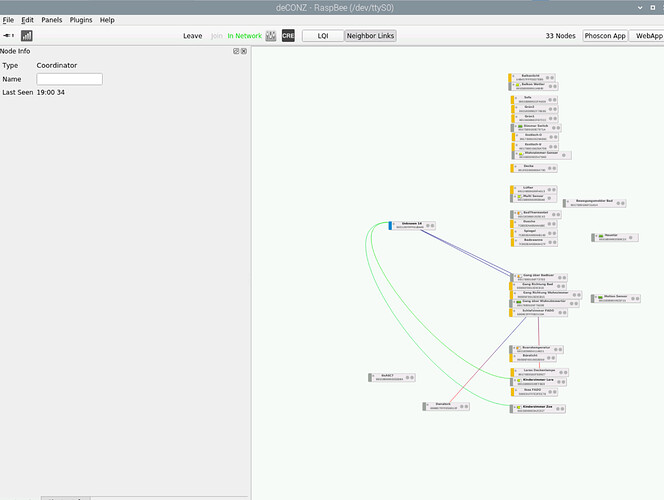Hi,
Just had an issue with all connections lost. I’m running raspbee1 on a Raspberry Pi 3 with deconz 2.11.05 and firmware 26390500.
Log is here: 23:15:16:153 APS-DATA.request id: 204, addrmode: 0x03, addr: 0x00212effff01ba49, - Pastebin.com
Screenshot from gui
Took me some hours of sweating, bad looks from wify.
Can I just add another gateway to the zigbee network for resilience?
Regards,
Smanar
July 19, 2021, 8:05pm
2
Hello, the flag “error”’ and “error_L2” was enabled too during your log ?
Yes, they were.
So I think it was a antenna crash.
I didn’t get any error in the apps, though. Restarting the Raspberry didn’t help.
I did restore the last backup though, before I turned it completely off. May or may not have been neccessary.
Mimiix
July 20, 2021, 8:15am
4
In your log i only see communication of the conbee itself. So i am in doubt here whats going on.
Can you add a recent log? Maybe we can spot some signs here?
Sure. here’s a log I just fetched. Remember, it’s working again
Mimiix
July 20, 2021, 8:39am
6
10:33:20:962 APS-DATA.confirm id: 208, status: 0xE9 MAC_NO_ACK
10:32:35:783 0x14B457FFFE827EB5 error APSDE-DATA.confirm: 0xA7 on task
Now i see these.
Can you post a screen of the GUI?
deCONZ GUI looks fine, too:
Did you see what you needed in the screenshot?
I’m always up to improve my smarthomes reliability.
Regards,
Mimiix
July 21, 2021, 7:26am
9
I was wondering about the connections in between. However, it seems to be fine.
The devices in the log providing error codes (0xe9, 0xA7), whats their brand/type and how are they placed in the house?
Hmm, I’ll try my best to answer - my deconz log reading skills are lacking here.
I see:
So, I think the device with IEEE 0x000d6f0010658d10 in deCONZ is associated to that error.
opened 01:26AM - 19 Jul 20 UTC
closed 01:58AM - 04 Oct 20 UTC
Device Request
stale
## Device
- Product name: Sunricher SRP-ZG9105-50CC (relabeled as iluminize "… 511.210T" or as "LEDXess EOS10 - ZigBee® - CC Controller+Netzteil 1-Kanal 50W")
- Manufacturer: Sunricher
- Model identifier: DIM Lighning
- Device type : Light
## Screenshots




On/Off Cluster:

Level Control Cluster:

Diagnostics Cluster:


OTAU Cluster:


These lights seem to work out of the box pretty well.
I have three of these, one bought from Iluminize and the other two from LEDXess.
I'm adding this since I was asked to on discord after asking a question. For whom it may concern, I do have sometimes issues with one of them: The links in deCONZ GUI/VNC disappear and it only reacts to group commands, the node seems gray in deCONZ and Phoscon. This seems to resolve itself but I'd like to know how to enforce the fix/workaround/repair that.
I had this with Paul Neuhaus Lights before...
Hope that helps :)
The specific one is mounted 2m in the same room as the rpi.
The 0xA7 is mentioned in these lines:
10:32:35:783 0x14B457FFFE827EB5 error APSDE-DATA.confirm: 0xA7 on task
10:32:35:784 APS-DATA.confirm id: 198, status: 0xA7 NO_ACK
So I think it’s 14B457FFFE827EB5 - which is a iluminize 511.202. This would be the device the fathest away from the rpi - but it’s a wall mounted switch in the living room with 3 zigbee lamps. Signal Meter says:
Regards,
Mimiix
July 21, 2021, 8:29am
11
Ah okay so that’s odd.
There’s 3 ways for devices to have “shitty” signal:
Device being to far away
The way the device is placed in the house.
The router that this device is connected to, is faulthy or has connection issues which causes it to drop out of the net. This makes the path to the device in question destroyed.
With the second one, It could be that it’s in the wall and behind a metal plate. Metal is bad for signals. That’s why i’m wondering.
Hmm - I cannot outrule faulty completely of course but the others I can. There’s always a router/lamp close and the rest should be zigbee mesh magic.
And - even if these devices just have bad signal, why does that crash the whole system?
Regards,
Smanar
July 21, 2021, 2:12pm
13
Right, but there is some issues with “freezing device” that can broke all the network.
If you can remove a suspect device to make test, it s fast to do, just to make test, not sure it s the guilty.
It would not be bad if you rebuild the network to 25 channel.
Why? My two WLAN APs run on Wifi 1 and 11 and according to ZigBee and WiFi Coexistence – MetaGeek Support it doesn’t make a difference.
Or do you see something in the logs / something else that I miss?
If it was another device, why didn’t I see anything in the logs - why did it need a complete poweroff (when a restart didn’t help). It seems the conbee was the freezing device.
And about being fast to do - it’s working again - I cannot troubleshoot it until it happens again.
Hmm - anything that I shall try /look at the next time it happens (hopefully it won’t, but if …) ?
What 'bout your neighboring hotspots?
Smanar
July 22, 2021, 4:09pm
18
Yes, I m agree with you, I can be wrong, but I don’t see something special in log too.
10:33:34:007 0x14B457FFFE827EB5 error APSDE-DATA.confirm: 0xA7 on task
But you are right, connexion issue don’t slow down the entire network generaly.
reconnecting again and waiting a gooooood coffee sip long everything works again.
It mean some devices are not working at all after 1 mn ?
Mimiix
July 23, 2021, 7:21am
19
If that device is one of the few routers, it could.
Wow - really? Then I’m questioning zigbee mesh in general.