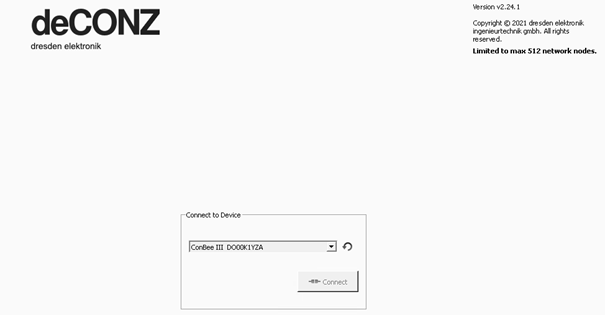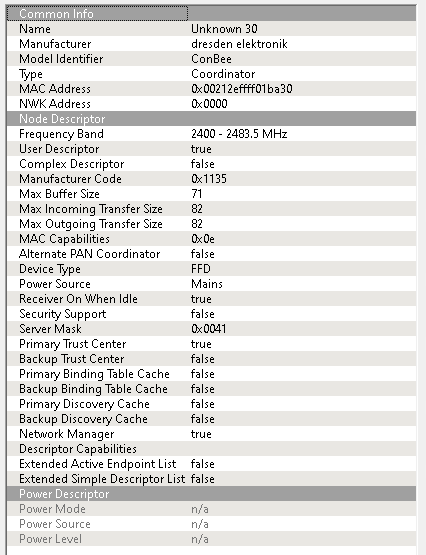After installing of version 2.24, a drop down menu is opened to select the connected Conbee. It is not going to connect to the shown device. The connected device is a ConBee I and not a ConBee III as shown on the screen!
Environment
Win10 PC
install in "C:\Program Files (x86)\deCONZ"
Firmware version: (0x26400500)
2.23.1 works
ConBee I