I'm using the deconz add-on v6.11.1 in home assistant, which in turn uses deCONZ… 2.13.4
The network uses a Conbee II to build my zigbee home network, the conbee firmware version is 0x26660700
My network heterogenously uses IKEA (bulbs, motion sensor, encoders, blinds), Aqara (magnet sensors, motion sensor, switches, vibration sensors), Hue (light, motion sensor) with a grand total of 20 nodes.
For a few days now I've observed that the OTAU won't stop updating my two Trådfri repeaters that I got with my Fyrtur blinds.
Like some others I've had repeated trouble with losing connection to the blinds and I've been a close follower of https://github.com/dresden-elektronik/deconz-rest-plugin/issues/4535 but that's only peripherally related. As I'm testing this, the fyrtur blinds have been removed from my network.
The behavior I'm observing is that for both repeaters, independently from one another (even if I unplug one or the other) the OTAU is repeated in a cycle and never completes.
Here is the relevant debug log section where the first update ends and the next update restarts:
```
16:04:06:228 mg block req fwVersion:0x23086631, offset: 0x000302FC, maxsize: 63
16:04:06:228 otau send mg block rsp offset: 0x000302FC dataSize 28 0x680AE2FFFED41BDC
16:04:06:305 mg block reg fwVersion:0x23086631, offset: Ox00030318, maxsize: 63
16:04:06:306 otau send mg block rsp offset: 0x00030318 dataSize 28 0x680AE2FFFED41BDC
16:04:06:381 mg block req fwVersion:0x23086631, offset: 0x00030334, maxsize: 63
16:04:06:382 otau send img block sp offset: 0x00030334 dataSize 28 0x680AE2FFFED41BDC
16:04:06:442 mg block req fwVersion:0x23086631, offset: 0x00030350, maxsize: 63
16:04:06:442 otau send img block sp offset: 0x00030350 dataSize 28 0x680AE2FFFED41BDC
16:04:06:525 mg block req fwVersion:0x23086631, offset: 0x0003036C, maxsize: 63
16:04:06:526 otau send mg block rsp offset: 0x0003036C dataSize 28 0x680AE2FFFED41BDC
16:04:06:586 mg block req fwVersion:0x23086631, offset: Ox00030388, maxsize: 63
16:04:06:586 otau send img block sp offset: 0x00030388 dataSize 28 0x680AE2FFFED41BDC
16:04:06:650 mg block req fwVersion:0x23086631, offset: 0x000303A4, maxsize: 63
16:04:06:650 otau send img block sp offset: 0x000303A4 dataSize 24 0x680AE2FFFED41BDC
16:04:06:726 otau upgrade end req: status: 0x00, fwVersion:0x23086631, imgType: 0x1102
16:04:13:421 DeviceAnnce of LightNode: Ox680ae2fffed41bdc Permit Join: 0
```
Note that the FW image seems to be transmit in its entirety (0x303a4 + 24d = 197564byte which equals the reported image size, see below at timestamp 16:06:25:575).
Then follows some (probably) unrelated activity between updates:
```
16:04:14:381 ZCL attribute report 0x680AE2FFFED41BDC for cluster: 0x0000, ep: 0x01, frame control:
0x08, mfcode: 0x0000**
16:04:30:023 emit event/tick: Oxec1bbdfffeb6fe16
16:04:30:039 delay sending request 160 dt 0 ms to OxEC1BBDFFFEB6FE16, ep: 0x01 cluster: 0x0006
onAir: 1
16:04:30:040 delay sending request 162 dt O ms to OxEC1BBDFFFEB6FE16, ep: 0x01 cluster: 0x0008
onAir: 1
16:04:30:086
OXEC1BBDFFFEB6FE16 force poll (2)
16:04:30:108 ZCL attribute report OxEC1BBDFFFEB6FE16 for cluster: 0x0006, ep: 0x01, frame control:
0x38, mfcode: 0x0000
16:04:30:138 delay sending request 162 dt 0 ms to OxEC1BBDFFFEB6FE16, ep: 0x01 cluster: 0x0008
onAir: 1
16:04:30:159
OxEC1BBDFFFEB6FE16 force poll (2)
16:04:30:198
OxEC1BBDFFFEB6FE16 force poll (2)
16:04:30:610ZCL attribute report OxEC1BBDFFFEB6FE16 for cluster: 0x0008, ep: 0x01, frame control:
0x38, mfcode: 0x0000
16:04:35:610 ZCL attribute report OxEC1BBDFFFEB6FE16 for cluster: 0x0008, ep: 0x01, frame control:
0x38, mfcode: 0x0000
16:04:39:275 [INFO] - Button 1002 - TRADFRI motion sensor, broadcast to: 0x0000, endpoint: 0x01,
cluster: ONOFF (0x0006), action: On with timed off, payload: 0008070000, zclSeq: 57
16:04:39:326 emit event/tick: 0x804b50fffe489c30
16:04:39:338 delay sending request 214 dt 0 ms to 0x804B50FFFE489C30, ep: 0x01 cluster: 0x0008
onAir: 1
16:04:39:376
0x804B50FFFE489C30 force poll (2)
16:04:39:379 ZCL attribute report 0x804B50FFFE489C30 for cluster: 0x0006, ep: 0x01, frame control:
0x38, mfcode: 0x0000
16:04:39:409
0x804B50FFFE489C30 force poll (2)
16:04:39:523 ZCL attribute report 0x804B50FFFE489C30 for cluster: 0x0008, ep: 0x01, frame control:
0x38, mfcode: 0x0000
16:04:39:739 Set sensor check interval to 100 milliseconds
16:04:40:445 emit event/tick: Oxec1bbdfffeb6fe16
16:04:40:483
OxEC1BBDFFFEB6FE16 force poll (2)
16:04:40:612 ZCL attribute report OxEC1BBDFFFEB6FE16 for cluster: 0x0008, ep: 0x01, frame control:
0x38, mfcode: 0x0000
16:04:43:545 ZCL attribute report OxEC1BBDFFFEB6FE16 for cluster: 0x0006, ep: 0x01, frame control:
0x38, mfcode: 0x0000
16:04:44:561 ZCL attribute report 0x804B50FFFE489C30 for cluster: 0x0008, ep: 0x01, frame control:
0x38, mfcode: 0x0000
16:04:45:664 ZCL attribute report OxEC1BBDFFFEB6FE16 for cluster: 0x0008, ep: 0x01, frame control:
0x38, mfcode: 0x0000
16:04:47:532 ZCL attribute report 0x0017880106F4B794 for cluster: 0x0400, ep: 0x02, frame control:
0x08, mfcode: 0x0000
16:04:55:610ZCL attribute report 0x0017880106F4B794 for cluster: 0x0406, ep: 0x02, frame control:
0x08, mfcode: 0x0000
16:04:55:746 Device TTL 1860 s flags: 0x7
16:05:01:516 emit event/tick: Oxec1bbdfffeb6fe16
16:05:01:538 delay sending request 97 dt 0 ms to OxEC1BBDFFFEB6FE16, ep: 0x01 cluster: 0x0006
onAir: 1
16:05:01:539 delay sending request 99 dt 0 ms to OxEC1BBDFFFEB6FE16, ep: 0x01 cluster: 0x0008
onAir: 1
16:05:01:564
OxECIBBDFFFEB6FE16 force poll (2)
16:05:01:586ZCL attribute report OxEC1BBDFFFEB6FE16 for cluster: 0x0006, ep: 0x01, frame control:
0x38, mfcode: 0x0000
16:05:01:606
OxEC1BBDFFFEB6FE16 force poll (2)
16:05:01:641
OxEC1BBDFFFEB6FE16 force poll (2)
16:05:02:051ZCL attribute report OxEC1BBDFFFEB6FE16 for cluster: 0x0008, ep: 0x01, frame control:
0x38, mfcode: Ox0000
16:05:07:065ZCL attribute report OxEC1BBDFFFEB6FE16 for cluster: 0x0008, ep: 0x01, frame control:
0x38, mfcode: 0x0000
16:05:07:787 emit event/tick: Oxec1bbdfffeb6fe16
16:05:07:826
OxEC1BBDFFFEB6FE16 force poll (2)
16:05:10:830 ZCL attribute report OxEC1BBDFFFEB6FE16 for cluster: 0x0006, ep: 0x01, frame control:
0x38, mfcode: 0x0000
16:05:12:054ZCL attribute report OxEC1BBDFFFEB6FE16 for cluster: 0x0008, ep: 0x01, frame control:
0x38, mfcode: 0x0000
16:05:39:339 sensor 49 (TRADFRI motion sensor): disable presence
16:05:39:739 Set sensor check interval to 1000 milliseconds
16:05:45:867 emit event/tick: Oxeclbbdfffeb6fe16
16:05:45:919
OxEC1BBDFFFEB6FE16 force poll (2)
16:05:45:938 delay sending request 104 dt 0 ms to OxEC1BBDFFFEB6FE16, ep: 0x01 cluster: 0x0008
onAir: 1
16:05:45:946 ZCL attribute report OxEC1BBDFFFEB6FE16 for cluster: 0x0006, ep: 0x01, frame control:
0x38, mfcode: 0x0000
16:05:45:966
OxEC1BBDFFFEB6FE16 force poll (2)
16:05:46:022
OxEC1BBDFFFEB6FE16 force poll (2)
16:05:46:433 ZCL attribute report OxEC1BBDFFFEB6FE16 for cluster: 0x0008, ep: 0x01, frame control:
0x38, mfcode: 0x0000
16:05:51:441 ZCL attribute report OxEC1BBDFFFEB6FE16 for cluster: 0x0008, ep: 0x01, frame control:
0x38, mfcode: 0x0000
16:05:55:745 Device TTL 1801 s flags: 0x7
16:05:56:437ZCL attribute report OxEC1BBDFFFEB6FE16 for cluster: 0x0008, ep: 0x01, frame control:
0x38, mfcode: 0x0000
16:06:01:441 ZCL attribute report OxEC1BBDFFFEB6FE16 for cluster: 0x0008, ep: 0x01, frame control:
0x38, mfcode: 0x0000
16:06:06:444 ZCL attribute report OxEC1BBDFFFEB6FE16 for cluster: 0x0008, ep: 0x01, frame control:
0x38, mfcode: 0x0000
16:06:10:739 GW firmware version is up to date: 0x26660700
```
next update attempt
```
16:06:25:535 otau invalide update end request for node 0x680ae2fffed41bdc
16:06:25:536 otau query next img req: Ox680ae2fffed4lbdc mfCode: 0x117C, img type: 0x1102, sw
version: 0x23070631
16:06:25:540 Match otau version 0x23086631 image type 0x1102
16:06:25:541 OTAU:/data/otau/117C-1102-23086631.zigbee:198020bytes
16:06:25:542 OTAU: offset
456: ota header (56 bytes)
16:06:25:570 TAU: offset
512: tag 0x0000, length Ox0002D590 (185750 bytes)
16:06:25:570 OTAU: offset 186262: tag OxFFBF, length 0x00000040 (70 bytes)
16:06:25:572 OTAU: offset 186332: tag OxFFBE, length 0x00002BA2 (11176 bytes)
16:06:25:573 TAU: offset 197508: tag 0x7035, length OxA2DB5322 (512 bytes)
16:06:25:573 Found update file /data/otau/117C-1102-23086631.zigbee
16:06:25:574 Otau image path does not exist: /data/.local/share/dresden-elektronik/deCONZ/otau
16:06:25:575 OTAU:/data/otau/117C-1102-23086631.zigbee:197564bytes
16:06:25:576 OTAU: ota header (56 bytes)
16:06:25:576 TAU: tag 0x0000, length 0x0002D590 (185750 bytes)
16:06:25:591 OTAU: tag 0xFFBF, length 0x00000040 (70 bytes)
16:06:25:591 OTAU: tag OxFFBE, length 0x00002BA2 (11176 bytes)
16:06:25:592 OTAU: tag 0x7035, length OxA2DB5322 (512 bytes)
16:06:25:593 OTAU: packed -225252088 bytes
```
before and after the snippets above there's mostly a long list of update packets being sent, nothing that would in any way indicate an error. The update attempt finishes in reasonable time, 10:06 and there is unrestricted line of sight between the Conbee II and the repeater in question, distance approx. 3m
Both repeaters have firmware version 0x23070631, both are attempted an update to 0x23086631.
The md5 of the firmware file served from `/data/otau` is ea365842bcff641a0a9a11296b0f25cf which matches the md5 of the respective file that [IKEA offers for download ](http://fw.ota.homesmart.ikea.net/global/GW1.0/01.17.019/bin/10037603-3.1-TRADFRI-signal-repeater-2.3.086.ota.ota.signed)
Restarting deCONZ, restarting the add-on, restarting home assistant, hard power-cycling the machine, changing USB port of deCONZ all have no effect on the situation.
I can consider that there's a problem with the repeaters themselves being unable to accept the firmware but I would find it staggering that both repeaters would be independently affected and not report any error whatsoever. Removing from and re-adding the repeaters to the network has no effect either.
The repeaters seem to otherwise work fine, minus the fact that the permanent FW update causes way too much radio traffic.
How can I stop OTAU from permanently updating the repeaters, ideally after succeeding with an update to 0x23086631?
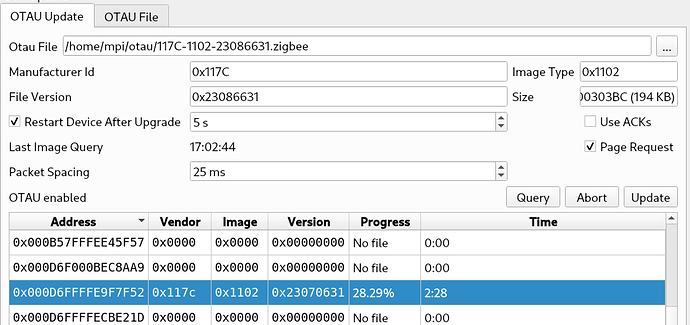
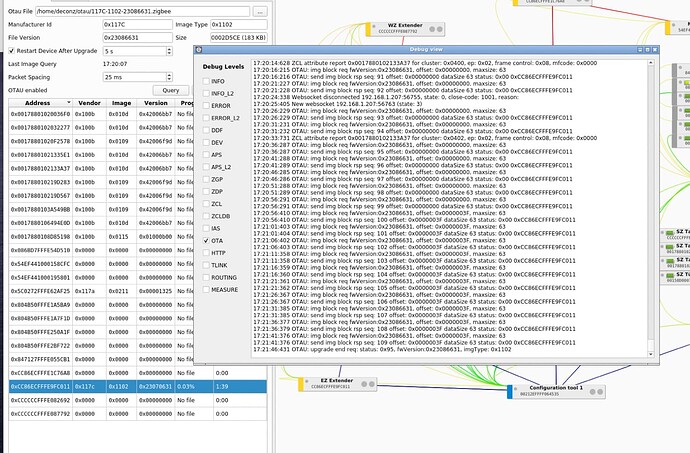
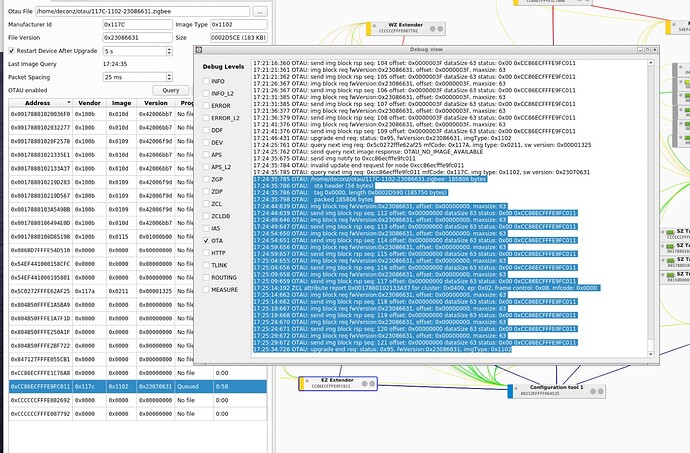
 this might also be a reason the the restarts of Ikea lights we we see in some networks.
this might also be a reason the the restarts of Ikea lights we we see in some networks.