But it say : Already newest version 2.05.66 …
@Mimiix Here must something wrong 
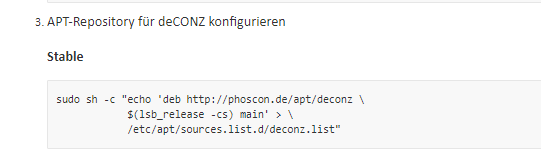
in the installation of deconz !!!
If I check under /etc/apt/sources.list.d/ after this was executed, there is nothing like deconz.list
??
There should be, i’ve used that guide myself. Are you on the latest raspbian (bullseye?)
@de_employees can you help here?
what does lsb_release -cs print out?
what does ls -lah /etc/apt/sources.list.d/ print out?
Hi, @Mimiix I did ![]()
- Remove Deconz
- update from Stretch to Buster
- Installed new with

sudo -i sh -c "echo ‘deb http://phoscon.de/apt/deconz $(lsb_release -cs) main’ \/etc/apt/sources.list.d/deconz.list
Maybe you the the fault in the skript from RaspBee II Installation
Now Deconz is running with Version 2.13.04 (18.12.2021)
Firmware 26690700.
Lets see if my initial problem is solved !
Need to check all lights setup etc…
Thanks for some hints. ![]()
not sure what you mean with this ![]()
Sorry mistyped.
I would like to say : maybe you see the fault in this…
Guess there is a mistake in the explanation there is a ˋ\ˋ to much in the script. So it does generate a file with name \ which is a problem…
Regards
By the way @Mimiix seems you were wright with deconz version 2.13. it does work fine sofar.
Thanks again.
I think the \ is used to indicate a new line ![]()
Happy it works again!!
They shouldn’t do this, as you tend to copy and past these text…
