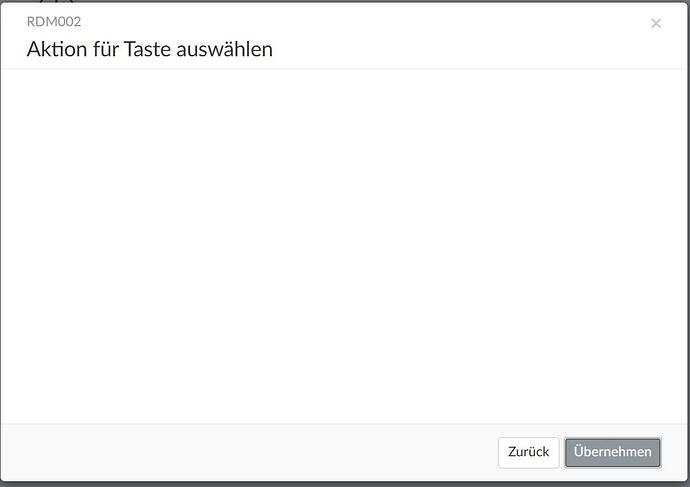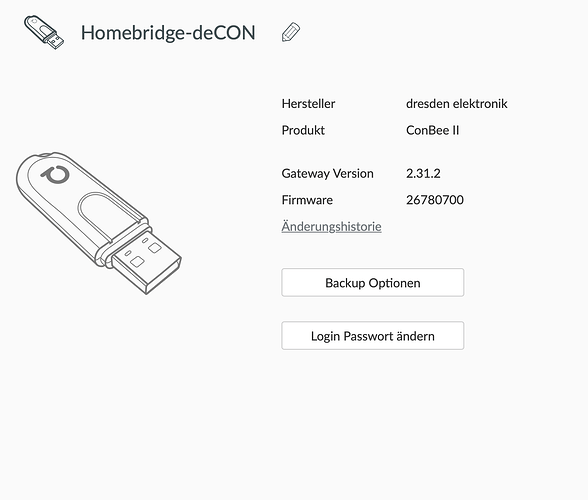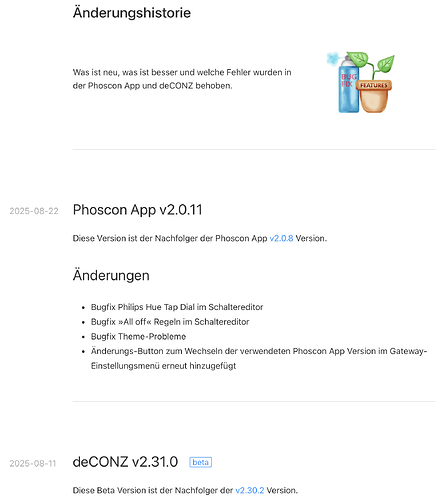Hello,
a Hue Tap Dial (RDM002) could be added and the 4 buttons in the middle can be configured with an action. But after selecting one of the two dial directions the following screen is empty.
Gateway version is 2.30.2.
Hi,
same problem here.
Found another threat with phoscon Version 2.24.3 where it has worked allready.
Hope someone know this issue and know Home to fix it.
This is an existing defect related to Phoscon and the Hue Tap Dial switches however now the problem is a user cannot assign any actions in Phoscon to the Hue Tap Dial (Rotary Sensor). Of course this is carried forward into the new beta dashboard.
Yes, we still have it on the TODO list. Could not get my hands on that switch but will look what changed from version 2.24.3 and we will fix it in a later update.
Thanks for your replies! Looking forward for the fix.
@hoblins: A workaround is by using the Hue Essentials App connected to the Deconz Gateway. There you can configure the Dial.
Cheers
Hannes
We got our hands on that switch and the bug is resolved now. The fix should be included in the next Phoscon app release. In the mean time you can manualy create a rule with e.g. Postman to have the rotation controll something:
Make a post request to the url of your gateway. This could look something like this:
POST <URL>/api/<APIKEY>/rules
as a body you include something like the following:
{
"actions": [
{
"address": "/groups/<groupid>/action",
"body": {
"on": true
},
"method": "PUT"
}
],
"conditions": [
{
"address": "/sensors/<sensorid>/state/expectedrotation",
"operator": "<operator>",
"value": "<deg>"
},
{
"address": "/sensors/<sensorid>/state/lastupdated",
"operator": "dx"
},
{
"address": "/groups/<groupid>/state/any_on",
"operator": "eq"
}
],
"name":"New Test Rule"
}
- <groupid> should be replaced with the id of the group you want to controll
- <sensorid> should be replaced with the uniqueid of the “RelativeRotary” sensor of the Hue tap dial switch. You can find this sensor by making a get request to you gateway:
POST <URL>/api/<APIKEY>/sensors
and there searching for the name of the switch “Hue tap dial switch” - <operator> should be replaced with gt for right rotaion or lt for left rotation
- <deg> should be replaced with the degree value when your rule should be triggered, if only left or right matters, set this to 0.
This example rule turns on a group, but you can e.g. controll scenes as well. For all details look into the documentation for the API:
When setting the rule manually the current version of the app shows all other buttons as used by a rule, so maybe set all other rule in the gui, before making a rule via API request. This bug will also be fixed in the next release.
Thank you very much for fixing the bug(s). And the comprehensive workaround with example.
I will then add these changes to a new release version.
Hello Everyone,
I‘m new in the deCONZ/Phoscon world and found this threat with the same problem I have with the Tap Dial Switch.
However the last replay is a few month ago, I still can not configure the rotari action from the switch.
Is the update out or do I have to wait?
Thanks Hanimaniac
Yes the fix is already in our newest Phoscon App to which we added a new Dashboard front page.
Our deCONZ developer needs some more time to integrate it to the deCONZ installer so for now it is only available for smartphone from the android or iOS store or as a manual download and copy from our server so that you can use it in your browser. I just copy here a how to install, that I wrote in another post:
For now you can download the new Dashboard version for deCONZ to use in your browser on a PC from here: Index of /phoscon_app/
Just extract the newest archive from there to your deCONZ installation directory.
usually in your AppData directory:
C:\Users…\AppData\Local\Programs\deCONZ\bin\plugins\de_web\pwaDelete the old content in the pwa folder and extract all files into that folder.
Then you have the newest version when you open the app with your PC’s IP in your browser.
Until you install a new deCONZ version. Then it is overwritten. But in one of the next deCONZ beta versions there will be the ne App integrated.
Thanks for your fast Answer.
Hanimaniac
thank you so much, didn’t know the Essentials App was even a thing!