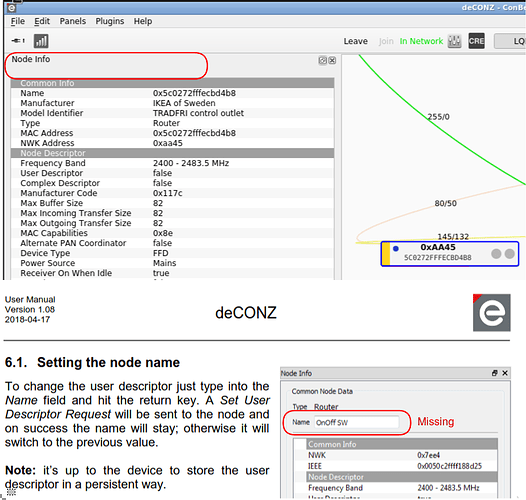I’m trying to set node name as shown in the user manual, but it seems the GUI has had more updates than the user manual. How can I set the node name in deCONZ v2.13.0-beta?
With the restApi 
https://dresden-elektronik.github.io/deconz-rest-doc/getting_started/
The Hexname indicates that the device is either not supported yet or it isn’t paired correctly though.
Strange, it’s an IKEA Trådfri outlet and it shows up in Phoscon, and works fine in HA etc…
Than it probably didn’t pair properly  Just reboot deCONZ and see then. Often it fixes itself.
Just reboot deCONZ and see then. Often it fixes itself.
Odd oversight that we cannot rename a Node within Deconz – which is the source of all the data. We should not need to use a 3rd party interface via API to do anything, let alone a basic change.
I’ll put in a feature request.
If I m right the “user descriptor” don’t work on all devices, so not used.
Its the API that memorise the node name, and yes, need to use a 3rd party to act on the API, and you can have another issue.
Some device have more than 1 entry in the API (and different name), so you can have different name for the same node, there is a priority formulea, but not full effective.
Probably this issue for the 0xXXXX name Functional devices get hex names in deconz GUI · Issue #6330 · dresden-elektronik/deconz-rest-plugin · GitHub