I tested my Tradfri dimmer with the following: (starting from light OFF)
[PUT http://192.168.199.20:8088/api//lights/4/state](PUT http://192.168.199.20:8088/api//lights/4/state)
{"on": true, "bri": 250, "transitiontime": 200}
Light switches ON at lowest dimming possibility and dims up in 20 seconds to 250 (nearly 100%)
{"on": true, "bri": 0, "transitiontime": 200}
Light dims back to lowest dimming possibility but remains ON (at lowest dimmed possibility)
– Then dim back to bri 250 –
{"on": false, "bri": 0, "transitiontime": 200}
Light dims back to lowest dimming possibility but and then switches OFF
When dimming from Domoticz in deCONZ log I only see
12:28:08:029 HTTP API PUT /api//lights/4/state - 127.0.0.1
12:28:08:030 Text Data: {“on”: true, “bri”: 254}
Transition time is missing. However, then I would have expected the default setting from the driver to be used, and that is not the case. Somehow, when the transitiontime is not in the data, it defaults to 0 and still overrules the driver’s setting
Added logging from deCONZ from the command initiated from the REST client.:
12:46:41:069 HTTP API PUT /api/<api key>/lights/4/state - 192.168.199.113
12:46:41:070 Text Data: {"on": true, "bri": 250, "transitiontime": 200}
12:46:41:071 ApiMode: 0
12:46:41:072 [{"success":{"/lights/4/state/on":true}},{"success":{"/lights/4/state/bri":250}}]
12:46:41:138 delay sending request 164 dt 0 ms to 0xCC86ECFFFE9A6167, ep: 0x01 cluster: 0x0006 onAir: 1
12:46:41:138 delay sending request 166 dt 0 ms to 0xCC86ECFFFE9A6167, ep: 0x01 cluster: 0x0008 onAir: 1
12:46:41:223 0xCC86ECFFFE9A6167 force poll (2)
12:46:41:240 delay sending request 166 dt 0 ms to 0xCC86ECFFFE9A6167, ep: 0x01 cluster: 0x0008 onAir: 1
12:46:41:279 ZCL attribute report 0xCC86ECFFFE9A6167 for cluster: 0x0006, ep: 0x01, frame control: 0x08, mfcode: 0x0000
12:46:41:292 ZCL attribute report 0xCC86ECFFFE9A6167 for cluster: 0x0008, ep: 0x01, frame control: 0x08, mfcode: 0x0000
12:46:41:360 delay sending request 166 dt 0 ms to 0xCC86ECFFFE9A6167, ep: 0x01 cluster: 0x0008 onAir: 1
12:46:41:387 0xCC86ECFFFE9A6167 force poll (2)
12:46:41:464 0xCC86ECFFFE9A6167 force poll (2)
12:47:01:445 Device TTL 888 s flags: 0x7
12:47:01:555 ZCL attribute report 0xCC86ECFFFE9A6167 for cluster: 0x0008, ep: 0x01, frame control: 0x08, mfcode: 0x0000
Exactly 20 seconds after the command was given, the device seems to report back. I do not know the exact meaning, but I can imagine it is the response on being finished with the transition and/or being switched ON
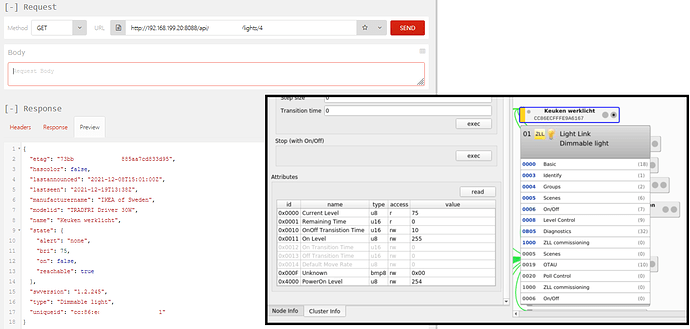
 That’s a boring wait (> 1.8 hours)
That’s a boring wait (> 1.8 hours)