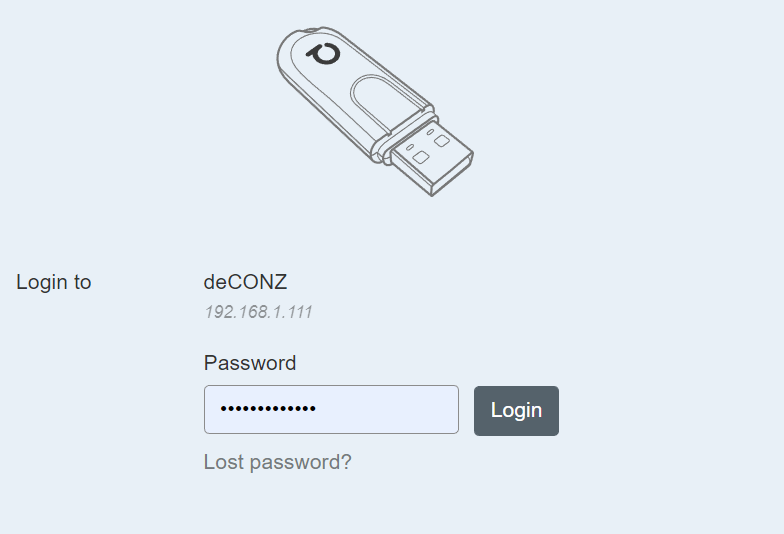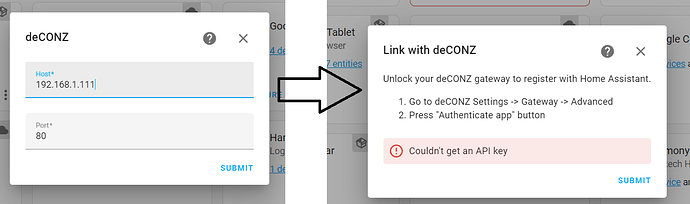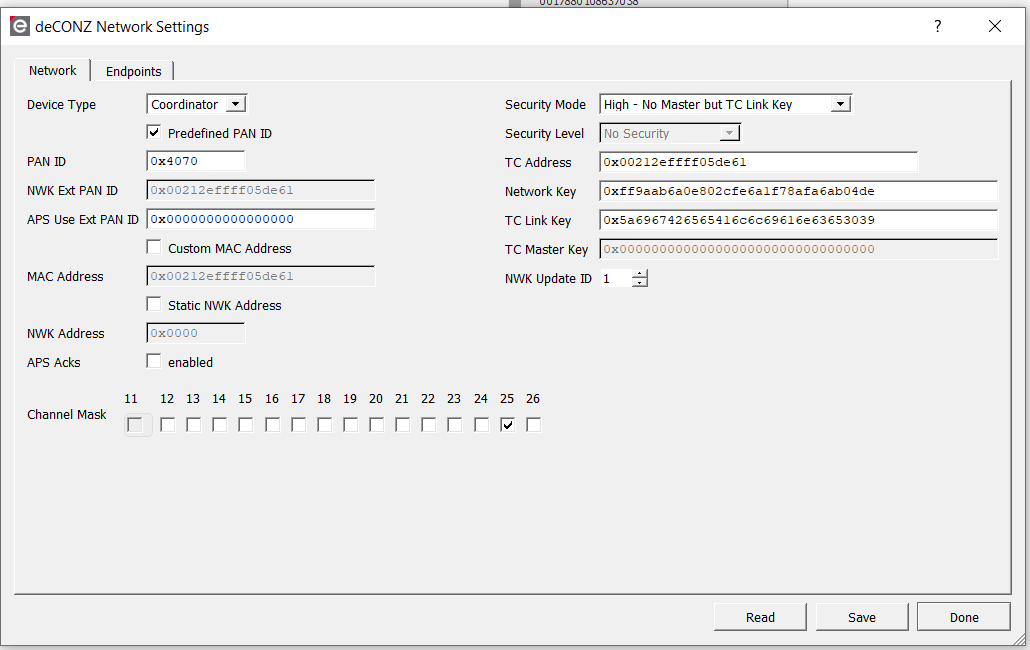Hi,
I had a working HA and deCONZ set up that was solid for months. I then installed a VPN onto the NUC that deCONZ runs on and HA is now unable to see deCONZ.
I get:
Logger: homeassistant.components.deconz
Source: components/deconz/gateway.py:302
Integration: deCONZ (documentation, issues)
First occurred: 11:14:25 AM (36 occurrences)
Last logged: 12:06:57 PM
Error connecting to deCONZ gateway at 192.168.1.111
Even after uninstalling the VPN I still get that error.
I am able to connect to Phoscon on the NUC that deconz is installed onand as you can see the gateway IP is right:
but I can no longer connect from other computers so I am guessing this is the problem HA is having. Even when I try and re-add deconz to HA I get:
I can see my devices talking to deCONZ with these Network settings:
Phoscon App API Info:
"config": {
"UTC": "2022-07-04T02:13:15",
"announceinterval": 45,
"announceurl": "https://phoscon.de/discover",
"apiversion": "2.17.00",
"bridgeid": "00212EFFFF05DE61",
"datastoreversion": "93",
"devicename": "ConBee II",
"dhcp": true,
"disablePermitJoinAutoOff": false,
"discovery": true,
"factorynew": false,
"fwneedupdate": false,
"fwupdatestate": "idle",
"fwversion": "0x26660700",
"gateway": "192.168.1.1",
"groupdelay": 50,
"homebridge": "not-available",
"ipaddress": "192.168.1.111",
"lightlastseeninterval": 60,
"linkbutton": false,
"localtime": "2022-07-04T12:13:15",
"mac": "7c:10:c9:b8:4a:49",
"modelid": "deCONZ",
"name": "deCONZ",
"netmask": "255.255.255.0",
"networkopenduration": 180,
"otauactive": false,
"otaustate": "off",
"panid": 16496,
"permitjoin": 0,
"permitjoinfull": 0,
"port": 80,
"portalservices": false,
"proxyaddress": "none",
"proxyport": 0,
"replacesbridgeid": null,
"rfconnected": true,
"runmode": "normal",
"starterkitid": "",
"swcommit": "fef5f03d258ca8a74d72a6bf9f3b247136596926",
"swupdate": {
"notify": false,
"text": "",
"updatestate": 0,
"url": "",
"version": "2.17.00"
},
"swupdate2": {
"autoinstall": {
"on": false,
"updatetime": ""
},
"bridge": {
"lastinstall": "2022-06-08T08:40:09",
"state": "noupdates"
},
"checkforupdate": false,
"lastchange": "",
"state": "noupdates"
},
"swversion": "2.17.00",
"system": "other",
"timeformat": "24h",
"timezone": "Australia/Sydney",
"updatechannel": "stable",
"uuid": "b20608e7-20b7-46f1-bff1-ebef4bd6beb6",
"websocketnotifyall": true,
"websocketport": 443,
..............
Is anyone able to help me out?
Thanks!