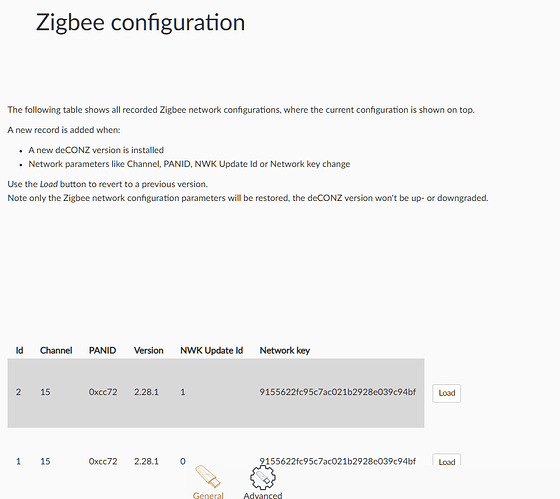I have 24 other sensors that are functioning as expected. These include a combination of open/close, flood, motion, and weather sensors.
Steps I have taken:
I attempted to activate the flood sensor by placing it in a small amount of water to trigger detection.
I deleted the device in the Phoscon app and tried to find it again by holding the reset button for 5 seconds, 30 seconds, and 1 minute. However, it never reaches the “ready” stage as it should.
I also tried two older flood sensors that use the larger CR17345 batteries, but they will not connect either.
For the motion sensor, I have attempted to re-add the device by clicking “connect new sensor” and holding the reset button down for 15 seconds, 30 seconds, and 1 minute.
It seems that I can no longer add new sensors.
I have rebooted the PC, restarted the deCONZ container and Home Assistant, and disconnected and reconnected the USB (which is connected via an extended cable to minimize interference).
User-specific setup:
Gateway version: 2.28.1
Firmware: 264E0900
PC: Ubuntu 22.04
Deconz via Docker
Deconz integration on Home Assistant.
Questions:
I have just found out about the secret page, and I am wondering if some change after I completed my setup is responsible? I have a vague memory of changing the zigbee channel, but I went through the setup multiple times (accidentally set everything up on my old conbee II the first go around)
Here is a screenshot of my network config from the secret page. I am not sure why there are two network configs here, could this be my issue?
I am afraid of clicking anything as I really don’t want to mess things up further.
I have reviewed my Docker logs for deCONZ, but I am unsure what I should be looking for. Here is a small snippet from when I try to add a new sensor.
17:23:19:589 ZDP get node descriptor for 0x100C
17:23:21:228 max transmit errors for node 0x00158D008AFD09B6, last seen by neighbors 14279 s
17:23:46:590 ZDP get node descriptor for 0x100C
17:23:48:240 max transmit errors for node 0x00158D008AFD09B6, last seen by neighbors 14306 s
17:23:50:090 send permit join, duration: 65
17:24:03:281 ZCL attribute report 0x54EF441000C3FBC2 for cluster: 0xFCC0, ep: 0x01, frame control: 0x1C, mfcode: 0x115F
ha@home-assistant-kamrui:~$
Is this the right category to post this question in?
I am also wondering if I decide to update the firmware (I have made a backup) should I expect to have to reconnect the devices manually?
Lastly, what steps should I take to resolve these issues?
Thanks for any help in advance!